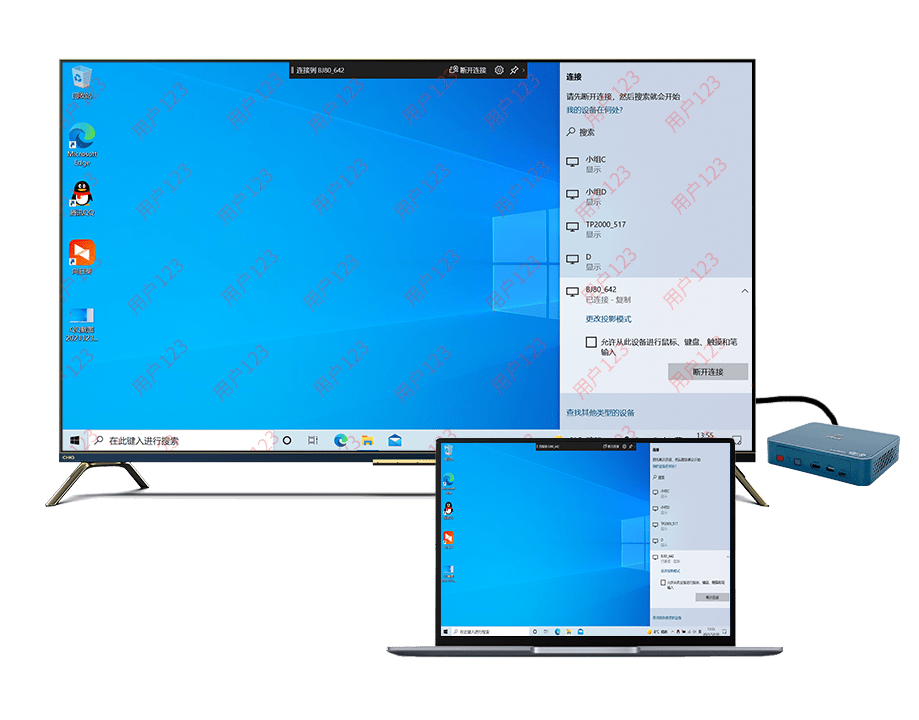Apple screen projection, how does Apple screen to Xiaomi TV
computer image screen projection
1. Apple screen projection:
1. Connect the computer and TV to the same WiFi.
2. Open “System Preferences” and enter “display”.
3. Select the TV to be mirrored in the drop-down box of “play across space”.
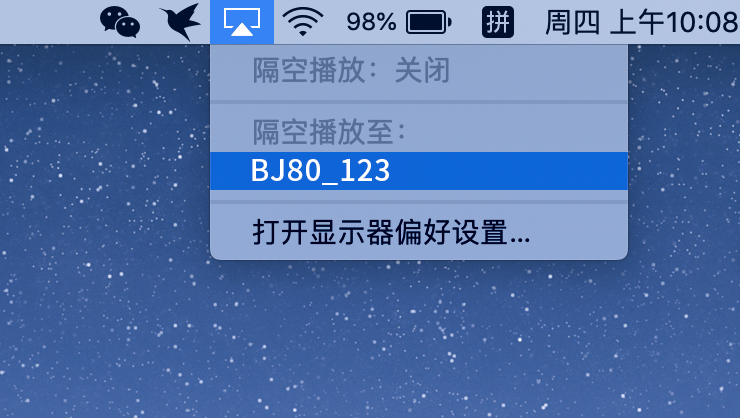
II. Xiaomi notebook projection:
1. Click the menu key of the remote control on the home page to find the quick projection.
2. Press F6 on Xiaomi notebook and select “connect to wireless display”.
3. Select the TV you want to cast.

III. screen projection of other windows computers:
1. Click the menu key of the remote control on the home page to find the quick screen projection.
2. Open the operation center at the lower right of the computer and select projection.
3. Choose to connect to the wireless monitor and select the TV you want to cast the screen.