To enable Windows and Android devices to stream audio to AirPlay devices, you can use specific tools and software. Here are some suggested tools:
For Windows devices:
- TuneBlade: This is an audio streaming tool specifically designed for Windows devices. After installation and startup, TuneBlade will scan the local area network for speaker devices that support AirPlay and display them in the operation list. You just need to play the audio normally on Windows, then select the speaker you want to stream from the device list on TuneBlade and click the play button. In addition, TuneBlade also provides some setting options that allow you to adjust the streaming parameters more finely, such as reducing streaming latency or changing the streaming implementation method.
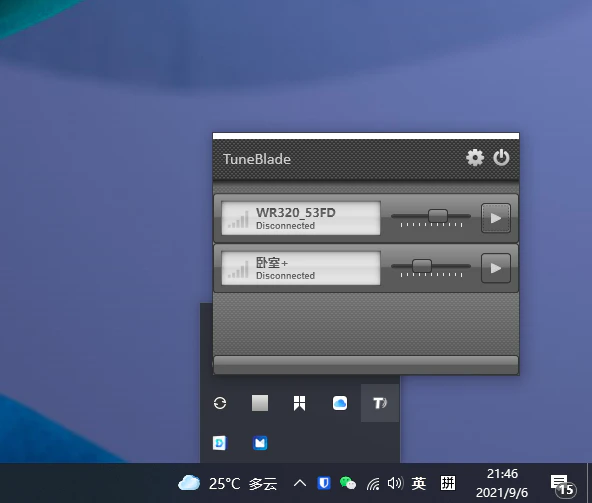
For Android devices:
- AirMusic: Although many Android device manufacturers offer streaming solutions similar to AirPlay, there is still a lack of unified standards. If your home speaker device only supports AirPlay, then AirMusic may be a good choice. It can push the audio stream being played on Android to AirPlay speakers on the local area network. In addition to supporting AirPlay, AirMusic also supports additional devices such as DLNA, Google Cast, Sonos, Denon HEOS, etc. However, please note that due to limitations of the Android system, such audio streaming operations may require rooting of the device. However, if your system version is Android 10 or above, you can also stream without rooting.
In addition to the above tools, there are other methods to achieve audio streaming from Windows and Android devices to AirPlay, such as using a virtual audio cable and receiver to use the computer as an AirPlay speaker, or using virtual sound card software to achieve more advanced audio routing and recording functions.
Please note that when using these tools, make sure your devices and speakers are connected to the same LAN, and ensure that all device software versions are up-to-date for optimal compatibility and performance. Meanwhile, as these tools may involve system settings and permission changes for devices, it is recommended to carefully read the relevant instructions and operate them with caution before use.