Bijie Hotel Screen Projection Solution|BJCast
With the development of the social economy, people’s requirements for travel and accommodation are becoming increasingly high. Rooms are the most basic element in hotels, the place where customers stay the longest, and leave the deepest impression on them.
Therefore, hotel room design should not only be satisfied with one place to stay, but should also meet people’s psychological needs, giving them a sense of warmth, identity, comfort, and taste. Nowadays, most hotels use smart TVs or projectors, which are convenient for customers to project their screens and provide a better viewing experience.
One pair QR code connection
Implement QR code authentication and one-to-one device binding. The screen casting data channel adopts a QR code encryption authentication mechanism, and can only be connected to the screen casting after WeChat scanning authentication to prevent accidental casting.
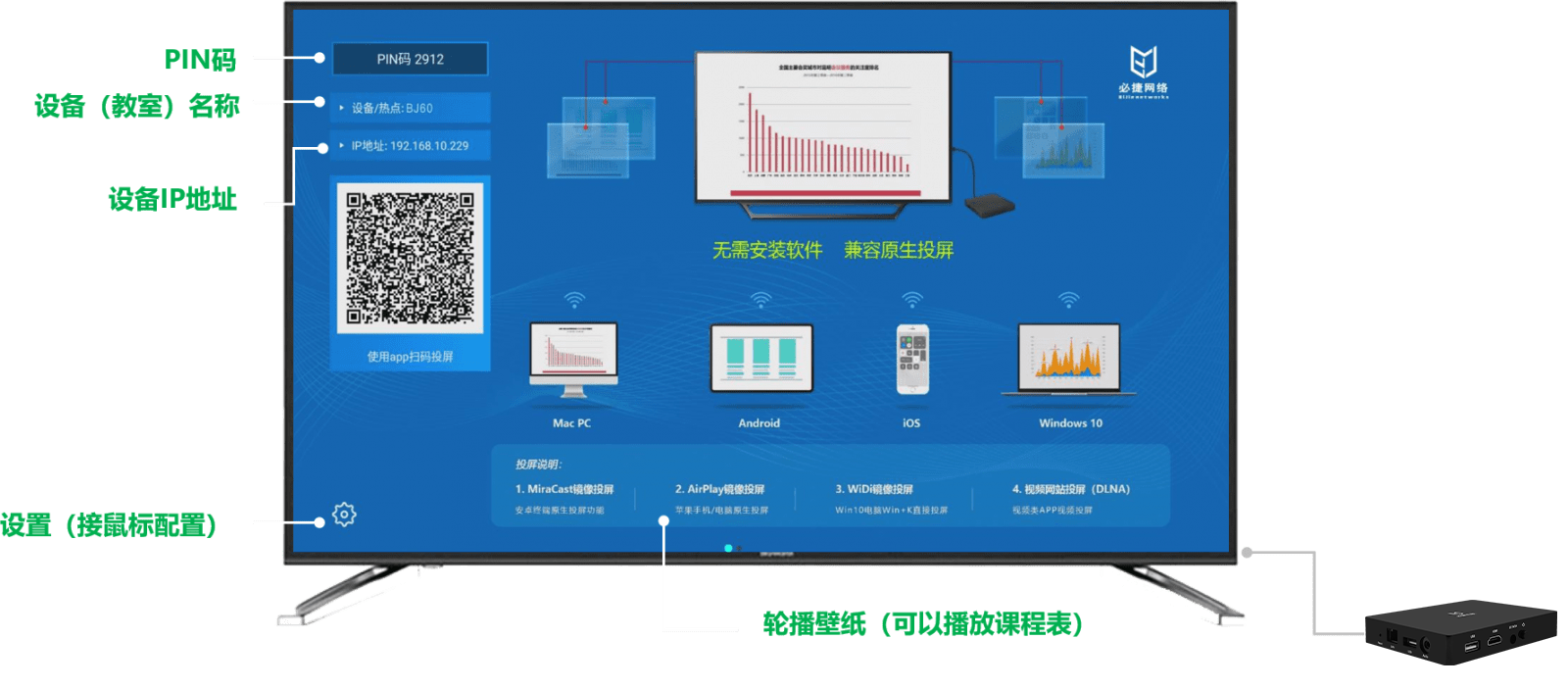
By using BJCast for authentication, one sending end corresponds to the corresponding receiving end, ensuring that there will be no errors or confusion between different rooms, effectively avoiding the risk of guests mistakenly placing local files in adjacent rooms. It can better protect the privacy of guests, eliminate disputes and conflicts caused by wrong or disorderly investment, minimize technical risks, and allow guests to fully enjoy the fun brought by smart hotels.
No need to install screen mirroring software
Compatible with screen mirroring protocols such as AirPlay and DLNA, supporting screen mirroring for movies, TV shows, and music; Video casting on apps such as iQiyi, Youku, Tencent Video, etc. is simple and easy to use.

iOS, Android phones, and PCs can easily cast screens and play videos, pictures, and more on hotel room televisions.
Support scanning and screen casting with QR codes
BJCast can provide scan code direct casting and screen casting code quick casting functions.
Need to use BJCast; Can support screen casting across network segments and VLANs.
The steps for scanning the code and projecting the screen:
Step 1: Open the mobile app/PC software;
Step 2: Scan the QR code on the screen;
Step 3: Click on screen mirroring.
Screen casting code screen casting steps:
Step 1: Open the mobile app/PC software;
Step 2: Enter the screen projection code displayed on the screen;
Step 3: Click on screen mirroring.
Support integration with hotel IPTV system

Welcome advertisement for hotel check-in
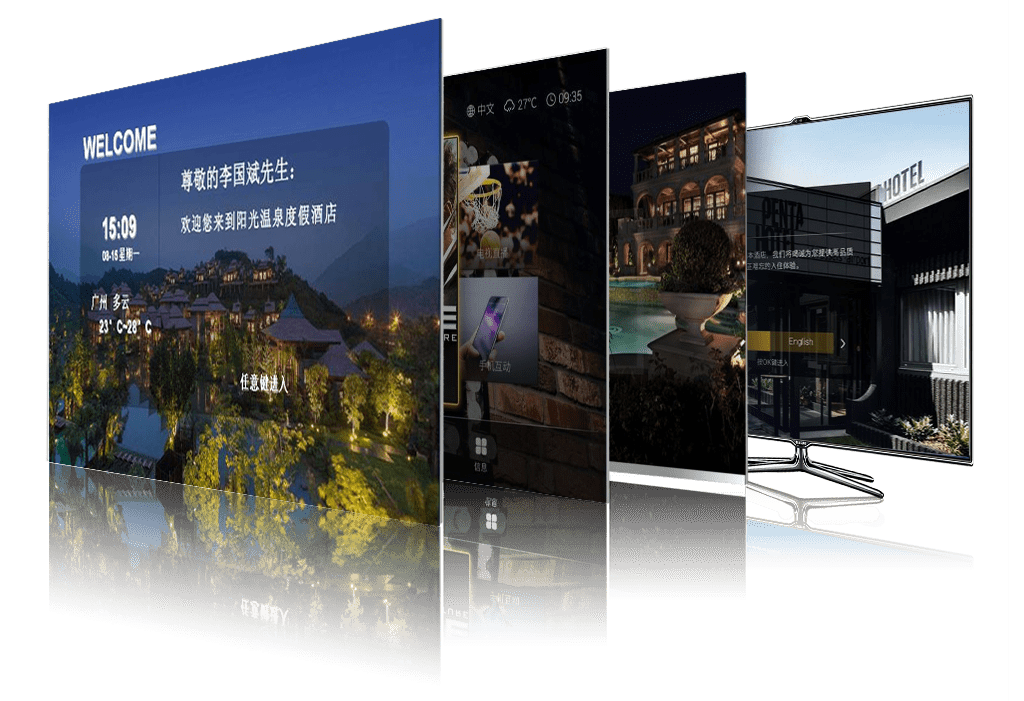
Low cost, achieving “one-to-one screen mirroring”
