BJCast – AirPlay to TV Made Easy
Stream content from your iPhone, iPad, or Mac to your TV wirelessly with BJCast. Enjoy a seamless AirPlay experience with just a few taps. Try it now!
Usage conditions
Software installation: To use the BJCast protocol for screen casting, it is necessary to first download and install BJCast from Google Play.
Network requirements: Mobile terminals and screen projection receiving devices (such as televisions) need to be connected to the same WiFi network.
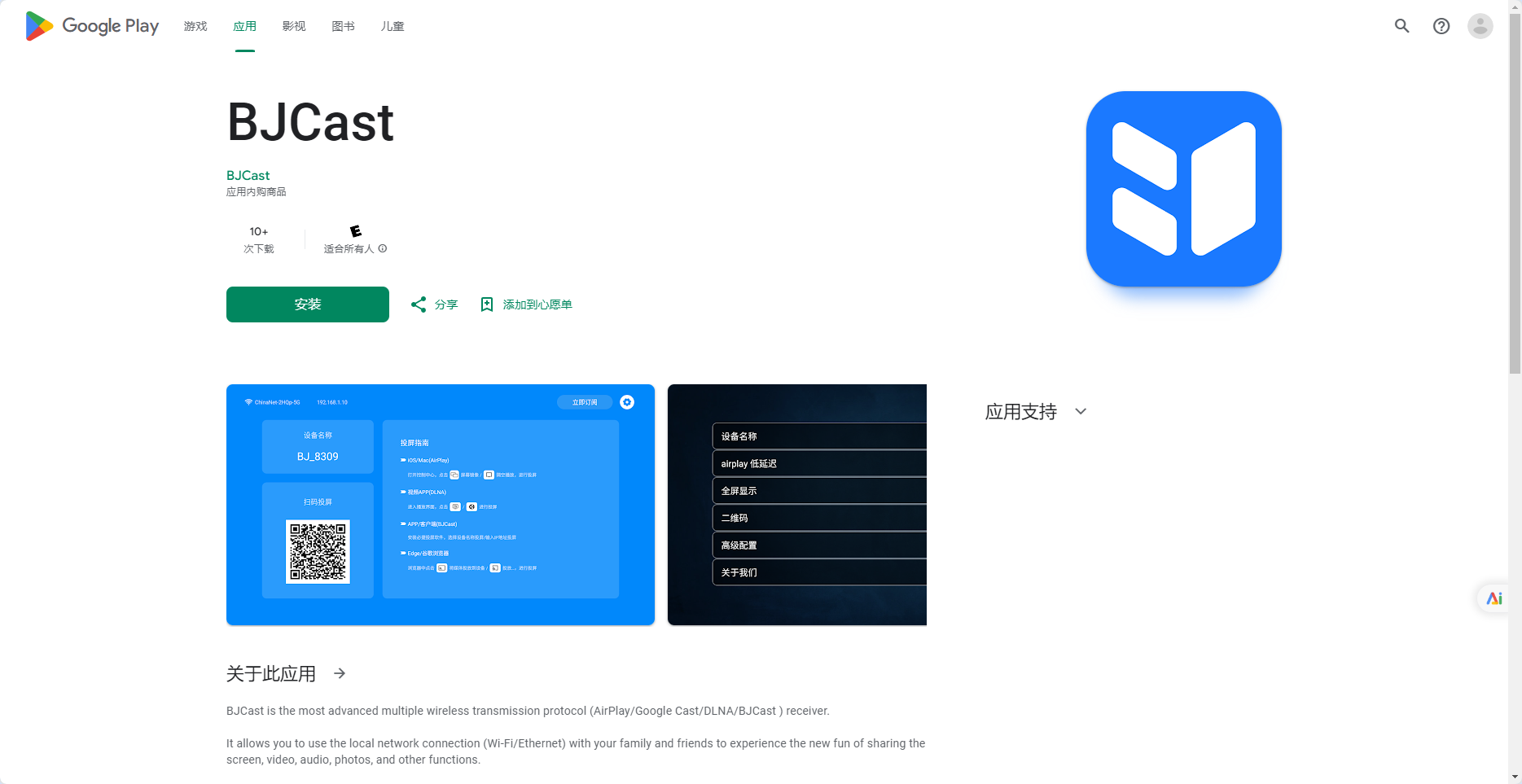
Screen casting method
The BJCast protocol supports mobile terminals to synchronize and mirror the screen to the large screen, and supports audio and video synchronization. The following are the screen casting methods for different devices:
iPhone
Connect your iPhone and screen mirroring device to the same WiFi network.
Open the BJCast and follow the instructions to cast the screen.
Find the corresponding device name in the list of screen mirroring devices displayed on the APP, click the “play” icon, and start mirroring.
Clicking on the “Full Screen” icon while projecting multiple screens can enlarge the projection to full screen.
Macbook
Connect your Macbook and screen mirroring device to the same WiFi network.
Open BJCast and follow the instructions to perform screen casting operations.
Find the corresponding device name in the list of screen mirroring devices displayed on the APP (or client), click the “play” icon, and start mirroring.
Clicking on “Full Screen” in the case of multiple screen mirroring can enlarge the projection to full screen.
Advantages and Characteristics
BJCast provides users with an efficient and convenient screen casting experience, with the following advantages:
Multi mode screen casting: Supports multiple screen casting modes, such as AirPlay, DLNA, Googlecast, etc., to meet the needs of different devices and platforms.
Seamless connection: seamlessly connect with the client of mobile phones, computers, and other devices to achieve fast and stable screen mirroring.
No advertising interference: There is no advertising interference during the screen casting process, creating a pure viewing environment for users.
Application scenarios
BJCast is suitable for various application scenarios, such as home entertainment, office meetings, education and training, etc. Users can easily project content from mobile phones, computers, and other devices onto large screen devices such as televisions and projectors, enjoying more stunning audiovisual effects.
In summary, BJCast, as an efficient and convenient screen casting protocol, provides users with multiple screen casting modes and personalized customization functions, suitable for various application scenarios. If you need to project device content onto a TV, BJCast is undoubtedly a good choice.