BJCast: Effortless Wireless Screen Mirroring for Stunning Big-Screen Experiences
Transform your devices into powerful presentation tools with BJCast – the free, intuitive, and feature-packed solution for wireless screen mirroring. Stream content seamlessly from smartphones, tablets, and computers to TVs, projectors, and other large displays, and elevate your viewing, work, and learning experiences.
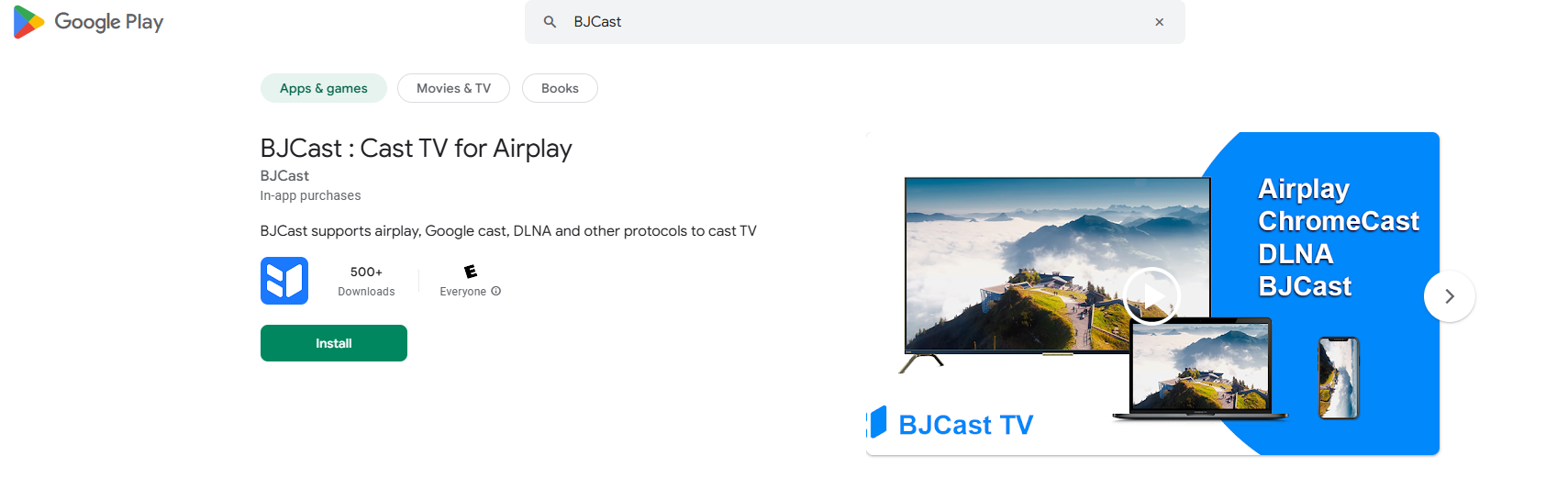
Key Features
✅ One-Click Simplicity
Mirror screens or share files instantly—no complicated setups.
✅ Universal Compatibility
Works flawlessly with Android, iOS, Windows, and macOS devices.
✅ Crisp, Lag-Free Streaming
Advanced wireless tech delivers HD quality with near-zero latency.
✅ Multi-Screen Interaction
Project from multiple devices simultaneously for side-by-side comparisons or collaborative discussions.
✅ Wireless File Transfer
Send photos, videos, documents, and more to your TV in seconds.
Perfect for Every Scenario
🎬 Home Entertainment
Watch movies, binge shows, or play mobile games on the big screen for a cinematic experience.
💼 Office & Meetings
Wirelessly present PPT slides, spreadsheets, or designs without cables—ideal for conferences.
📚 Online Learning
Project lessons from your phone/tablet to a TV to reduce eye strain and improve focus.
Get Started in 3 Steps
1️⃣ Download the BJCast app on your phone and TV/streaming device (via App Store or Google Play).
2️⃣ Connect both devices to the same Wi-Fi network.
3️⃣ Select your TV in the app and start casting!
🔹 Android: Search “BJCast” in the Google Play Store.
🔹 iOS: Find “BJCast” on the App Store.
Why Choose BJCast?
✔ 100% Free – No hidden fees or ads.
✔ Secure & Private – No data stored or shared.
✔ Lightning-Fast – Optimized for smooth performance.
Download BJCast now and unlock the magic of big-screen sharing! 📱➡️📺