BYOM wireless BYOM video conferencing solution breaks through the limitations of conference devices
Running video conferencing software on a personal computer does not require wiring. Through the Bijie multimedia collaboration system, the camera, microphone, and audio facilities on the conference terminal can be directly enabled to share screens and hold meetings. The audio and video on the conference terminal can be directly transferred to the personal computer. BYOM, full name for Bring Your Own Meeting, refers to built-in video conferencing.
The BYOM wireless conference solution launched by Bijie Internet is designed to solve this problem. Below, we will provide a detailed introduction to the principles, advantages, usage methods, and precautions of BYOM wireless conference solution to help users better understand this innovative product.
Principle of BYOM Wireless Conference Solution
Bijie Internet’s BYOM wireless conference solution is based on wireless local area network (Wi Fi) technology, using mobile devices (such as smartphones, tablets, etc.) as conference terminals to achieve efficient and convenient conference communication. Through the BYOM solution, users can join or exit meetings anytime and anywhere without installing any plugins or software, making remote collaboration and communication easy.
The advantages of BYOM wireless conference solution
1. Support BYOM function, get rid of the wire system to help conference wireless support BYOM function, can wirelessly access USB interface cameras, microphones, and audio equipment, can further achieve conference wireless, get rid of the wire system, more convenient, and enhance the overall beauty of the conference room.

2. It can be adapted to commonly used video conferencing software, and can quickly open video conferencing. It can be adapted to video conferencing platforms such as Tencent Meeting, DingTalk, Zoom, Teams, etc. Users can directly convene or join video conferences on the conference terminal. When users need to share desktop content, they only need to project their computer or phone screen to the conference terminal, without the need to open separate conference software to join the conference.

3. Supports BYOD function, no need to download screen mirroring software, supports 6-channel same screen support BYOD function, wireless screen mirroring on mobile phones and computers, compatible with AirPlay, Miracast, WiDi, Googlecast, HUAWEI Cast+, BJCast screen mirroring protocols; Customers can choose to directly cast the screen without downloading software, which is simpler to use and supports up to 6 channels of same screen display.
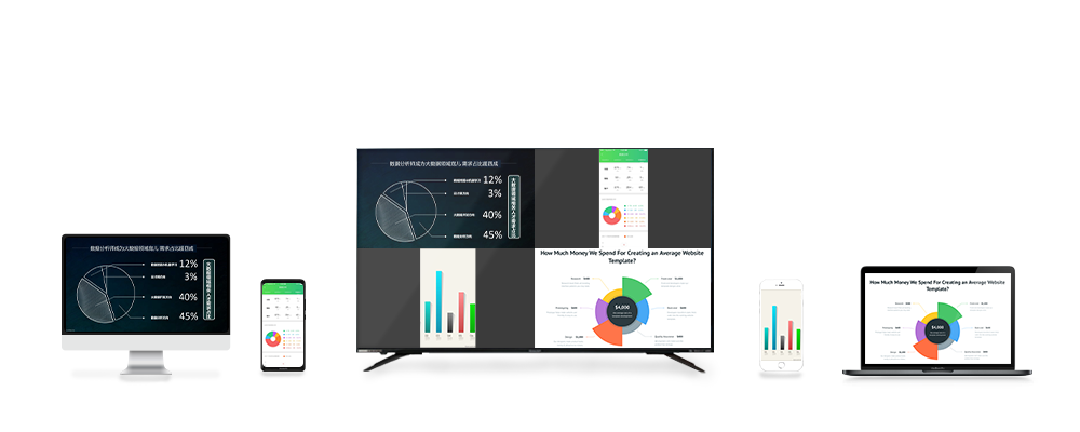
4. Supports 4K high-definition screens, providing the ultimate visual experience
Meeting partners use independent encoding and decoding chips, supporting 4K high-definition screens, which not only meet the office needs of enterprises, but also provide better visual effects.
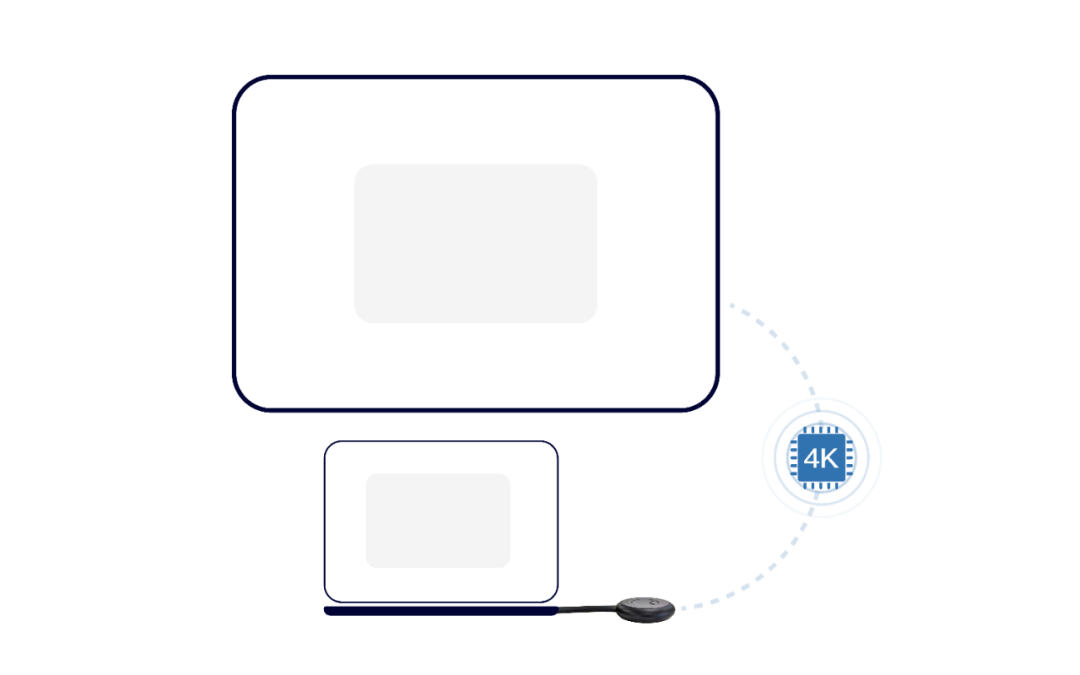
5. Support video conferencing and local screen mirroring display on the same screen
Supporting video conferencing and local screen mirroring to be displayed on the same screen without interfering with each other. In the process of enterprise office work, video conferencing and local screen mirroring can save time and improve work efficiency.

Specific operational steps
- The display screen is connected to BJ66, and the camera and microphone are connected to BJ66 via USB;
- WCB06 wireless conference partner BJ66 pairing;
- After successful pairing, insert WCB06 into the computer and wait for WCB06 to start;
- Taking Tencent Meeting as an example for demonstration, open Tencent Meeting;
- Click the small button to turn on mute; Click again to turn off mute; Long press the small button to turn on the mirror image;
- Click the big button to project the computer screen onto the TV.