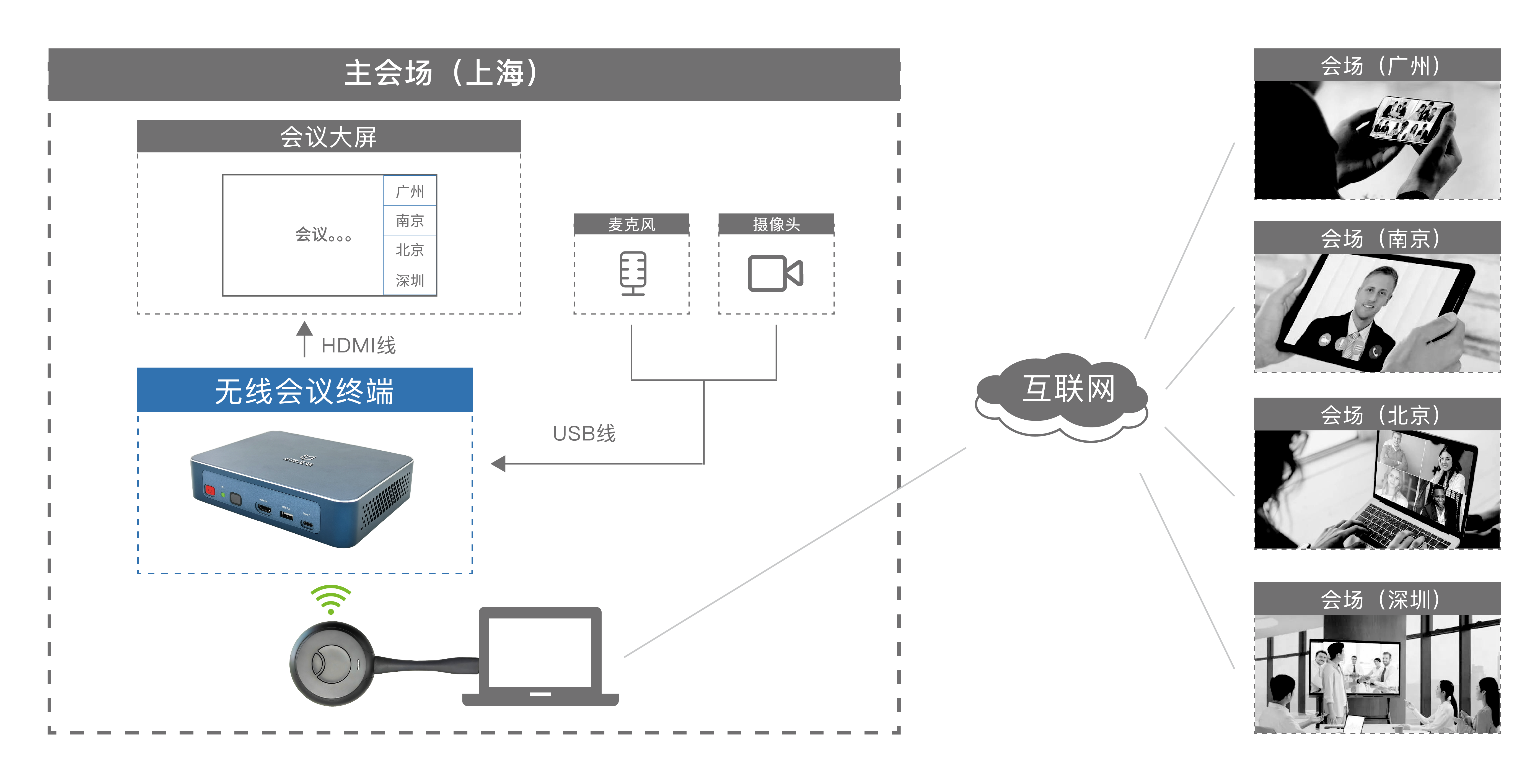BYOM – Wireless Conferencing Solution

Connect the AV devices (cameras, microphones, audio) in the conference room wirelessly, and support UC cloud video conferencing platforms such as Teams, Zoom, DingTalk, and Tencent Meeting to quickly hold video conferences; One click sharing of desktop content and others’ screenshots, providing a 4K level high-definition audio and visual experience.
- AV device wireless connection
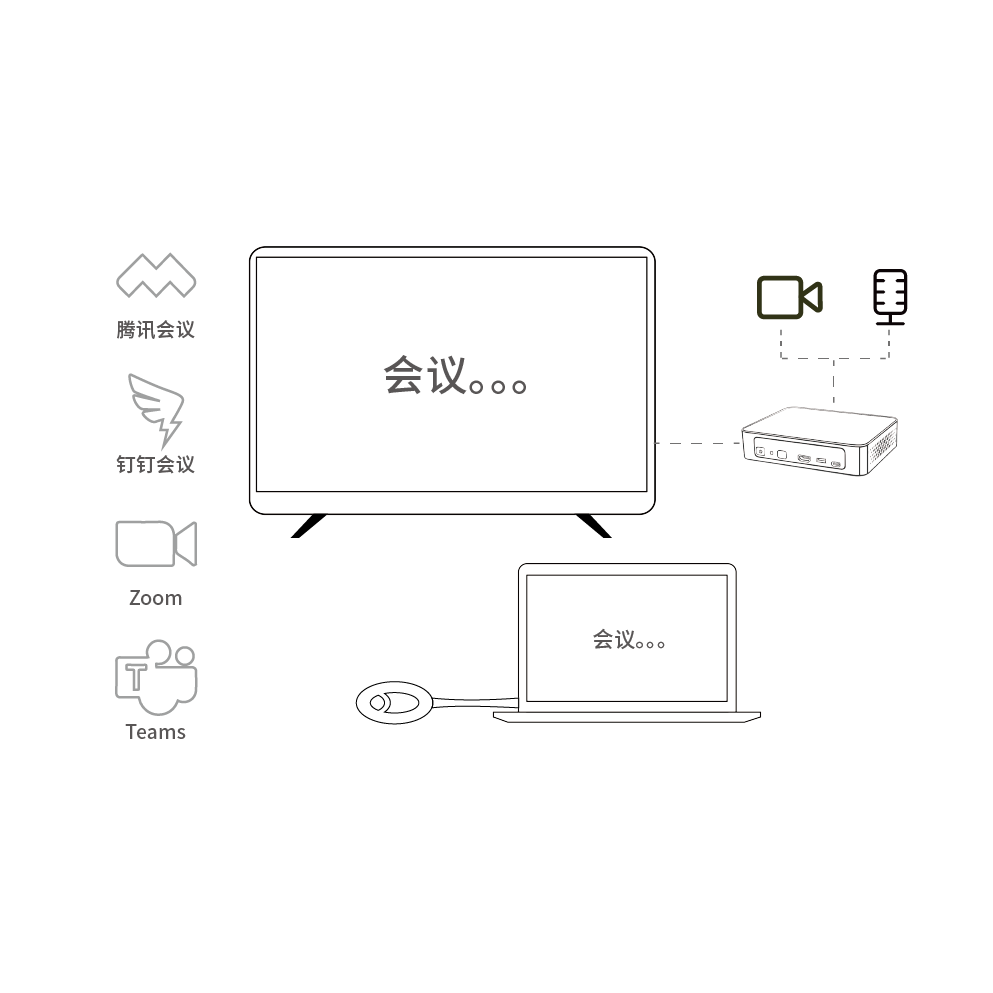
When choosing to use a laptop for a meeting, the panoramic camera and omnidirectional microphone in the conference room can be called wirelessly, supporting video conferencing platforms such as Tencent Meeting, DingTalk, Zoom, Teams, etc.
- Local view sharing (anti mirroring)
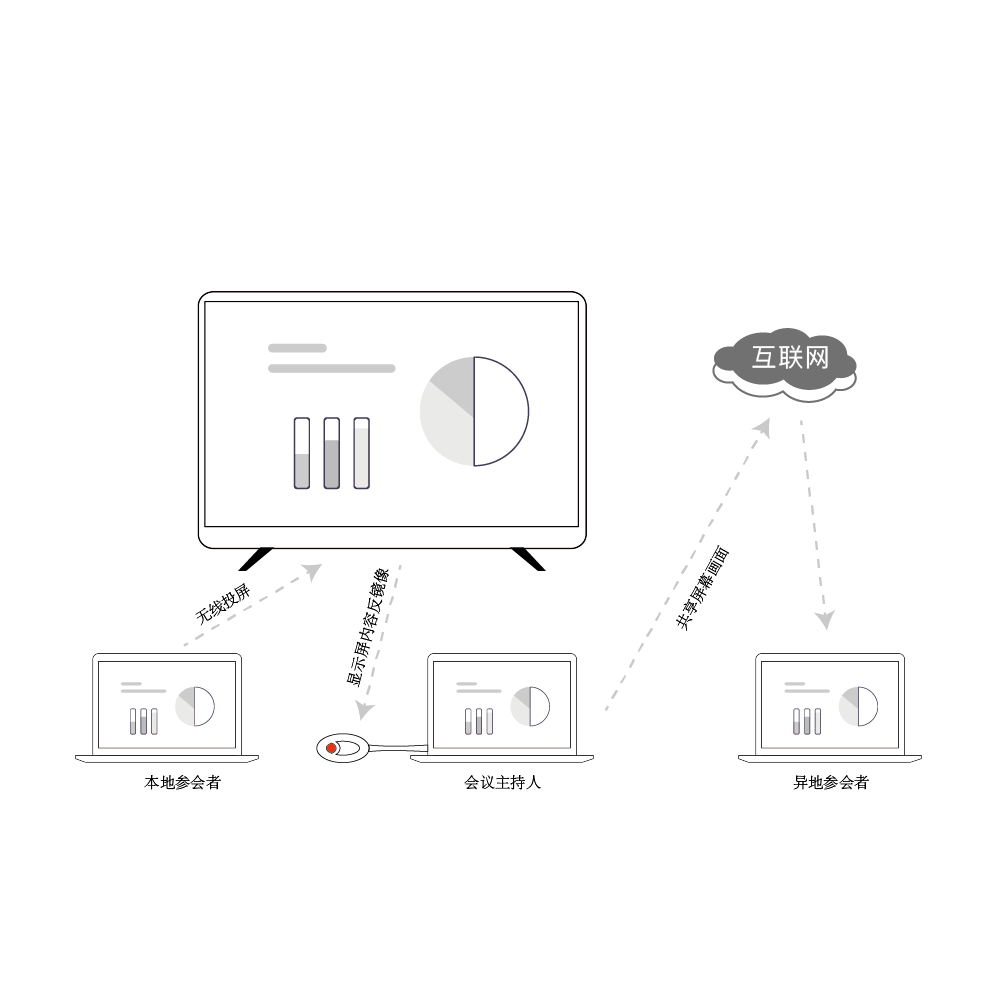
Directly share the content of the conference room display screen with remote attendees through the conference application.
- 4K high-definition collaborative sharing
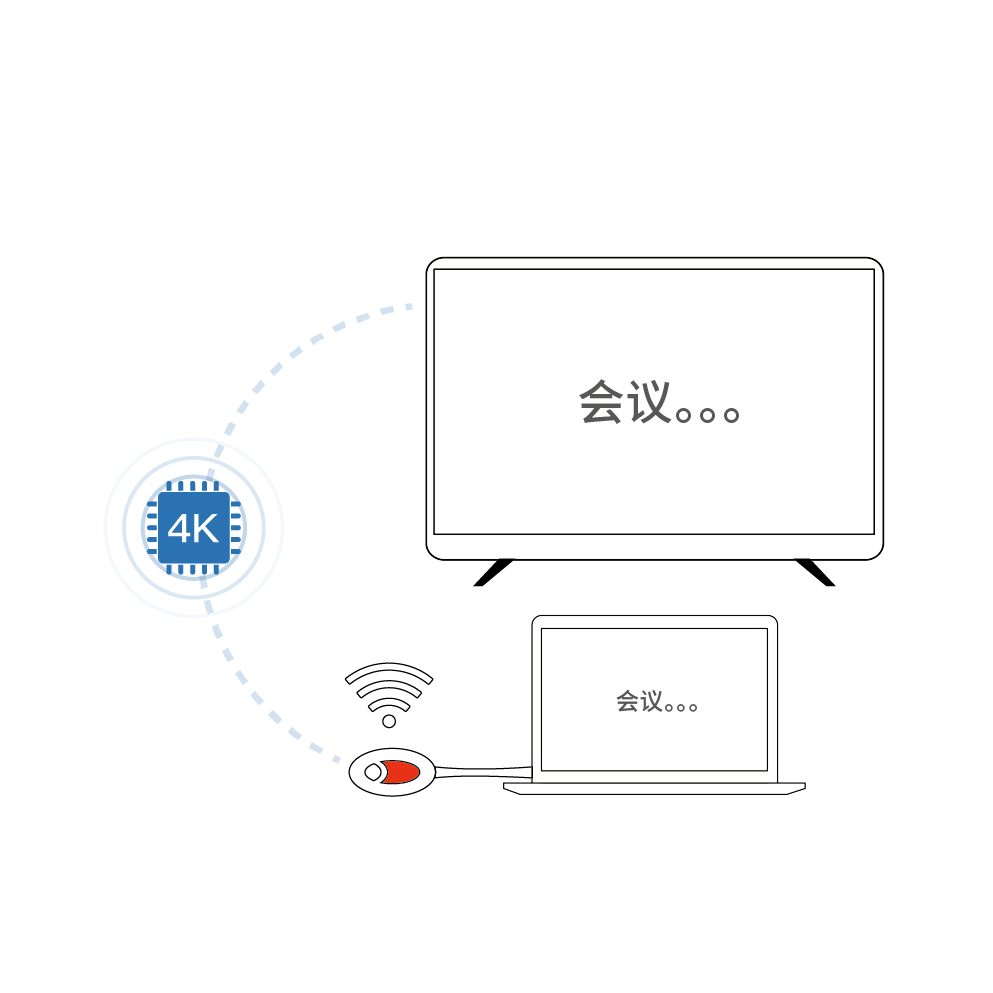
One click sharing of computer desktop content, providing a 4K high-definition screen transfer experience.
- Automatically convert meeting minutes to text
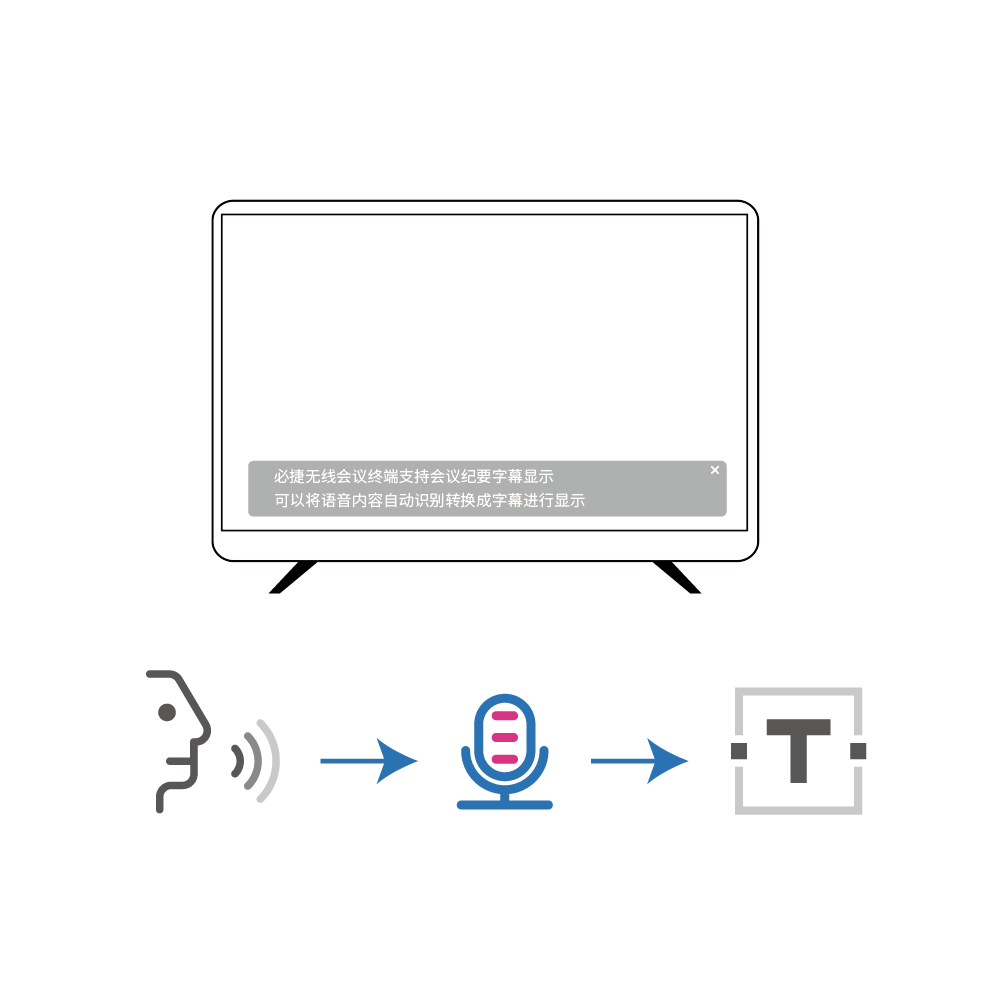
The Bijie wireless conference terminal supports subtitle display of conference minutes and can automatically recognize and convert voice content into subtitles.
- Mute button
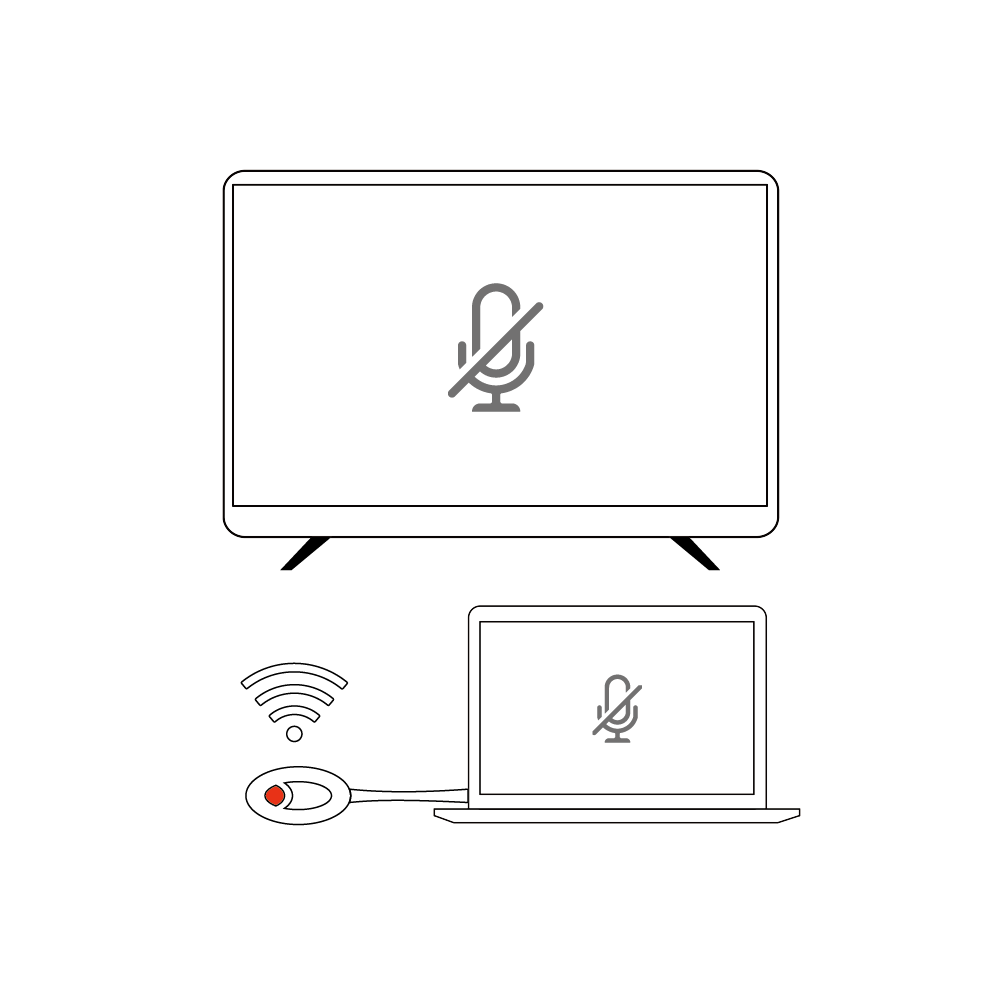
Support remote conference mute mode, click the small button to mute the conference room microphone.
- Charging interface
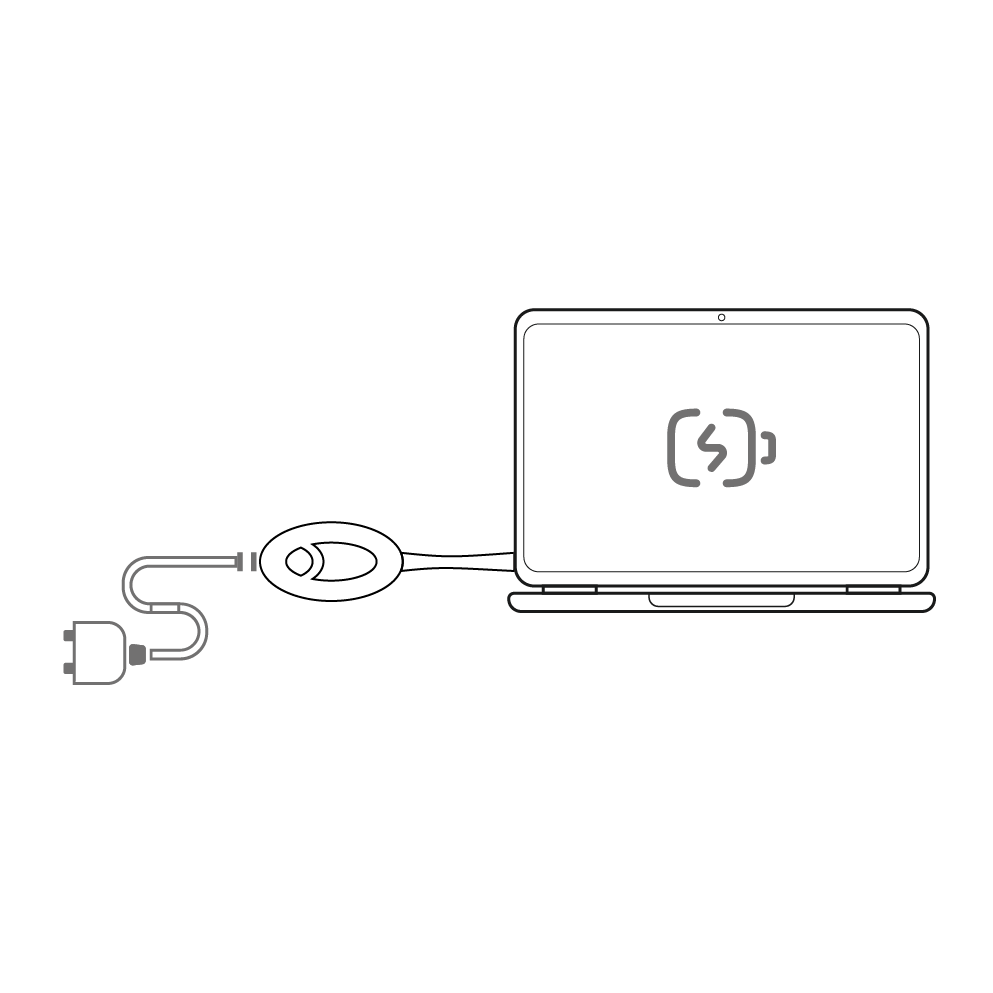
Allow computers with only one Type-C interface to work together without worry, while maintaining charging during wireless conferencing.
- One click screen projection

Click on the wireless conference partner button to cast the screen with one click and share the screen with local attendees.