Can IPTV in China be screen cast? Chinese IPTV screen casting simple method operation steps
1. Ensure that both the phone and TV are connected to the same local area network.
When connecting your phone and TV, make sure they are in the same area.

2. Turn on the TV and enter the system settings interface
After entering the system interface, you can find the multi screen interactive function under the general settings option and press the confirm button to enter.

3.Connect the computer to the network successfully before proceeding to the next step
After turning on the multi screen interactive function, the TV will be in a waiting state for connection, while ensuring that the network is smooth.

4. Install some apps when the network is smooth
Then download and install the screen mirroring app or other multi screen interactive software on your phone.
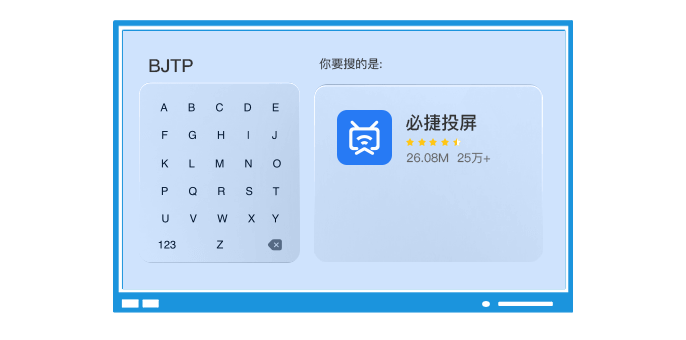
5. After installation, open the multi screen interactive software
After opening the software, you need to click on “Add Device” and start searching for devices that can be connected within the local area network. Once you find the name of the TV.
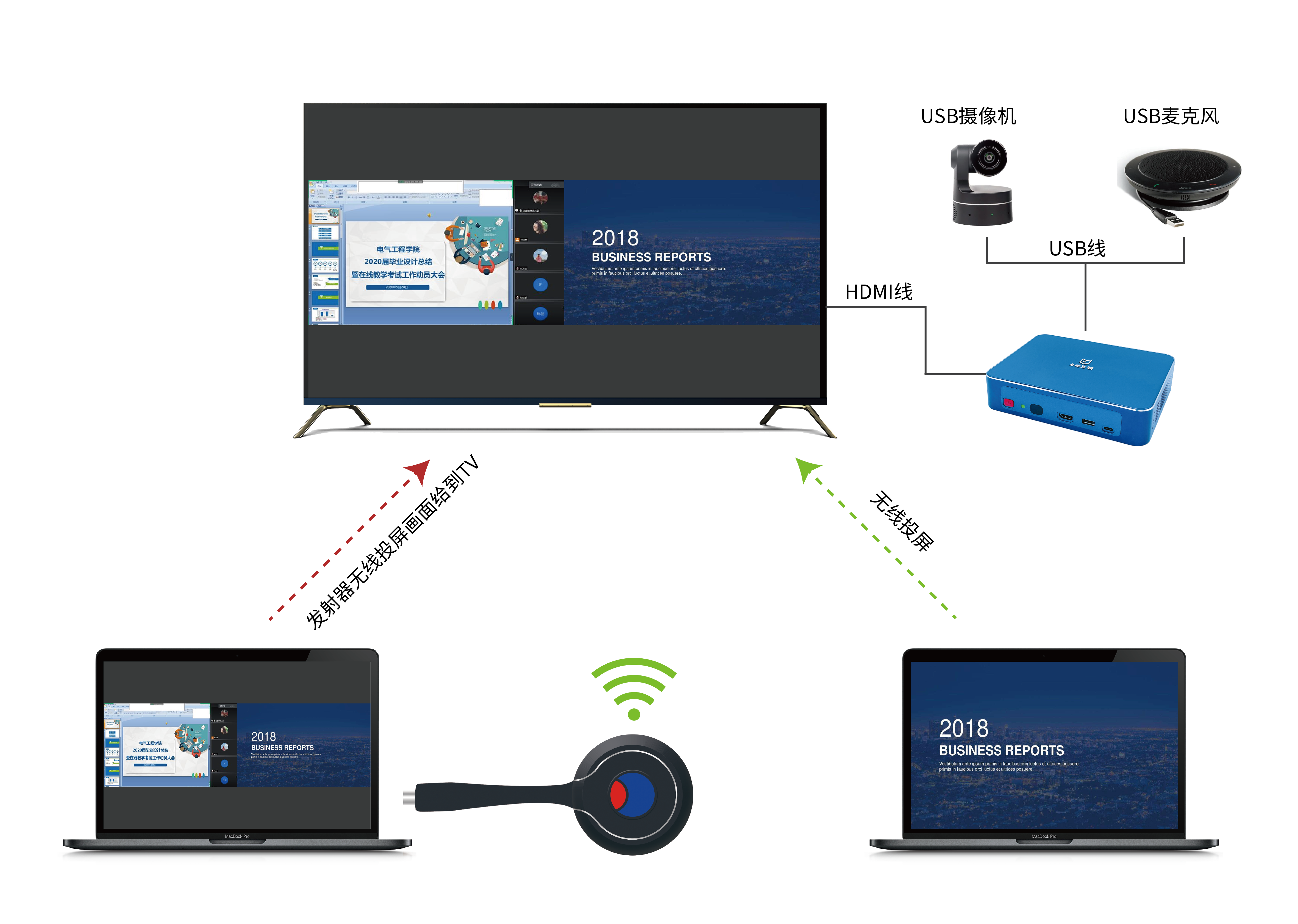
6.Click to connect to the device with the TV name found
If the name of the TV cannot be found, you can manually enter the IP address of the TV to connect.
7.If the connection is successful, try multiple times to see if there are any issues
After successful connection, turn on the wireless screen transfer function of the multi screen interactive software, play iQiyi movies on your phone, and the movie’s picture and sound can be wirelessly synchronized and transmitted to the TV for playback.