Car screen projection – How to project the phone screen onto the car screen?
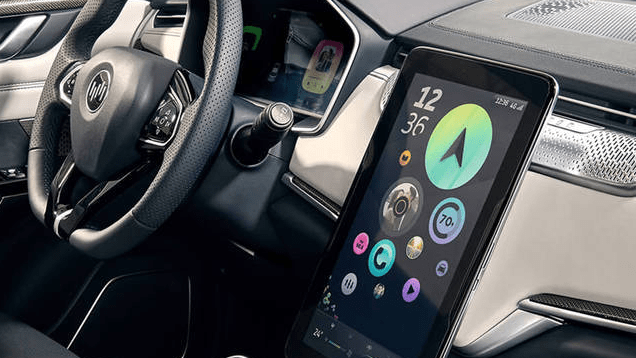
1. Mobile phone screen projection to car navigation method: Plug in the corresponding interfaces, and the phone and car screen will prompt that they are connecting. There is no need to download any drivers, and wait for a few seconds before the phone screen projection to the car screen. In addition to being able to play mobile phone videos and music on the car screen, the navigation on the phone can also be projected onto the screen.
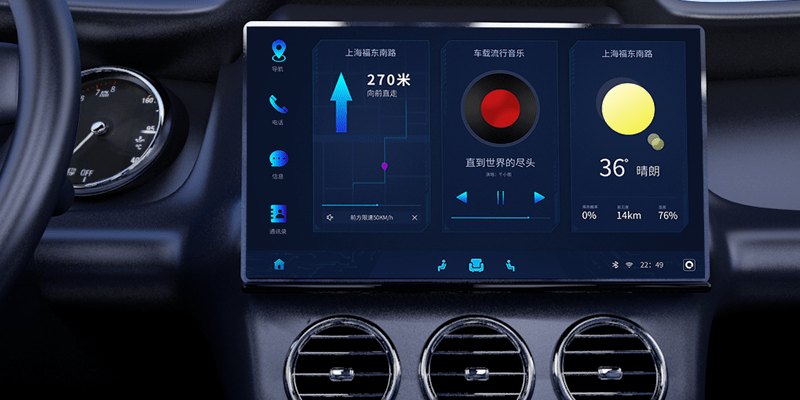
2. The specific steps for projecting the mobile navigation screen onto the car display are as follows: If your car phone supports Android Auto or Apple’s CarPlay, you can connect it to the car phone via USB or WiFi and display it on the car phone.

3. Mobile navigation can synchronize car screens through Carplay and Carlife, and there are also some third-party interconnected projection software. The specific details are as follows: Carplay: Before using Carplay, an original USB cable needs to be prepared, and wireless connection can be used without a data cable. The iOS system should be updated to the latest or latest version.

4. You can use your phone’s data cable and Bluetooth function to connect to the car’s central control screen, and then the navigation can be projected onto the car. The synchronization of mobile navigation and car navigation actually involves projecting the mobile screen onto the car. However, before performing the following operations, it is necessary to confirm that your vehicle’s central control has such a function that allows for screen projection.
5. Find the Carplay car option and open it; At the same time, connect the car projection screen with a data cable and open the car play. (2) The method of displaying carplay on Android phones is that in principle, Android phones cannot be filtered through carplay, but can be filtered through a third party.
The Bijie SDK solution can be adapted to various intelligent hardware devices:

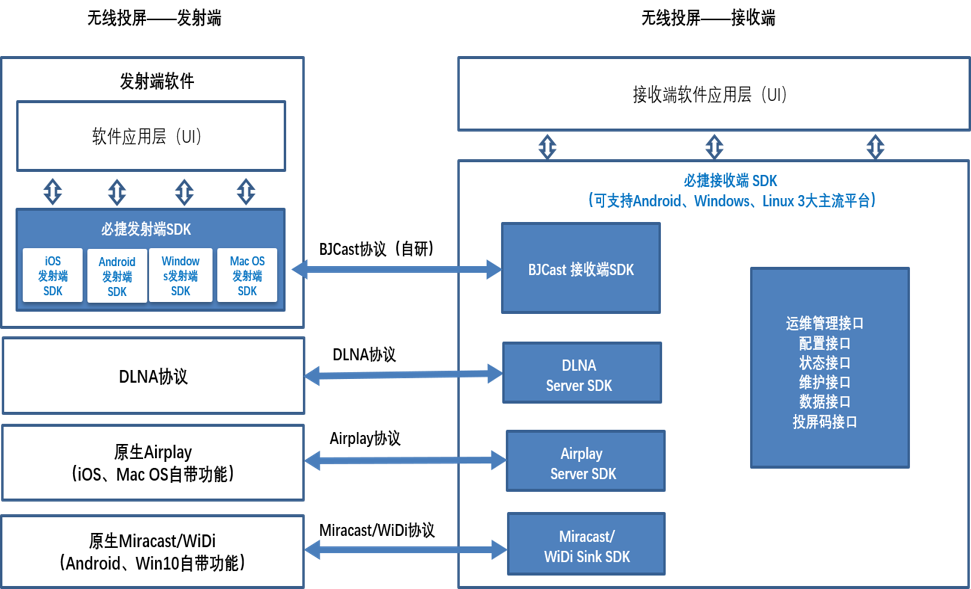
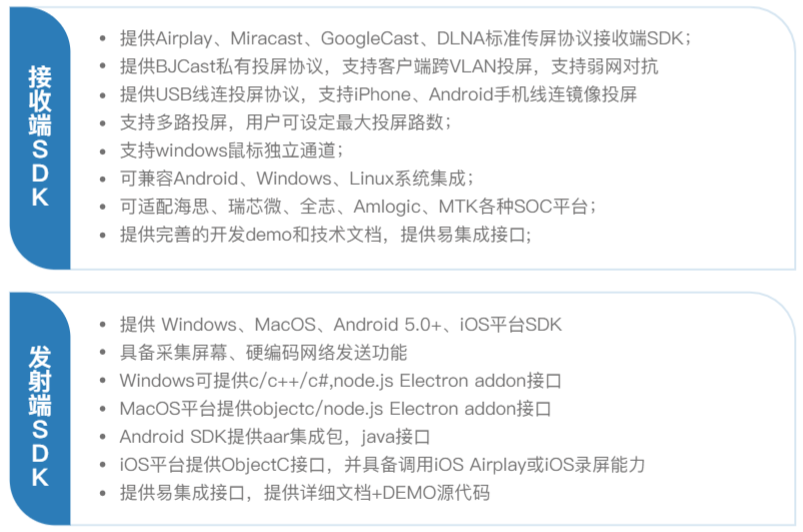
Adaptable to SOC platform
