Learn how to cast from a mobile device or computer to a Google Chromecast. Our video player can’t cast directly, so you’ll need to follow the format below.
- Connect via Computer
- Connect via Mobile Device
Connect Via Computer
We recommend using Google Chrome as your Web Browser.
- Open Google Chrome.
- Click Menu > Cast, Save, and Share > Cast.
Go fullscreen on your computer to see the full screen on your TV.
- Click the video to watch. Choose to optimize casting if that option is available.
Connect Via Mobile Device
If trying to connect via an Android Device, download the Google Home Application. Once downloaded, follow the steps to connect.