Cast tv for BJCast
BJCast is a third-party app designed to facilitate screen mirroring and casting to various devices, including TVs. However, its effectiveness and compatibility can vary significantly. Here’s a breakdown of what you should know:
Understanding BJCast and TV Casting:
- BJCast’s Purpose: BJCast aims to bridge the gap between devices that might not have native casting capabilities. It often attempts to use technologies like AirPlay or its own proprietary methods.
- TV Compatibility:
- BJCast’s compatibility with TVs is not guaranteed. It heavily depends on:
- The TV’s operating system (e.g., Android TV, Roku TV, webOS).
- The TV’s support for wireless display protocols.
- The specific version of the BJCast app.
- Some smart TVs with Android TV might have better compatibility, as they are generally more open to third-party apps.
- Roku, LG, and Samsung TVs may have limited or no compatibility unless they have an android operating system.
- BJCast’s compatibility with TVs is not guaranteed. It heavily depends on:
- App Installation:
- For optimal use, BJCast might require installation on both your phone and your TV (if your TV’s app store supports it).
- If your TV doesn’t have an app store or BJCast isn’t available, you might encounter difficulties.
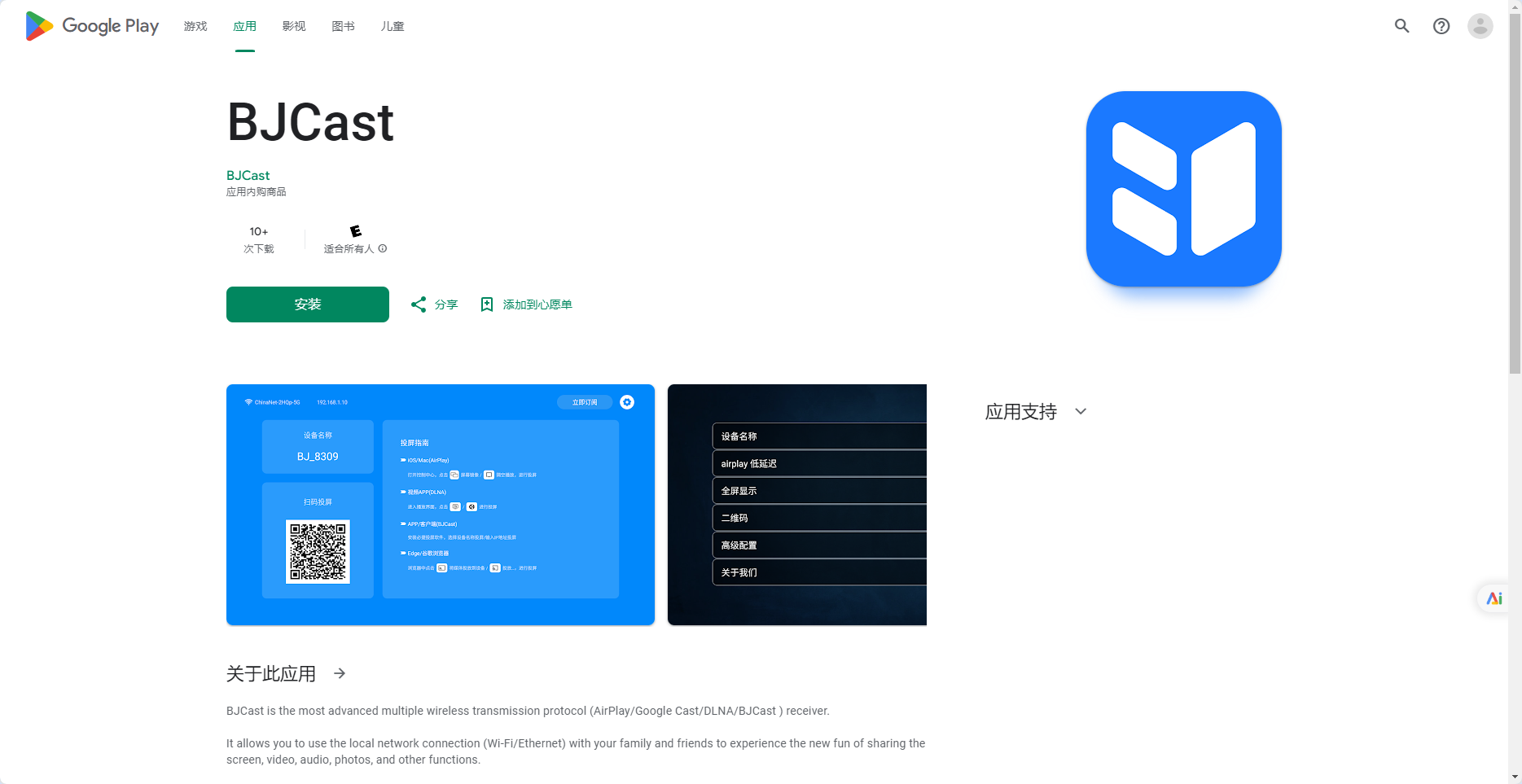
How to Approach BJCast TV Casting:
-
Check TV Specifications:
- Determine your TV’s operating system and its support for wireless display technologies.
-
Research BJCast Compatibility:
- Read the BJCast app’s description and user reviews in your phone’s app store.
- Look for mentions of specific TV brands or models.
- Be aware that user experiences can vary widely.
-
Install and Test:
- If you decide to try BJCast, install the app on GooglePlay.
- If possible, install it on your TV as well.
- Follow the app’s instructions for connecting to your TV.
- Test the connection thoroughly to assess its stability and performance.
In essence, while BJCast aims to provide universal casting, its success depends on various factors. It’s crucial to research and test its compatibility with your specific TV model.