Classroom projection, intelligent classroom multi screen interactive projection scheme, the rapid development of
information technology urges educators to apply mobile information technology to teaching, introduce multi screen interactive teaching platform, and organize interactive teaching links. For example, the multi screen interaction of teachers’ and students’ mobile computers has become an indispensable function of intelligent multimedia classroom. Multi screen interaction mainly provides functions such as real-time transmission of screen image, transmission of audio and video data, multi screen control, etc. during teaching, the teacher’s computer can realize the same screen teaching, one key projection, handwritten annotation, collaborative operation and circular playback of teaching content with the student’s electronic pad, so as to adapt to the teaching modes such as, teacher-student interaction, group discussion and so on. Teachers break away from the constraints of the podium, and the teaching methods can be more flexible and efficient.

Bijie multi screen interactive teaching projection solution
Bijie conference box, a multi screen interactive product for the field of Education launched by Bijie network, fully considers the use demands of teachers and students in protocol support and function design, and is designed to be compatible with airplay, miracast, widi and bjcast (self-developed) projection protocols, Teachers and students can quickly project the mobile phone or PC display interface to the large screen display device through wireless mode.
1) wireless screen expansion
expansion screen is the most basic function of projection technology. It can not only enable the lecturer to demonstrate the screen without being limited to a fixed multimedia system in the classroom, but also add mobile, tablet or even another computer as the expansion screen, which can enrich the sources and forms of equipment supporting the demonstration. For example, if teachers need to demonstrate documents, photos, videos and other contents in mobile devices, they no longer need physical copies. They can be displayed directly through projection technology. At the same time, students can also throw the content on their pad or PC onto the large screen of the classroom for sharing.
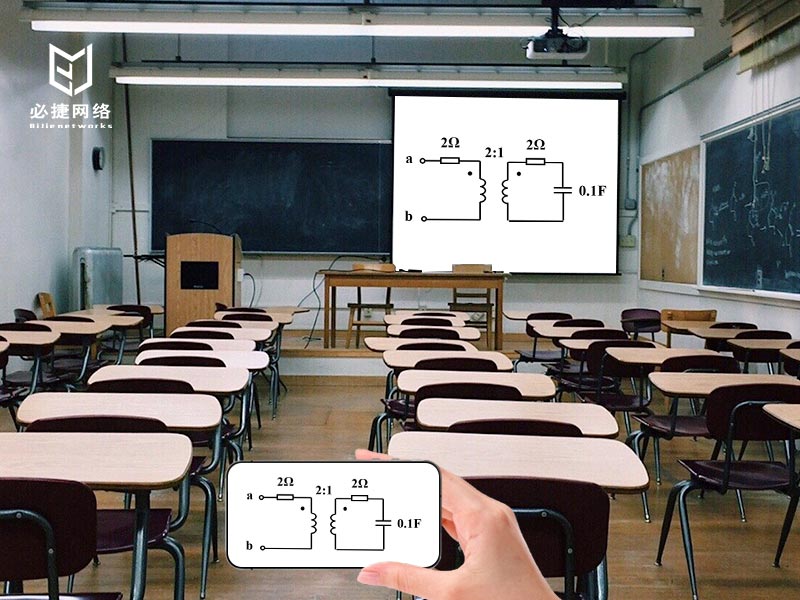
2) projection group discussion
in this mode, the students in each group will project their computer or pad to the sub screen of their group for display and discussion. The screen projection in each group is limited to this group. The screen projection in the group can be single screen mode or quarter screen mode, which is convenient for comparison and discussion.
 3) centralized projection
3) centralized projection
in this mode, the classroom can pull the discussion projection content of a group, such as group A, to the teacher’s large screen for display, and distribute the content of the teacher’s large screen to the sub screens of each discussion group at the same time. The students in each group only need to watch their own secondary screen to watch the discussion screen content of group A. So as to achieve the purpose of displaying a group of discussion contents.
and
Bijie Internet multi screen cooperation solutions adopt the public cloud and private cloud deployment solutions of “Bijie intelligent terminal” + “cloud management platform” + “service customization”, and tailor-made exclusive solutions according to the actual situation of enterprise conference rooms and school classrooms. The solution is a multi screen collaborative application scenario based on byod, which realizes the wireless screen projection and screen sharing of mobile phones and computers, so as to facilitate the participants to share the screen projection in real time during the meeting and make the meeting more efficient; In the process of convenient teaching, teachers and students can more flexibly and conveniently carry out multi screen cooperation and interaction of courseware and teaching content, so as to make teaching more vivid.