When it comes to online education nowadays, it is often different from offline education. Of course, this difference is not for online and offline scenarios, but for teaching formats. I believe friends who have taken online courses have noticed that many online education courses are not live teaching, but are conducted through recorded broadcasts. In other words, courses are not taught by teachers in real-time online, but are pre recorded and uploaded to the platform.
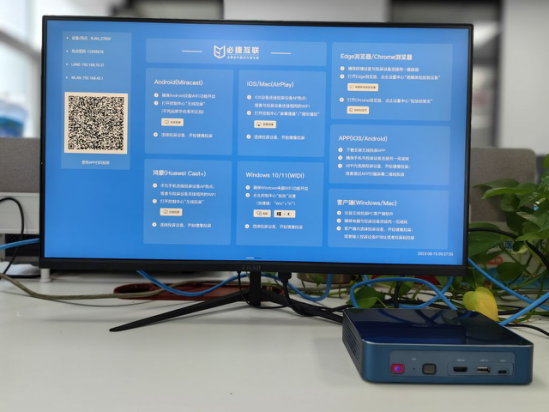
Today, we are going to explain the solution for recording classrooms. Do you know how courses are recorded?
Solution for Recording Classroom
The so-called recorded classroom plan is generally achieved through equipment such as recording and broadcasting all-in-one machines to record courses. This is a relatively professional recording and broadcasting course tool that can record courses while achieving online live streaming, allowing students in other classrooms and campuses to watch course live streams in real time.
How to record a course?
1. Recording and broadcasting all-in-one machine
For recorded courses, the most professional tool is this all-in-one recording machine. It supports live streaming while recording courses, as well as automatic tracking and scientific anti shake, making it very user-friendly. Of course, overly specialized equipment also requires professional personnel to operate. Generally speaking, when using a recording and broadcasting all-in-one machine to record courses, corresponding professional technical personnel are also needed. Otherwise, it is difficult to record courses with good results.

2. Mobile phones, cameras, and other devices
When it comes to recording functions, the devices we are most familiar with are mobile phones and cameras. Compared to recording and broadcasting all-in-one machines, the operation of these devices is much simpler, and basically everyone can get started. With the development of technology, the video effects recorded through mobile phones and cameras are also getting better and better. Therefore, it is feasible to use these devices to record courses. However, these devices only support real-time recording of images and cannot support the use of multimedia tools such as courseware sharing, desktop sharing, and so on.
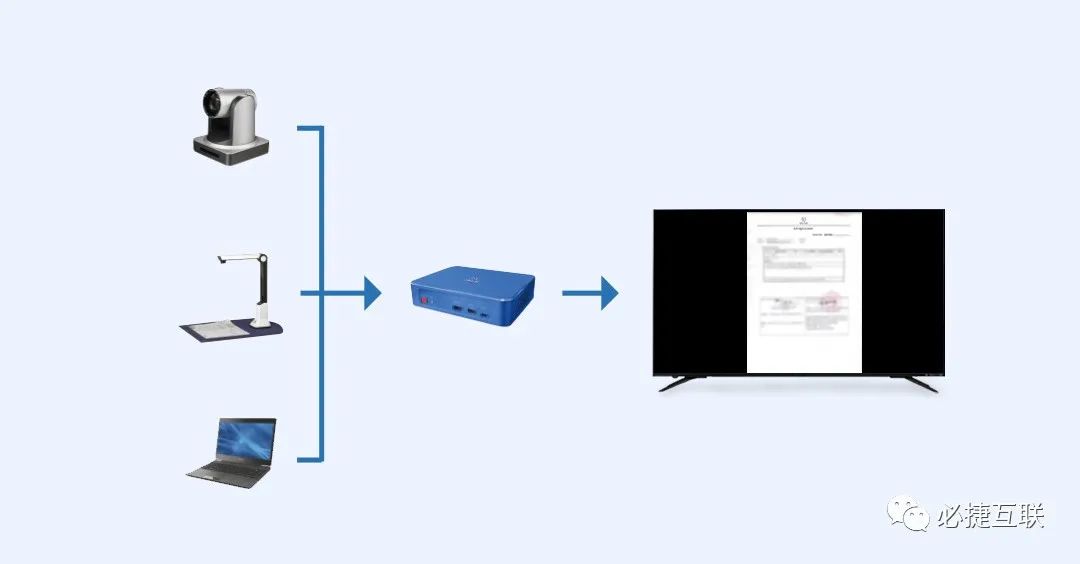
3. Screen recording tool
When it comes to desktop recording, we have to talk about screen recording software. This is a software specifically designed for desktop recording, which can record computer desktops as well as mobile desktops. If the course involves the use of a large number of courseware, using screen recording software for recording is quite suitable! Of course, this type of software also has certain shortcomings, which is that it only supports desktop mirroring and does not support teacher mirroring.

4. Bijie Multimedia Collaboration System
The Bijie Multimedia Collaboration System also provides RTSP interface, which can be integrated with the school recording and broadcasting system. This function enables the recording and storage of teaching screen projection audio and video. Through integration with the recording and playback system, the Bijie Multimedia Collaboration System can achieve automated recording without the need for additional manual operation. In this way, whether it is classroom teaching, experimental demonstrations, or other teaching activities, the entire process can be recorded, providing detailed teaching process materials for the school, and valuable materials for subsequent teaching evaluation, teaching reflection, and student review.
