In the daily teaching of teachers, equipment such as projectors, all-in-one teaching machines, and electronic whiteboards are playing an increasingly important role. In addition to displaying courseware, teachers often need to place content from their phones on large screens to better assist teaching. So, how to connect mobile phones with classroom projectors and electronic whiteboards?

Hardware preparation: mobile phone/pad, display screen, Bijie multimedia collaboration system, HDMI cable
Connection steps
Ensure that mobile phones/pads and Bijie devices are connected to the same local area network;
1. Use an HDMI cable to connect the Bijie multimedia collaboration system to the display screen;
2. Android phones and PADs come with wireless screen mirroring function ->Settings ->More Connections ->Wireless screen mirroring/multi screen interaction. After searching for a Bijie device, click on Connect and successfully screen mirroring can be performed;
3. Slide up at the bottom of the main interface of the iPhone/iPad – screen mirroring. After searching for a Bijie device, click on connect and successfully project the screen.
Through the above operations, the phone and pad screens can appear on the electronic whiteboard.
Through the Bijie Multimedia Collaboration System, teachers can use their mobile phones and pads for wireless screen projection teaching. The PPT files for screen projection demonstrations only need to be stored on their own mobile phones. Teachers or participants take out their phones in class, click to start screen mirroring, and the phone screen can be projected onto the large screen. The previous concerns about the compatibility of the projector, the need for wiring, and other issues have now been completely resolved.
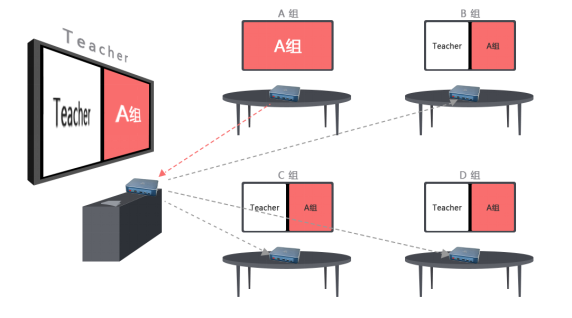
Of course, this is only a basic function. As a professional multimedia collaboration system, Bijie Interconnect is a manufacturer specializing in the production and development of multimedia classrooms and intelligent conference rooms for multimedia collaboration. It has many practical functions, such as information publishing, weak network confrontation, screen casting watermark, screen casting reverse control, group push and pull, etc. It has professional online technical support and one-on-one customized development project solutions.