Computer screen casting – The computer displays that the device does not support Miracast. How can I cast the screen? 4 methods to share
If the computer shows that the device does not support Miracast, there are still multiple ways to achieve screen mirroring. Here are some suggestions:
- Using HDMI cable for wired screen mirroring:
- Prepare an HDMI high-definition cable and connect both ends to the TV and computer respectively.
- Open the computer and use 【 WIN 】+【 P 】 to open the screen mirroring settings, select to copy.
- Turn on the TV and use the remote control to switch the TV signal source to HDMI for screen mirroring.
- Using third-party screen casting software:
- Install software that supports screen casting function on the computer, such as ApowerMirror, AirDroid Cast, etc.
- Ensure that the computer and receiving device (such as a TV or projector) are connected to the same WiFi network.
- Open the screen mirroring software and follow the software’s instructions to complete the screen mirroring connection.
- Using the Bijie Multimedia Collaboration System:
- Install the Bijie Multimedia Collaboration System on the receiving device.
- Follow the instructions of the Bijie device to complete pairing and connection through buttons or software interface.
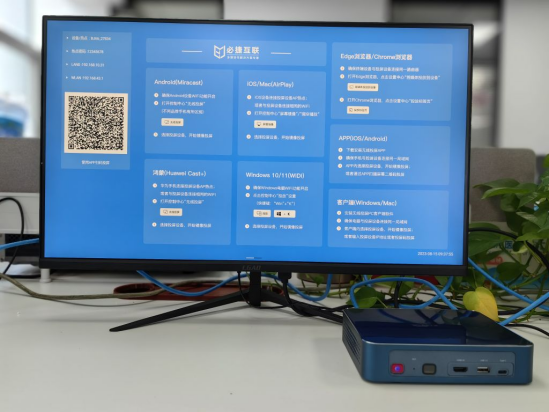
- Use USB data cable for screen mirroring:
- If your computer and receiving device support USB cable connection, you can try using this method.
- Connect the USB data cable to the computer and receiving device, and then open the software that supports data cable screen mirroring on the computer.
Please note that different screen casting methods may have different operating steps and requirements, and you need to operate according to specific situations. In addition, ensuring a stable network environment, good device performance, and software version updates are also key to obtaining a good screen casting experience.
If you encounter any problems during the operation, it is recommended to consult the user manual of the relevant equipment or contact customer service for assistance.