1. Open the TV and click on “My Apps” on the screen to enter the My Apps list interface.

2. In my application interface, click on “Wireless Screen Projection” to open the wireless screen projection application.
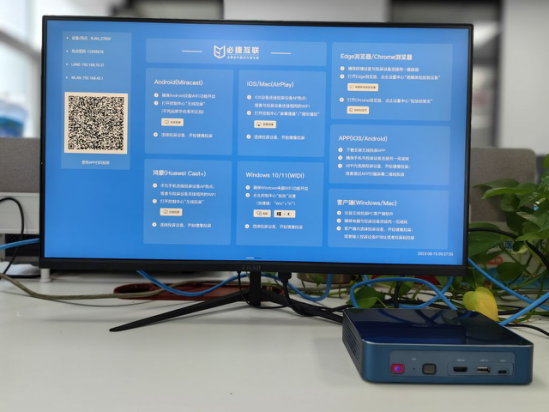
3. On the “Wireless Screen Projection” application interface, click “Quick Screen Projection” to enter the waiting connection interface.

4. On the Xiaomi laptop, press the F6 key to bring up the projection function. On the projection function interface, click “Connect to Wireless Monitor”.

5. The computer will search for all wireless displays and audio devices on the same network. In the list, you can see the Xiaomi TV waiting for a link. Click on Xiaomi TV to connect.

6. Wait for the connection to be successful. After the connection is successful, the computer screen will be projected onto the Xiaomi TV.