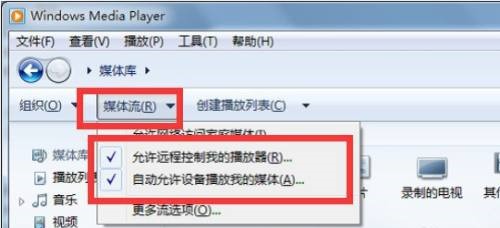Computer Screen Projection – How does Lenovo Windows 7 computer screen projection work?
Due to the small size of the computer screen, sometimes watching movies can be very uncomfortable and even very eye damaging. You can project the computer screen onto the TV to enjoy a larger screen. The method is as follows:
1. Click on the Start menu bar and click on “Control Panel”

2. Click on “Network and Internet”

3. Click on “Network and Sharing Center”

4. On the right side, click on “Public Network” under “Network”

5. Click on “Home Networking” in the pop-up window

6.After setting up the home network, open “Windows media player” and select the following option in “media streaming”.