Through the Bijie Multimedia Collaboration System, there are two display modes for the multi screen display of a computer: “synchronous display of multiple screens on one computer” and “independent display of multiple screens on one computer”. Today, the editor of Bijie Internet will share with you two connection solutions for achieving synchronous display of multiple screens on one computer.

In theory, there is no limit to the display screen for multi screen display, but the multi screen display solution is limited by network bandwidth. At present, there are two ways for the Bijie multimedia collaboration system to achieve synchronous display of multiple screens on one computer. One is used in scenarios such as conference rooms and classroom teaching where network screen casting effects are relatively strict. One is used for general exhibition halls, achieving the effect of synchronized display on multiple screens.
The first type is multicast. The multicast solution was actually introduced a long time ago, and the main market for Bijie Multimedia Collaboration System is in the field of business education. According to the market demand in the field of business education, Bijie Multimedia Collaboration System has made its own product compatible when developing equipment. Simply put, it is to pair a device with a display screen, and then connect multiple wireless screen projection devices in series (wired multicast is called wired multicast, and wireless WIFI is called wireless multicast)
The advantage of multicast lies in the good effect of screen casting. Casting one screen on a computer is the same as casting 10 screens. Essentially, it is still a point-to-point screen casting [one screen with one wireless screen casting]. The disadvantage is that each display screen is paired with a wireless projection device, which increases the cost relatively.
The second type: wireless projection screen matching matrix. Receive signals from computers and mobile phones through a Bijie multimedia collaboration system, and then distribute them to multiple display screens.
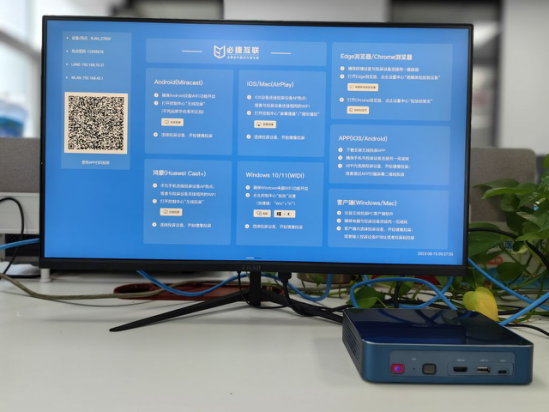
The main advantage of wireless screen mirroring with a matrix is its low cost, requiring only one Bijie multimedia collaboration system to be paired with the matrix for streaming. However, the same drawbacks are also quite obvious, such as splitting a signal source to multiple display screens, resulting in relatively poor projection effects. This should be understandable, just like a 10MB broadband that is split to 5 computers, the internet speed will definitely decrease.
But existence is reasonable, right. The current emphasis on pragmatism. If in conference rooms or smart classrooms, multicast solutions are definitely more commonly chosen. However, in some large screen exhibition halls, trade shows, and other occasions, the main demand of users is to synchronize multiple screens to display a single image, giving customers a visual effect. In this case, wireless screen mirroring with matrix is a more cost-effective solution.
The above are two methods for using the Bijie Multimedia Collaboration System to achieve multiple screens on one computer. Please choose according to your own situation!