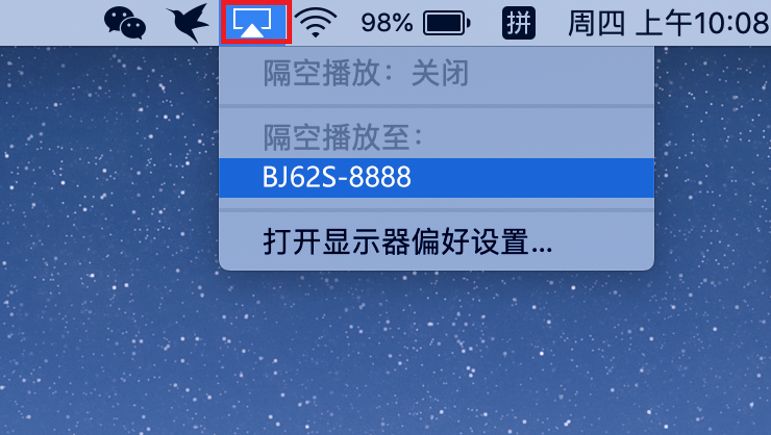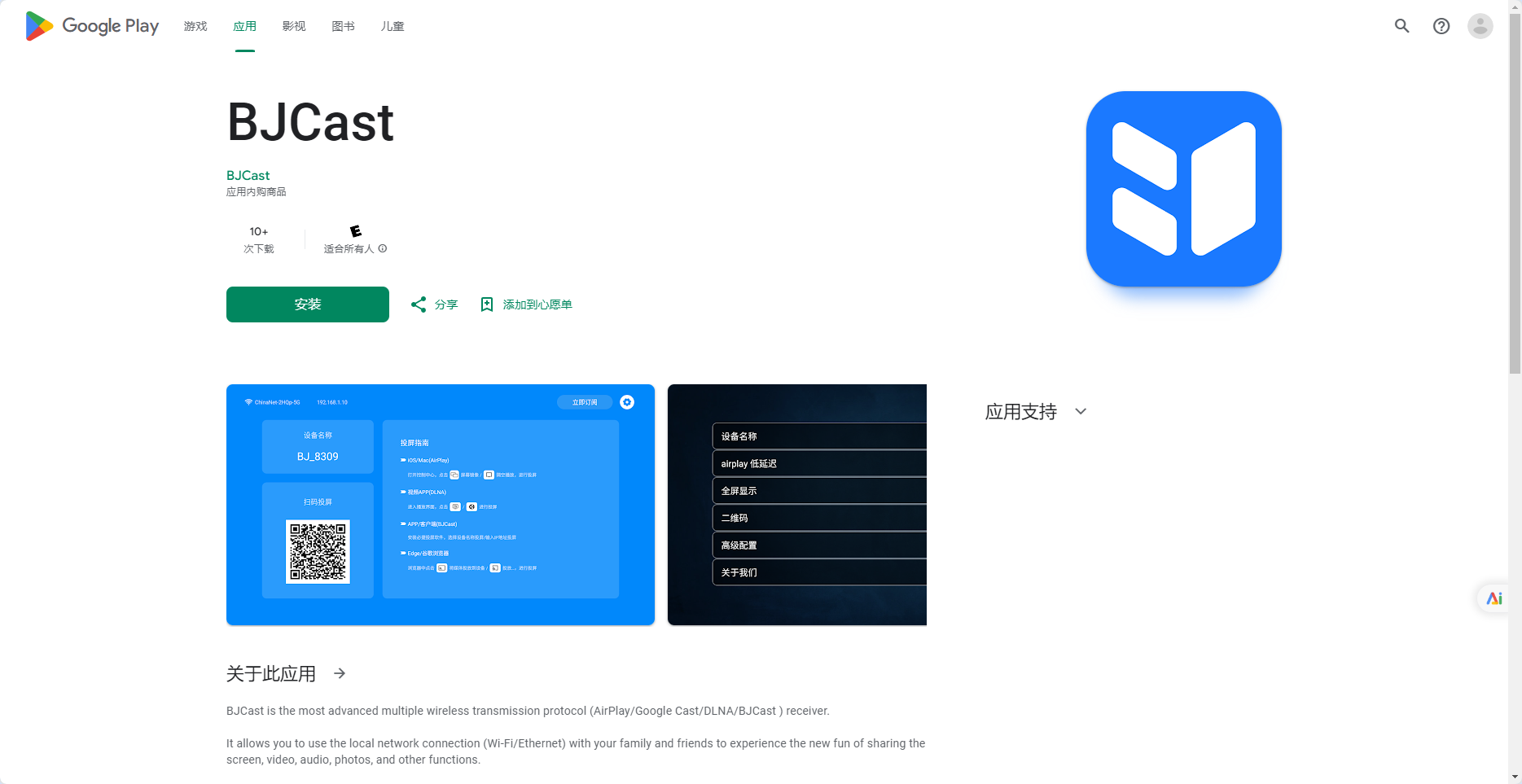Computer Screen Projection – How to use the Bijie Screen Projection APP to project screens onto a TV on an Apple computer?
♦Screen mirroring method 1: AirPlay screen mirroring (screen mirroring)
- Ensure that the evaluation computer and screen projection device are connected to the same router;
- Open the “Space Play” button in the upper right corner of the Apple computer;
- Select the screen mirroring device and start mirroring the screen mirroring
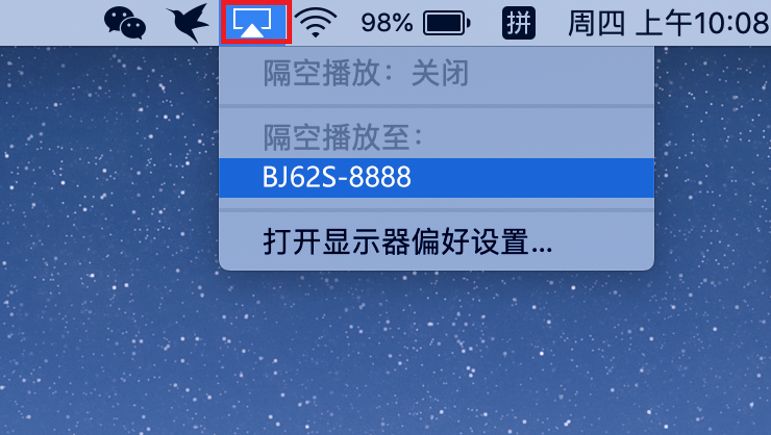
♦ Screen casting method 2: Install Mac computer client software for screen casting
- Download and install BJCast on Google Play;
- Ensure that the mobile phone is connected to the same router as the screen mirroring device, and the app can automatically detect the screen mirroring device and click start screen mirroring;
- (In the “screen casting code mode”, the mobile app can also directly scan the QR code to cast the screen or enter the screen casting code to cast the screen.)
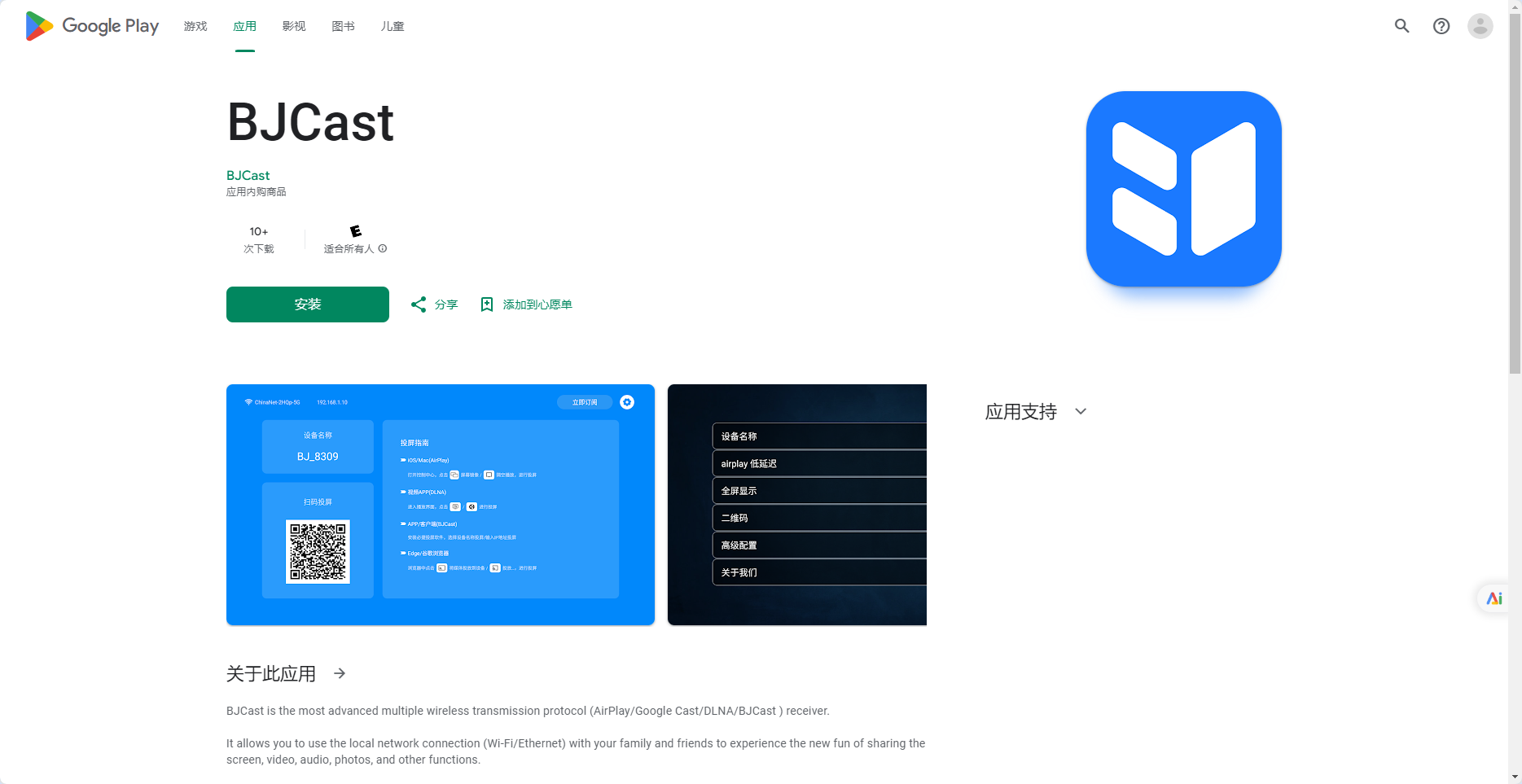
Video website screen casting
- Ensure that the phone and screen mirroring device are connected to the same local area network
- Open video websites such as iQiyi, Youku, Tencent Video, etc., enter the video playback interface, find the “TV” screen mirroring button, and you can upload the current video content to the TV for playback, which is simple and convenient.