Computer Screen Projection – Three Methods for Laptop Screen Projection to TV! Quickly collect

A laptop can be projected onto a TV and has three methods. The detailed operation tutorial is as follows:
Method 1: Wired screen projection
1. Connect a laptop and TV using an HDMI cable;
2. Switch the signal source on the TV and change it to HDMI;
3. Open the projection settings on the notebook and select Copy.
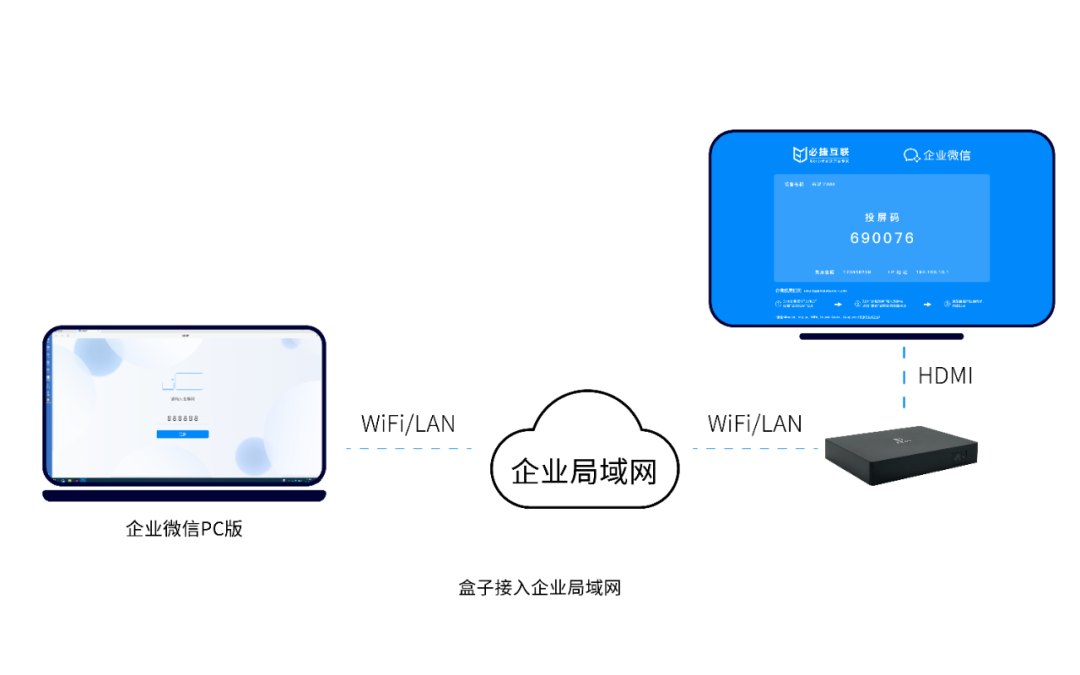
Method 2: Wireless screen projection
1. Connect the laptop and TV to the same WiFi;
2. Open the screen projection software on the TV and record the device name;
3. On the laptop, select the computer for TV projection, and search for the TV to complete the connection.

Method 3: Bijie Wireless Screen Projector Screen Projection
1. TV connection with Bijie wireless screen projector
Connect the projector to the TV using an HDMI cable;
2. Connect the transmitter to the Bijie wireless projector
Insert the transmitter into the projector for connection;
3. Connect the transmitter to the computer

Connect the transmitter to the computer and press the screen projection button to start screen projection. The transmitter only needs to be connected to the screen projector once, and then directly plug the screen projection into the computer to project the computer screen onto the TV. It is very suitable for enterprise office and multimedia teaching.