User requirement: When a computer is projected, it can display on two screens simultaneously, support operation on the touch screen, and reverse control the computer.
The user’s meeting room has a fixed office computer and requires multiple devices to display simultaneously. It is recommended that users use the Bijie Multimedia Collaboration System.


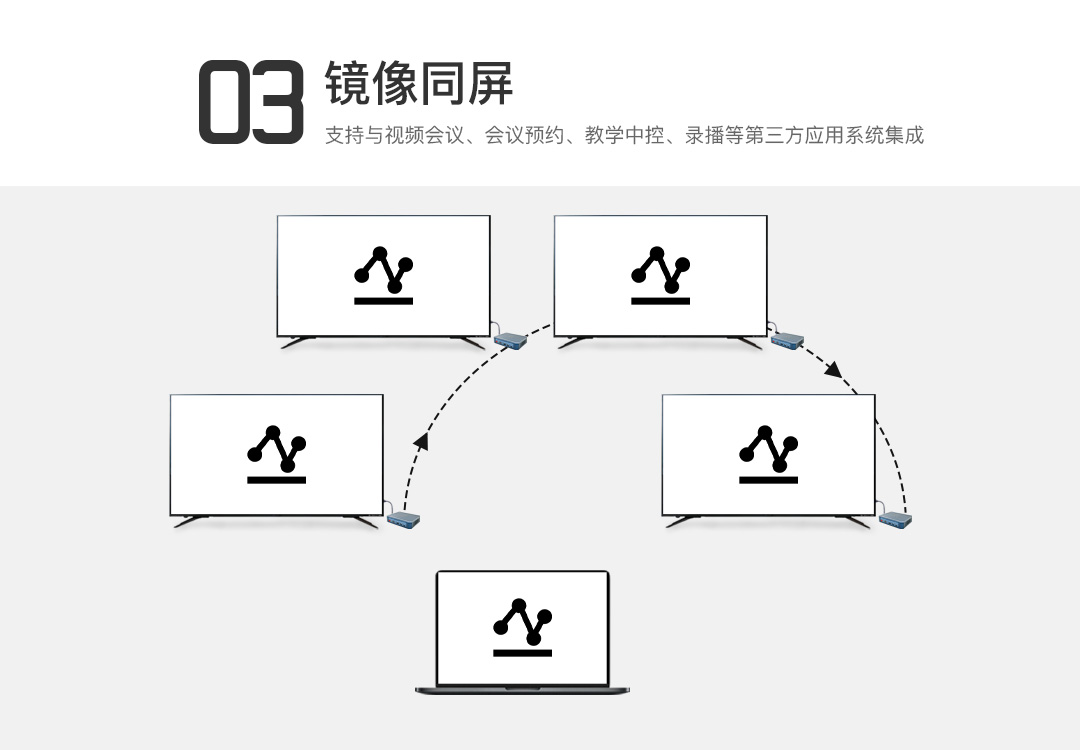







The connection method is as follows
1. We will use the Bijie Multimedia Collaboration System to connect the display screen and projector through an HDMI cable;
2. Plug in an internet cable to the Bijie device and connect it to the company’s local area network;
3. Multicast settings.
4. Insert the USB conference companion into the computer, wait for the USB button to light up, press the button, and the computer screen will appear synchronously on the display screen and projector.
Bijie Internet is a professional multimedia collaboration solution provider, mainly producing multimedia collaboration systems for conferences and education, with a complete pre-sales and after-sales process. With professional online technical support, we usually provide suitable solutions and wireless screen projector products according to user needs.