Firstly, let me introduce the usage of this solution. The Bijie Internet Enterprise Micro Projection Solution requires the use of the Bijie Conference Box (Enterprise Micro Edition)
The usage steps are as follows:
01 Connect the Bijie Conference Box (Enterprise Micro Edition) to the enterprise LAN;
02 Enterprise Micro Administrator installs the “Bijie Screen Projection” mini program on the workbench;
03 Enterprise WeChat users open the workbench “Bijie Investment Screen”;
04Enter the “screen casting code” on the mini program interface, and the screen casting code can be found on the display interface of the Bijie Conference Box;
05Select the screen projection content according to the prompts in the pop-up browser and start the screen projection.
Note: Currently, only Enterprise WeChat PC version screen mirroring is supported, and other methods are used for mobile screen mirroring.
Hardware products
At present, Bijie Internet provides multiple intelligent screen casting terminals that support enterprise WeChat screen casting function. The two devices differ in appearance, function, and price, and users can choose according to their own situation and deploy flexibly.
Advantages of the plan
01 Enterprise Micro Internal Application Screen Projection
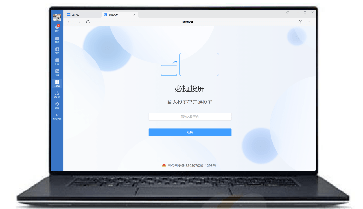
Support the internal screen mirroring function of enterprise WeChat, without the need to install additional software;
After the installation of the binding operation for enterprise and micro administrators, all employees of the enterprise and micro can use it;
WebRTC screen casting technology based on local area network for more stable screen casting;
Adopting a screen projection code scheme for more convenient use;
Provide rich scalability;
02 Compatible with BYOD wireless screen projection

Supports BYOD function, mobile phones and computers can wirelessly project screens, compatible with AirPlay, Miracast, WiDi, Googlecast, HUAWEIcast+, and BJcast projection protocols; Customers can choose to directly project the screen without downloading the software, making it easier to use.
03 Comprehensive visitor screen projection plan
①Provide a button transmitter with USB/HDMI/Type-C interface, allowing visitors to plug and play one click screen projection.
②Use standard protocols such as Airplay, Miracast, and GooGlecast to directly project the screen.
③Log in to the product AP hotspot, use software to screen, and maintain data isolation from the enterprise intranet.
04 Compatible with BYOM wireless conferencing (only applicable to Bijie BJ66)
① Wireless Meeting – Device Connection
The camera, microphone, and audio equipment that supports BYOM function and can be wirelessly connected to USB interface can further achieve wireless conference, break away from wire system, and be more convenient, improving the overall aesthetics of the conference room.
② Local View Sharing – Anti Mirroring
Through the conference application, the content of the conference room display screen can be shared with remote attendees.
05 supports digital signage

We provide information publishing functionality, not just screen mirroring. Through the information publishing function, enterprise image posters, video promotional videos, notifications, and other information can be played on the display devices in the conference room. In this way, enterprises can strengthen the promotion of corporate culture and brand promotion.
06 built-in multiple UI theme templates
Built in multiple UI interface templates with different styles, allowing customers to customize settings and wallpapers.
07 supports device web configuration management
Support unified and centralized device management and maintenance, remote control and management of operation and maintenance on network devices, facilitating unified management and deployment by enterprises.
08 supports a unified centralized management platform

The unified management platform can be privatized and deployed to meet the centralized management needs of enterprises.
① Multidimensional data visualization:
Equipment status monitoring, real-time data processing and display, presented in the most intuitive and understandable way for customers to analyze and mine data anytime, anywhere.
② Comprehensive device management:
Daily batch management of equipment, providing multi-dimensional business operation capabilities such as remote monitoring of equipment, equipment fault management, and equipment user usage analysis, helping to achieve efficient operational management.
09 supports customized development
Provide one-on-one enterprise micro integration service customization;
Can customize a precise user data management platform for Bijie Enterprise’s micro projection screen;
Customizable enterprise micro conference reservation and Bijie screen linkage display;
Customizable enterprise information publishing and display services;

The Bijie Enterprise WeChat screen projection solution will bring users a more convenient and efficient office experience; This is an innovative breakthrough for Bijie Internet, providing a new way for wireless screen projection and elevating the convenience of meetings to a new level. In the future, Bijie’s screen projection will continue to focus on developing more innovative features and providing more high-quality screen projection solutions for enterprises and campus users. Let’s look forward to more excitement together!