Evaluation of BJ60S Multimedia Collaboration System
Appearance and design
BJ60S is made of plastic matte material, the overall design is exquisite and meticulous, and the size is small and easy to carry and deploy. Its simple yet modern appearance design, whether placed in an office, conference room or classroom, can be perfectly integrated with the surrounding environment, showing professionalism and taste.
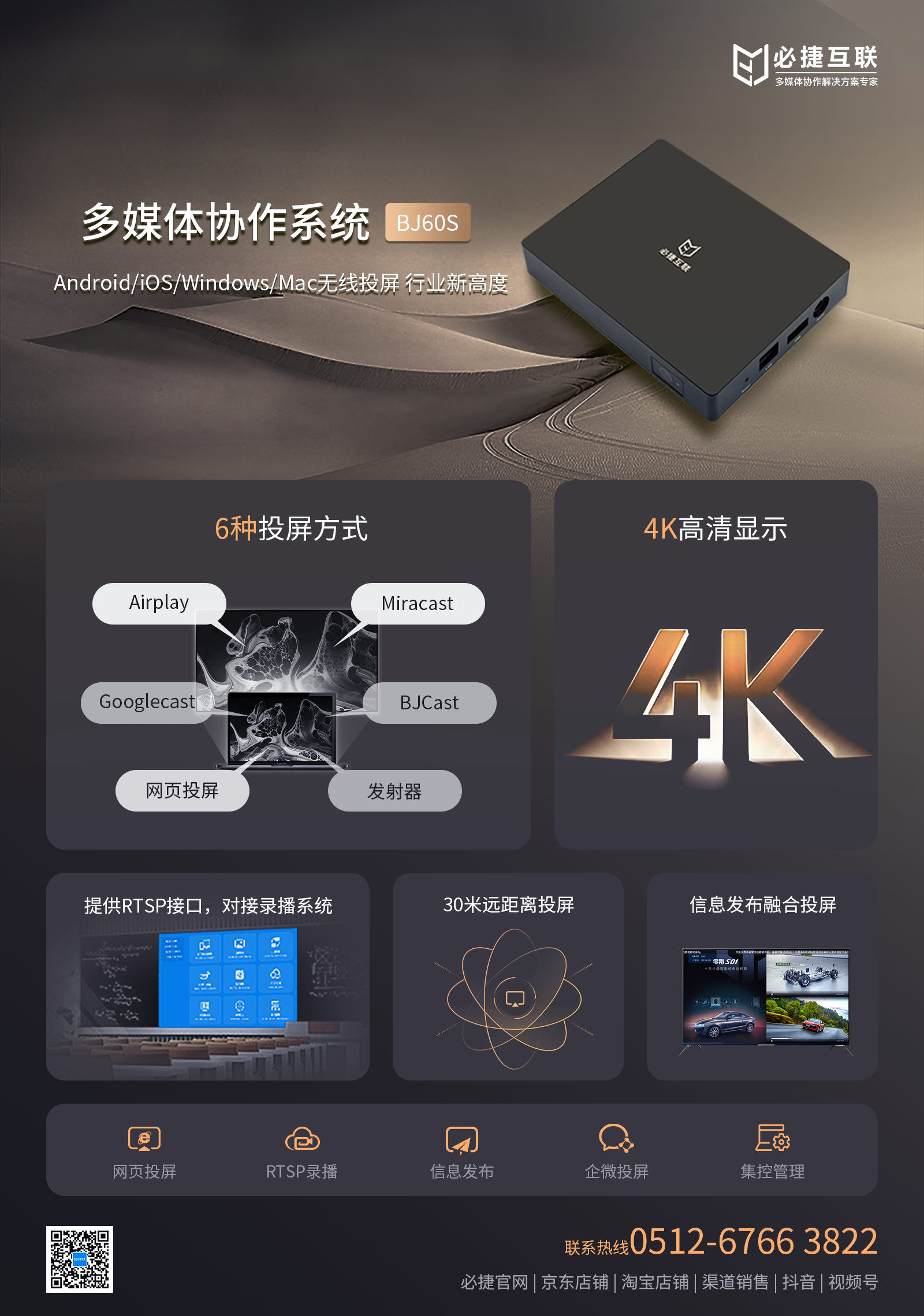
compatibility
The compatibility of BJ60S is one of its highlights. It is fully compatible with AirPlay, Miracast, WiDi, Googlecast, Huawei Cast + and other native screen projection protocols, which means that whether it is Android, iOS smartphones and tablets, or Windows and Mac computers, it is easy to achieve wireless screen projection without installing additional software. This feature greatly expands the usage scenarios of BJ60S, whether it is business presentations, classroom teaching or home entertainment, it can be easily used.
performance
In terms of performance, the BJ60S also performs well. It supports 4K ultra-high definition display, which can support 2 channels at the same time to ensure that the picture is delicate and full of color. The application of the patented streaming media transmission protocol and algorithm makes the BJ60S able to maintain smooth and card-free screen projection when multiple people are projecting at the same time, even in the case of 10% to 20% network packet loss rate. In addition, the BJ60S also supports weak connection transmission confrontation technology, which further enhances the stability and reliability of screen projection.

Functional features
The functions of the BJ60S are rich and diverse, meeting the diverse needs of different scenarios. It provides 1 HDMI high definition output interface and independent 3.5mm audio output interface, which is convenient for integration with various display devices and sound systems. It supports scan code projection, screen projection code projection and optional USB button transmitter projection, making the projection operation more convenient and flexible. In the multi-screen layout, the BJ60S supports mute, full screen or remove operation of a single display screen, which is convenient for users to adjust according to actual needs.
It is worth mentioning that the BJ60S also has a built-in function of pushing pictures, videos, and subtitles. Users can customize the content through the management platform, which is suitable for various scenarios such as corporate promotion and meeting notifications. At the same time, it also supports screen projection to display environmental watermark information (such as device name, current conference room, time, etc.), which is convenient for information traceability and management.
application scenario
With its excellent performance and functional characteristics, BJ60S is widely used in modern office, education and conference scenarios. In smart classrooms, teachers can easily display courseware, videos and other content to students through wireless screen projection, multi-screen synchronization and other functions, while supporting real-time interaction and enhancing teaching effects. In modern office scenarios, BJ60S supports a variety of screen projection methods and multi-screen display to meet the diverse needs of office scenarios. In conference scenarios, it provides central control API integration capabilities and whiteboard annotation and anti-control functions, supports remote control and unified operation and maintenance, and improves conference efficiency and management level.