HD projection, mobile wireless projection, TV if easily solved,
mobile screen is too small, want to experience the large screen of the cinema. The computer screen is too small to take care of every guest during the meeting. It has become a rigid need to cast a small screen into a large screen. There are various ways of projection, wired and wireless. It needs to be realized with the help of hardware and can be invested by downloading software. How to choose is really a headache.
,
and  in terms of connection mode, the projection screen is divided into wired and wireless. The wired projection screen is limited, the interface matching of the equipment is complex, the length of the harness is problem, and the operation and use are inconvenient. Wireless projection has become the first choice for most people. Wireless projection eliminates the feeling of interface pairing, being bound by lines and the trouble of complex operation. Bijie launched the TV version of Bijie, which uploads mobile phone data to the large screen for real-time projection. It is very simple and is really popular with the public; Moreover, there is almost no weakness in Bijie’s screen projection. The equipment can be connected to the network. The dual network environment of wireless and 4G ensures a higher screen projection success rate and more stable screen projection effect.
in terms of connection mode, the projection screen is divided into wired and wireless. The wired projection screen is limited, the interface matching of the equipment is complex, the length of the harness is problem, and the operation and use are inconvenient. Wireless projection has become the first choice for most people. Wireless projection eliminates the feeling of interface pairing, being bound by lines and the trouble of complex operation. Bijie launched the TV version of Bijie, which uploads mobile phone data to the large screen for real-time projection. It is very simple and is really popular with the public; Moreover, there is almost no weakness in Bijie’s screen projection. The equipment can be connected to the network. The dual network environment of wireless and 4G ensures a higher screen projection success rate and more stable screen projection effect.
,
and  will be able to output 1080p high-definition video pictures in the Internet or mobile Internet environment. The system will automatically adjust according to the network conditions to ensure that the high-definition video pictures are not stuck and delayed at the same time. The key operation of such a good software as
will be able to output 1080p high-definition video pictures in the Internet or mobile Internet environment. The system will automatically adjust according to the network conditions to ensure that the high-definition video pictures are not stuck and delayed at the same time. The key operation of such a good software as
and
is also extremely simple. The specific steps are as follows: Step 1: download the corresponding transmitting end software on the mobile phone / computer, Download Bijie projection TV (trial version) on the TV, and the TV can be downloaded in the local market or on Bijie’s official website; Step 2: turn on the Bijie projection screen on the smart TV to ensure that the network and mobile phone / computer network are common; Step 3: open the Bijie projection software on the mobile phone or computer, scan the QR code on the TV or enter the IP address;
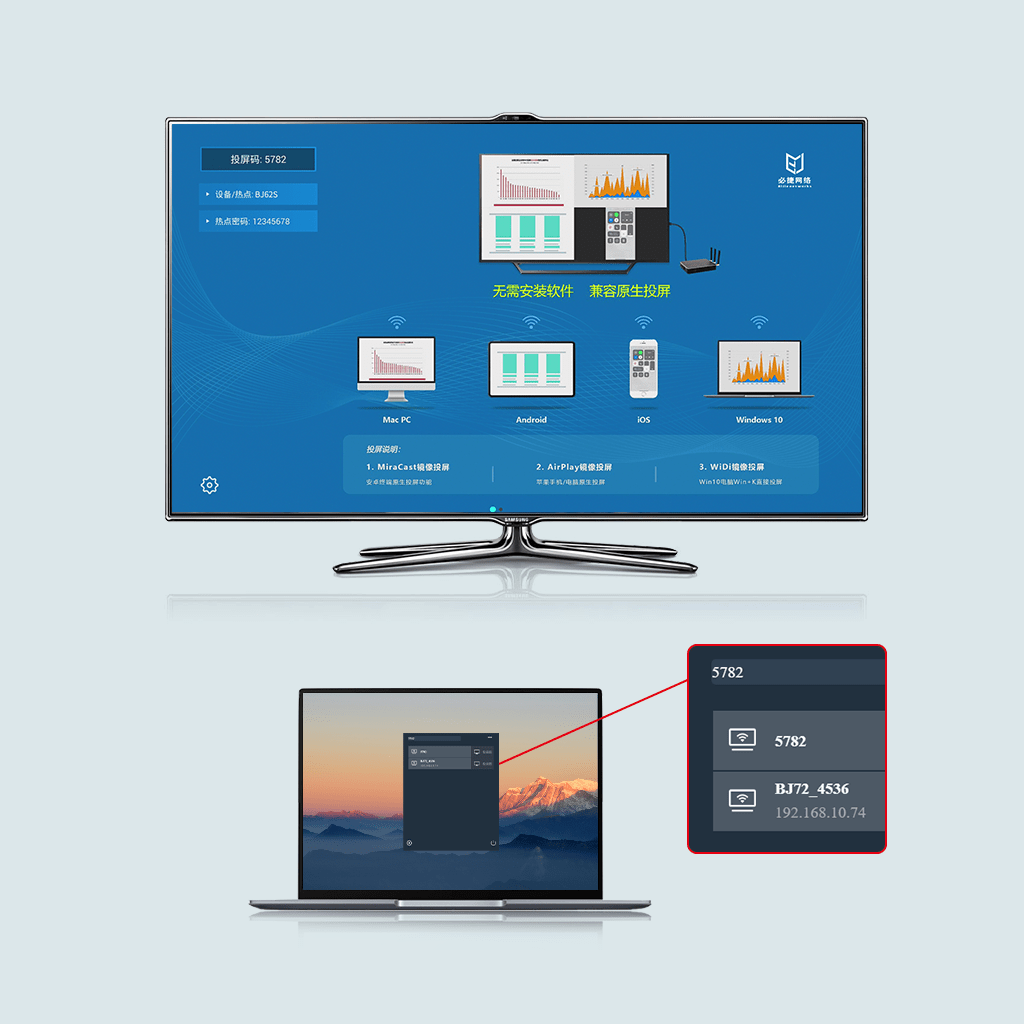
step 4: after the connection is successful, the screen projection is successful.
,
and 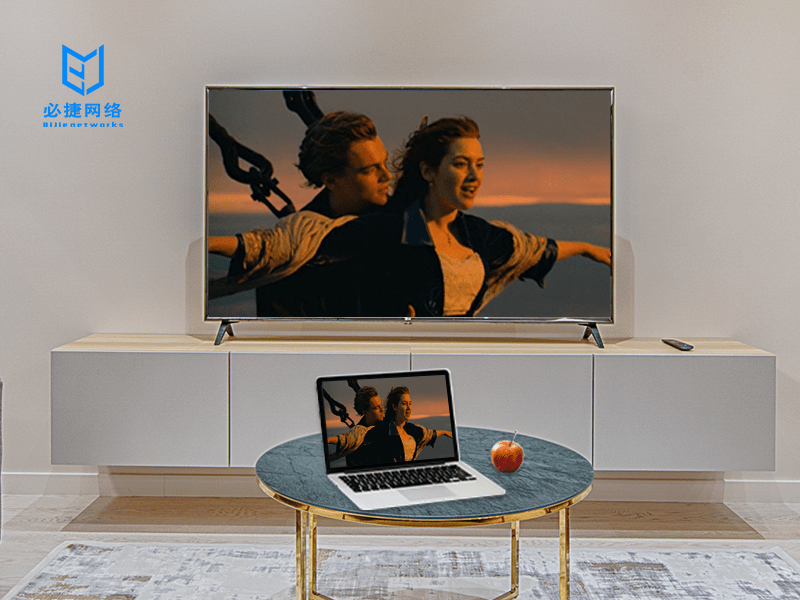 Bijie screen can be cast in a variety of equipment rooms, including mobile phone TV and computer TV. It is very convenient to cast the screen with one click. The adaptation of all mainstream operating systems has been completed, which are supported by Android, IOS, windows and Mac OS. With the upgrading of basic communication technology, the transmission speed and stability are greatly improved and the transmission cost is reduced. The connection between mobile phones, computers, iPads and other terminal devices and large screens is becoming more and more frequent. The rich use scenarios bring great challenges to the screen projection methods that need to connect to the same network. Bijie screen projection leads the market with professional screen projection technology.
Bijie screen can be cast in a variety of equipment rooms, including mobile phone TV and computer TV. It is very convenient to cast the screen with one click. The adaptation of all mainstream operating systems has been completed, which are supported by Android, IOS, windows and Mac OS. With the upgrading of basic communication technology, the transmission speed and stability are greatly improved and the transmission cost is reduced. The connection between mobile phones, computers, iPads and other terminal devices and large screens is becoming more and more frequent. The rich use scenarios bring great challenges to the screen projection methods that need to connect to the same network. Bijie screen projection leads the market with professional screen projection technology.