Mobile phone projection, how can the mobile phone quickly and wirelessly project the large screen?
wants to watch movies with their family, but there is no movie they want to see on the TV. At this time, they can use the mobile phone to project the screen to the TV to watch together. Today, Xiaobian has sorted out three practical screen projection methods for you, whether wireless screen projection or wired screen projection.

we need to understand the conditions of mobile screen projection:
1. Mobile phones and TVs must be smart devices. If TVs are not smart TVs, additional network set-top boxes are needed to achieve screen projection. “Spkds” and “spkds” need to be on the same screen as the smart phone.
1. The mobile phone comes with wireless screen projection
most Android phones and apple have integrated the function of wireless screen projection in the system. As long as the TV and mobile phone are guaranteed to be in the same WiFi environment, turn on the screen image / multi screen interaction / screen projection function in the TV, and turn on the screen projection option on the mobile phone at the same time, you can search the device name of the TV, and click the link to succeed in screen projection.

II. App screen projection function
now, major video software such as Tencent video, mango video, BiliBili B station, Renren video, etc. have integrated screen projection function, which is generally integrated in the player interface. Open any film and television play, directly click the small TV or screen projection button in the video screen, click to select the TV at home, and the content will be put on the TV, It’s simple.
if the TV is not an intelligent device and cannot realize intelligent screen projection, we can also download a wireless screen projection application in the software application on the TV side, such as Bijie screen projection, and then it is very convenient to scan the screen projection. However, it should be noted that generally, the third-party projection software needs to download the projection app on the TV and mobile phone at the same time, and then scan the code on the TV in the mobile phone app to realize the projection.
III. computer projection
using computer projection, you can watch movies and pictures on your mobile phone on your computer. You can also put the operation interface of mobile games on the computer more clearly. Now let’s see how to operate it!

method: open the computer and click [settings] – [system] – [multi monitor settings] – [connect to wireless monitor]. Select
and
and click to enter [project to this computer], then adjust the position to [all positions are available], then open the wireless connection of the mobile phone and select the computer name to complete the screen projection.
IV. converter + HDMI line
mobile phone projection, in addition to the above wireless projection, there is another way, that is, the mobile phone is connected to the TV through converter + HDMI line.
and
are more stable than wireless projection, and the wired connection mode is not affected by the network; The transmission delay is also smaller than that of wireless. If you want to have a better viewing effect, it is recommended to cast the screen by wire!
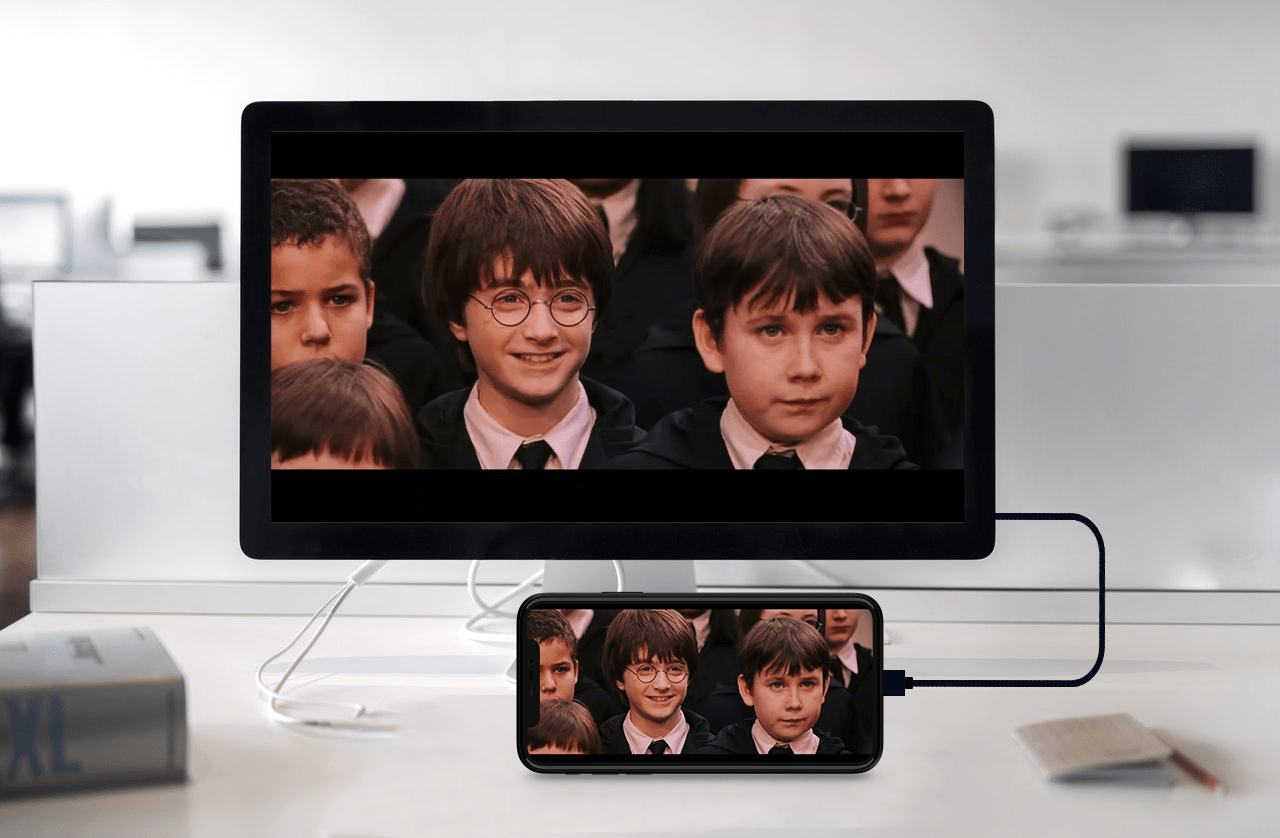
how to operate?
take the most common type-C interface mobile phone as an example. Firstly, your mobile phone needs to support the screen expansion function. Secondly, ensure that your display device (TV, computer) has HDMI interface. Then, use the superior type-C to HDMI + VGA two in one converter, connect the mobile phone on one end, plug in the HD cable on the other end, and then connect the display device, which can be easily realized!
and
, the type-C to HDMI + VGA two in one converter, can not only project the screen from the mobile phone to the TV, but also apply to the projector with VGA interface. Therefore, the projection of the screen from the mobile phone and computer to the TV and projector can be plug and play, which is very convenient.