How do AR glasses and AR smart glasses connect to Apple phones?
Over the past year, manufacturers have successively released multiple AR glasses, including Huawei OPPO、 Xiaomi, Google Nreal、 Thunderbird Rokid、 Lenovo, Liangliang Vision, and others are priced between 2000 and 3000 yuan. But in this wave of AR glasses release frenzy, the large screen experience has suddenly become a new breakthrough, supporting manufacturers and the entire industry’s confidence in consumer grade AR glasses.
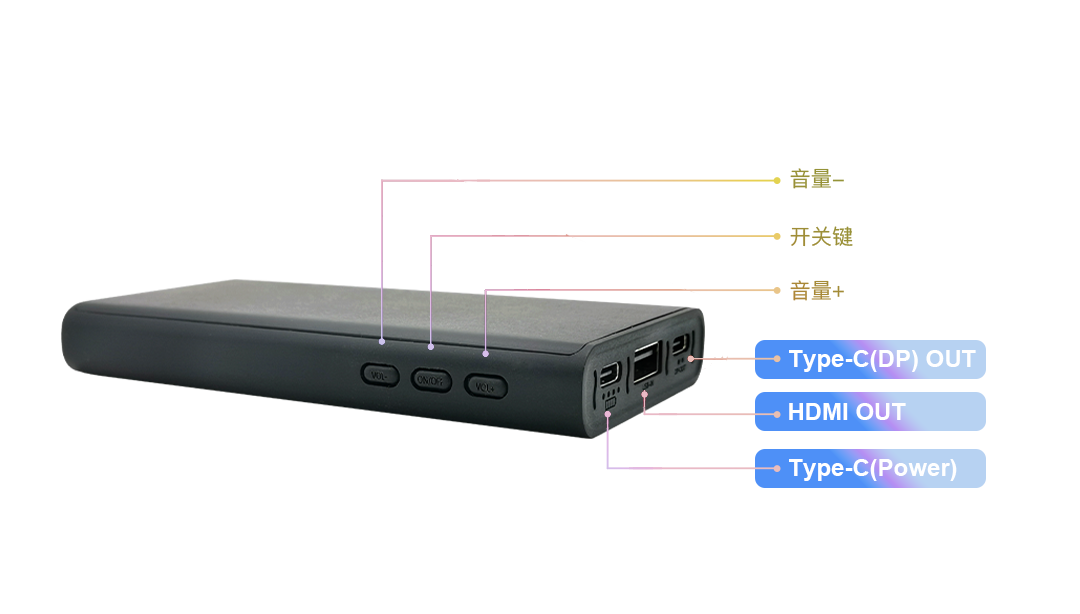
Many consumers hope to project their videos from their phones, tablets, or computers onto AR glasses. To meet the above requirements, Bijie Internet has launched the AR00 portable wireless screen projector. AR00 Portable Wireless Screen Projector is an AR glasses specific wireless screen projector that supports wireless connection between smartphones, tablets, and PC computers on Apple and Android systems. It is compatible with AirPlay Miracast and DLNA screen projection protocols.
The AR00 portable wireless screen projector supports wireless screen mirroring for iPhones and iPads with iOS 7.0 and above systems, and uses the AirPlay protocol to achieve wireless screen mirroring for Apple phones with AR glasses. Specific steps:
1. When casting the screen, it is necessary to ensure that the iOS device and AR00 must be connected to the same network:
2. Open “AirPlay” in the iOS device control center;
3. Select the screen mirroring device and start mirroring the screen.
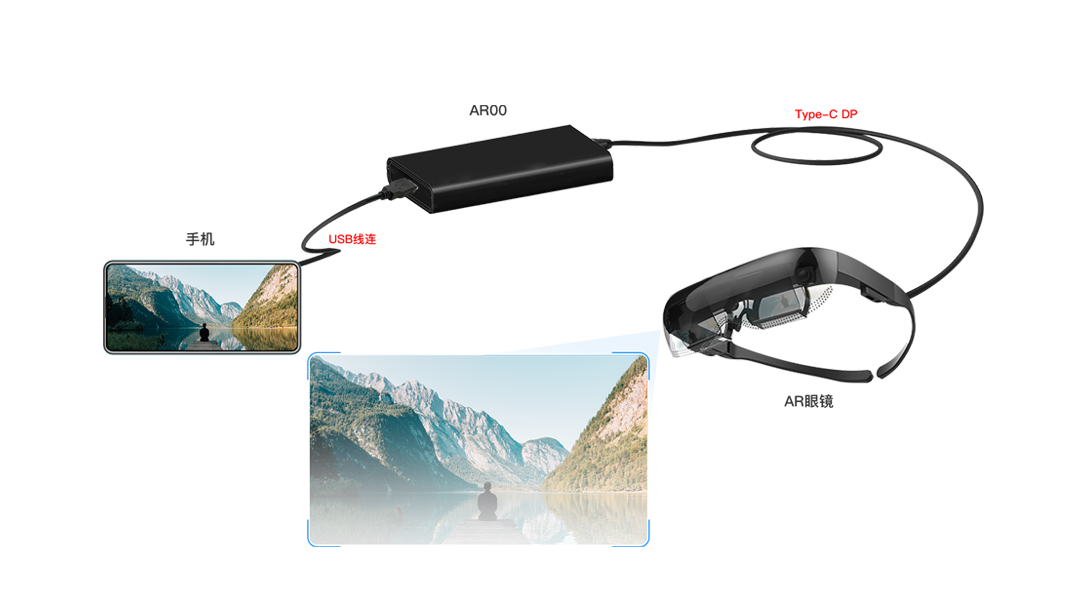
The AR00 portable wireless screen projector is compatible with iOS Android phone USB cable for screen mirroring. The specific steps for connecting Apple’s wired AR glasses are as follows:
1. Connect the Bijie AR00 portable wireless screen projector to the AR smart glasses through the Type-C (DP) interface, turn on the power, and run the projector
2. The smartphone is connected to the projector through a USB interface;
3. Turn on the screen casting function on your phone to cast AR glasses.