How do I connect my iPhone to my TV?|BJCast
To connect your iPhone to your TV, you have several options depending on the capabilities of both your iPhone and your TV. Here are some methods you can try:
1. Using HDMI Adapter
-
Purchase an Adapter: Obtain an Apple Lightning to HDMI Adapter.
-
Connect the Adapter: Plug the adapter into the Lightning port of your iPhone.
-
Attach the HDMI Cable: Connect the HDMI cable from the adapter to the HDMI port on your TV.
-
Select the Input: Choose the corresponding HDMI input on your TV.
-
Ensure Wi-Fi Connection: Make sure both your iPhone and TV are connected to the same Wi-Fi network.
-
Mirror the Screen:
- On your iPhone, swipe down from the top right corner to open Control Center.
- Tap on the “Screen Mirroring” icon.
- Select your TV from the list of available devices.
2. Using AirPlay
- Wi-Fi Connection: Ensure your iPhone and Apple-compatible smart TV are on the same Wi-Fi network.
- Open Control Center: Swipe down from the top right corner of your iPhone screen.
- Select AirPlay: Tap on the “Screen Mirroring” or “AirPlay” icon.
- Choose Your TV: Select your TV from the list of available devices.
3. Using Third-Party Applications
-
- Download and install BJCast on your iPhone.
- Open the app and log in to your TV.
- Select your TV and follow the prompts to connect
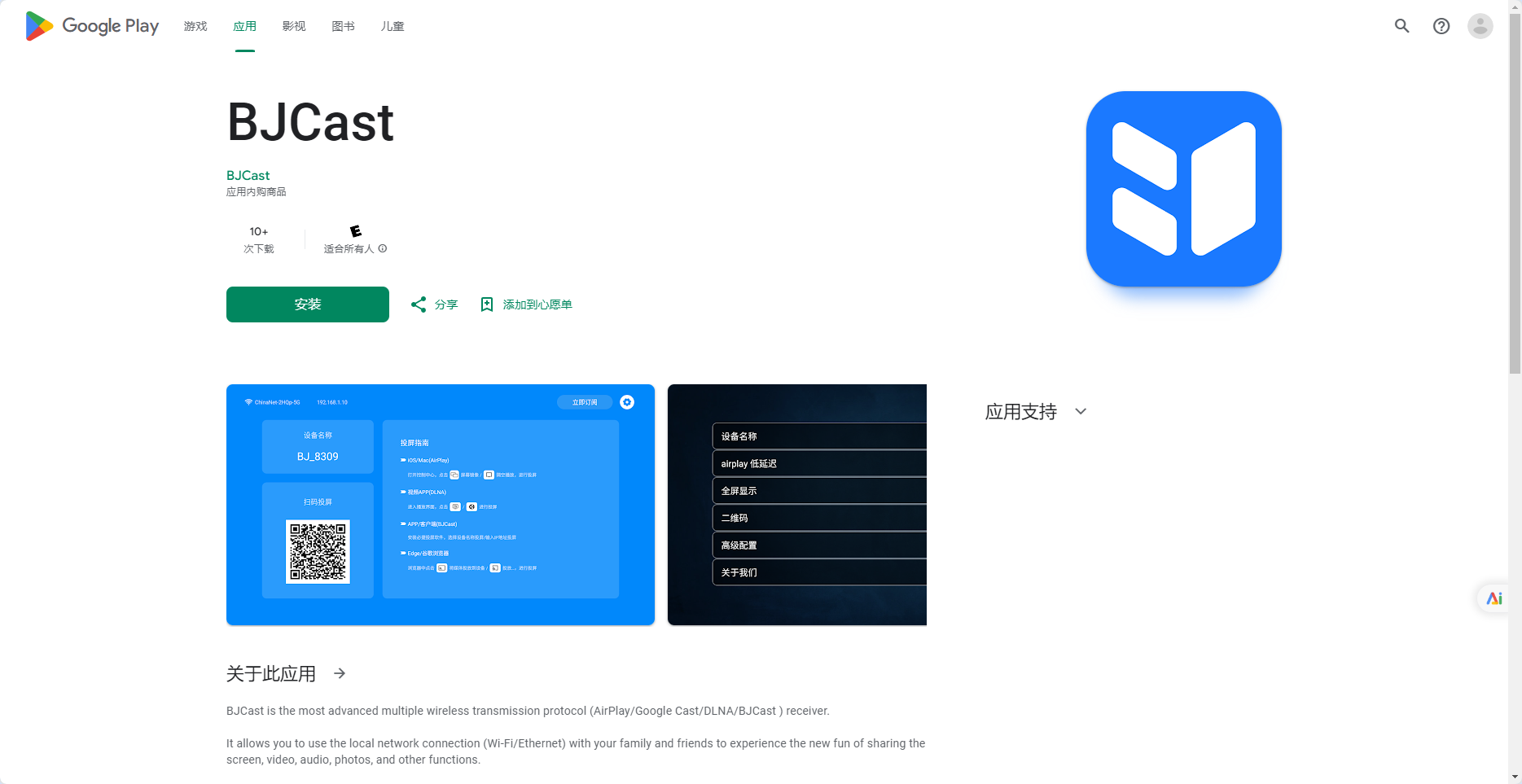
4. Using Bluetooth (for Audio Streaming)
- Navigate to Bluetooth Settings: Go to the Bluetooth settings on both your iPhone and TV.
- Enable Discoverability: Make sure both devices are set to be discoverable.
- Pair the Devices: Select your TV from the list of available devices on your iPhone to pair them.
Once paired, you can stream audio from your iPhone to your TV, which can be useful for listening to music or podcasts.
Additional Tips
- Ensure that your iPhone and TV are compatible with the chosen method.
- Check for any updates to your iPhone’s software or the TV’s firmware to ensure compatibility and performance.
- If you encounter any issues, refer to the user manuals or online support for both your iPhone and TV for troubleshooting assistance.
By following these steps, you should be able to connect your iPhone to your TV and enjoy a seamless viewing experience.