How do I connect to AirPlay?|BJCast
To connect to AirPlay, you can follow the steps below, which apply to iPhone, iPad, and AirPlay enabled devices such as Apple TV or some smart TVs:
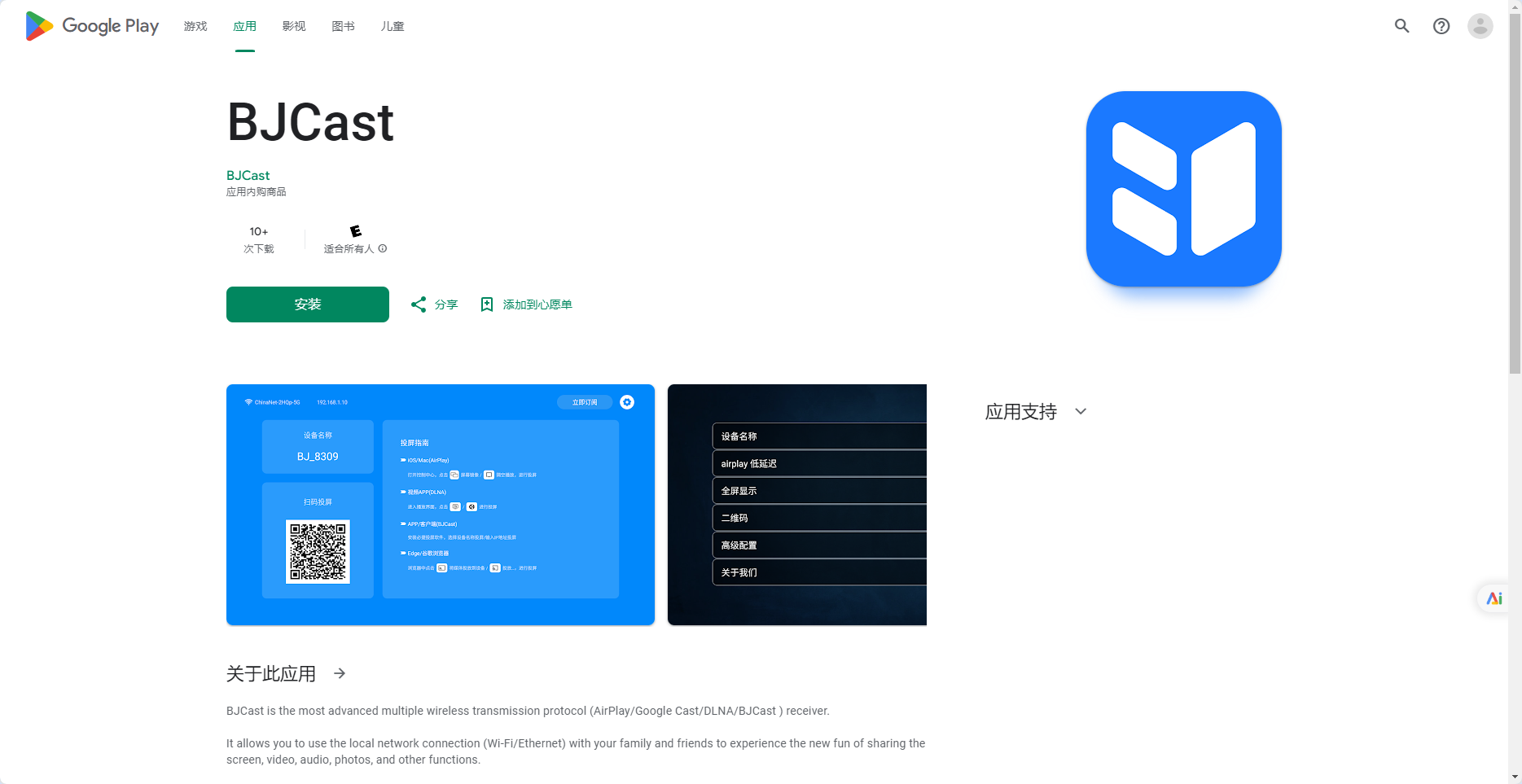
Connect using the control center
Open Control Center:
For iPhone X and newer models, swipe down from the top right corner of the screen.
For iPhone 8 and earlier models, swipe up from the bottom of the screen.
Find AirPlay icon:
In the control center, look for an icon with one rectangle embedded in another rectangle, which usually represents screen mirroring or AirPlay.
Select AirPlay device:
After clicking on the AirPlay icon, you will see a list of available AirPlay devices.
Select the device name you want to connect to.
Start mirroring or screen mirroring:
Based on your selection, your iPhone or iPad screen will be mirrored onto the selected device, or you can choose to only cast specific content (such as videos or music) onto that device.
Set up app connection (for automatic connection settings)
Although this is not a direct step to connect AirPlay, adjusting these settings can help you manage the automatic connection behavior of your device:
Open the settings app:
On your iPhone or iPad, find and click on the “Settings” app.
Navigate to AirPlay settings:
Scroll and find the ‘General’ option, then click on it.
In the “General” settings, find and click on “AirPlay&Handoff”.
Adjust the automatic AirPlay settings:
In the “AirPlay&Handoff” settings, you can find “Auto AirPlay to TV” or similar options.
If you don’t want the device to automatically connect to an AirPlay device, you can set it to ‘never’.
Matters needing attention
Ensure that your iPhone, iPad, and AirPlay devices are all connected to the same Wi Fi network.
Some AirPlay devices may require specific software versions or settings to function properly.
If you encounter problems during the connection process, you can try restarting the device or checking the network connection.
By following the above steps, you should be able to easily connect to AirPlay and start enjoying wireless screen mirroring and mirroring features.