With the rapid development of information technology, the demand for team collaboration and information sharing in enterprises is increasing day by day. The Bijie Multimedia Collaboration System has been widely welcomed as an efficient team collaboration tool. Among them, the webpage screen casting function, as an important component of the system, provides convenient screen sharing and remote collaboration functions for enterprises.
The webpage projection function of Bijie Multimedia Collaboration System is based on advanced webpage technology, which enables real-time transmission of content from one screen or computer desktop to other screens or devices. The core of this feature lies in using HTML5 screen capture technology to share screen content through a browser. Users do not need to install any plugins or software, they only need to open a specific screen mirroring page in a browser that supports HTML5 to start screen sharing.
The specific operation process is as follows
- Ensure that the computer and multimedia collaboration system are connected to the same local area network;
- Enter the IP address of the multimedia collaboration system in the browser (enter the IP address of WLAN when connecting to the same local area network; enter the IP address of LAN0 when connecting to the AP hotspot of the multimedia collaboration system);
- Enter the login page of the management system and click on “Web Page Projection” in the upper right corner;
- Click ‘screen mirroring’ to select an opened tab, window, or entire screen for mirroring;
- After selecting, click “Share” to complete the screen casting.
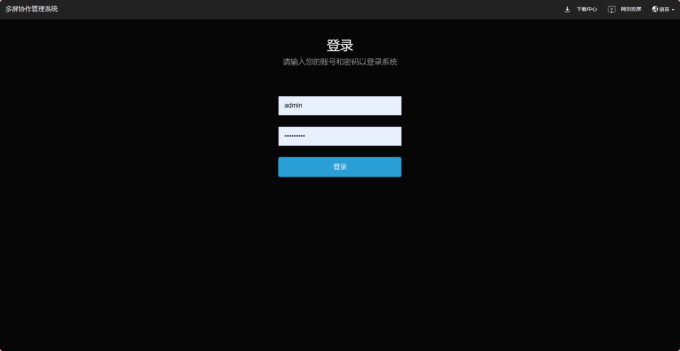
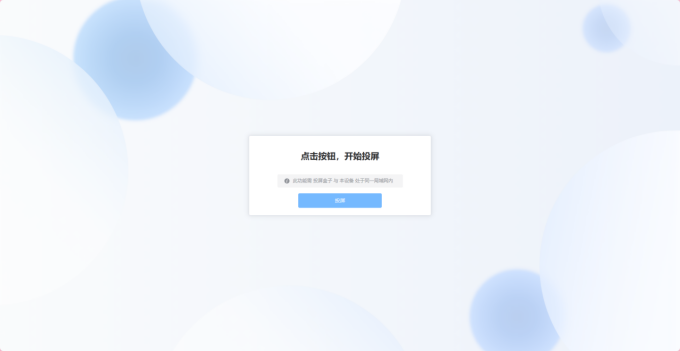

Advantages of webpage screen casting function
- Cross platform compatibility: The webpage projection function of Bijie Multimedia Collaboration System supports multiple operating systems and browsers, ensuring seamless collaboration between different platforms.
- No need to install client: Users only need to access the screen casting page in their browser to participate in screen sharing and remote collaboration, reducing the threshold for use.
- Real time interactivity: Through the webpage screen casting function, users can annotate, demonstrate, and discuss in real-time on the shared screen, enhancing the interactivity of team collaboration.
The webpage projection function of Bijie Multimedia Collaboration System provides enterprises with a convenient and efficient way of screen sharing and remote collaboration. Through this feature, enterprises can better achieve information sharing, strengthen team collaboration, and improve work efficiency. With the increasing demand for team collaboration among enterprises, the webpage projection function of Bijie Multimedia Collaboration System will be widely applied and promoted in more fields. Meanwhile, with the continuous updating and development of technology, this feature will continue to be optimized and improved, providing enterprises with more comprehensive and efficient services.