How to AirPlay to Apple TV from a Mac computer
AirPlay is a proprietary protocol stack/suite developed by Apple Inc. that allows wireless streaming between devices of audio, video, device screens, and photos, together with related metadata. Originally implemented only in Apple’s software and devices, it was called AirTunes and used for audio only. Apple has since licensed the AirPlay protocol stack as a third-party software component technology to manufacturers that build products compatible with Apple’s devices.
1. Click on the AirPlay icon in the right corner of the toolbar at the top of your computer screen. It looks like a rectangle with a triangle at the bottom.
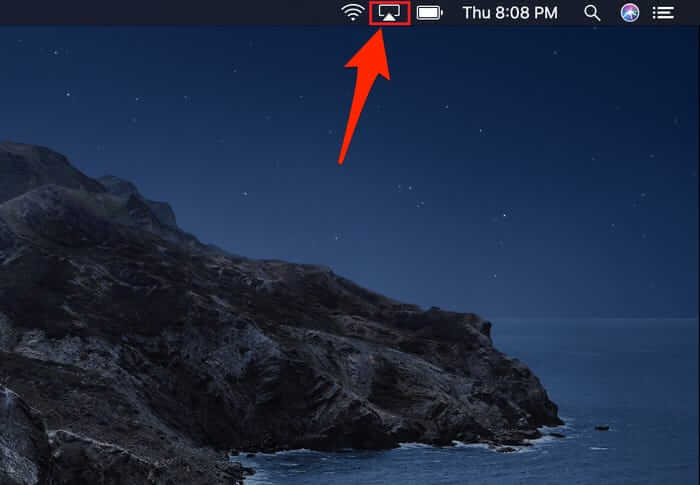
2. Scroll down to locate your Apple TV. Your Mac should see any devices it can AirPlay to, including your Apple TV. Click on “Apple TV.”
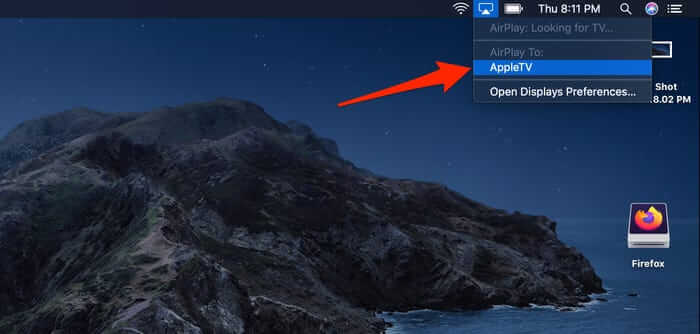
3. Your computer’s screen will now appear on your television and anything you do or view on your homescreen will appear on the TV.
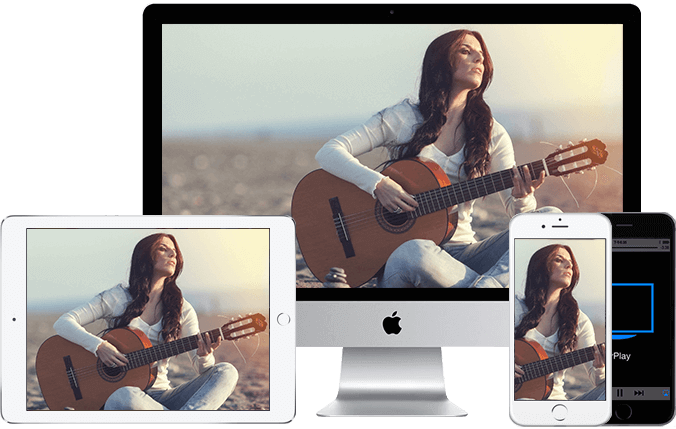
About BiJie
BiJie is a high-tech R&D enterprise focusing on the wireless display and interactive. It is committed to provide leading wireless display and interactive product and solution of smart meeting room and classroom.
BiJie can supply Miracast SDK or WiDi SDK which supports UIBC and Intel Cursor. We also can supply SDKs of other Wireless Display protocols such as Airplay, DLNA, Google Cast.
At present, BiJie Networks has established cooperation with hundreds of well-known companies and institutions in the world, including Haier(SEHK: 1169) , JD.com(NASDAQ: JD) , 58.com(NYSE:WUBA), PetroChina(NYSE: PTR), MCC, Accenture(NYSE: ACN), Osram(FWB: OSR) and many other industry-level head enterprises.