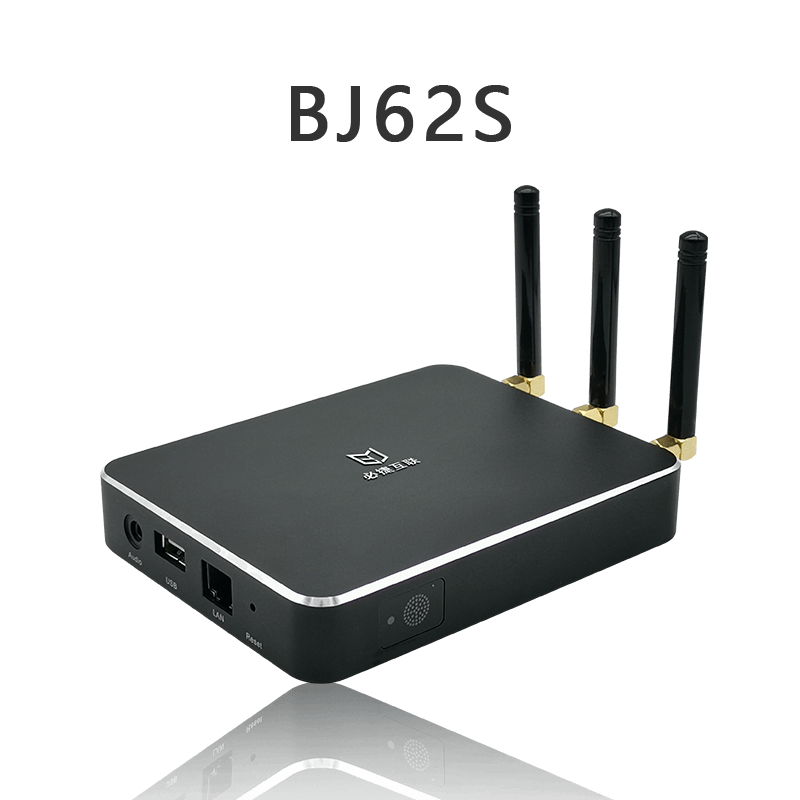Chromecast is a popular device for casting an Android device to a TV. but it’s quite expensive. So if you want to get the best free ways to cast Android to TV without Chromecast, then read this article to learn about a few of the best screen mirroring tools available.
How to Mirror Android to TV without Chromecast
Mirror Android to TV using LetsView

The first tool that you can use to connect phone to TV without Chromecast is LetsView. This free and easy to use screen mirroring tool lets you cast your Android phone’s screen and turn your TV into a secondary, external screen to display and manage files on your phone or stream videos and movies for a better visual experience. What’s more is this app provides high resolution even when being cast on a wider screen like your TV. To learn how to connect phone to TV without Chromecast, follow the steps below.

Cast Android to TV using ApowerMirror

Another top screen mirroring tool that can help you cast your Android phone to your TV is ApowerMirror. This amazing screen mirroring tool is well known for its high-class and top-quality screen resolution and it is very responsive without lags and delays. Besides, this amazing tool is compatible across all platforms and devices. Proceed to learn about how to mirror Android to TV without Chromecast using ApowerMirror.

Mirror Android to TV using BiJie meeting box
BiJiE Meeting Box is a wireless display device that can wireless presentation your inteligent device such as phone, pad, laptop or pc on your big screen device. and with BiJie Meeting Box you do not need to instal anty software, you can easily cast your phone to TV or whatever. In addition, BiJie Meeting Box support all protocal Windows, Mac, Android or Googlecast.
Conclusion
Listed above are two top screen mirroring tools to cast Android to TV without Chromecast. Both tools offer great screen mirroring experience with great video quality and simple steps to follow. With these tools, mirroring your Android phone to your TV will be effortless. You may try either of the two or try both to check out which one suits your device best.