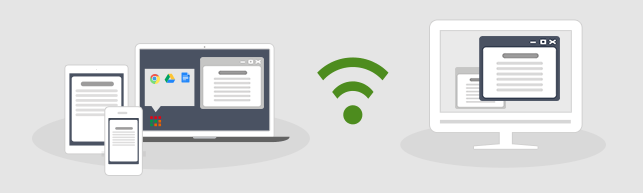Chromecast is a popular device for casting an Android device to a TV. but it’s quite expensive. So if you want to get the best free ways to cast Android to TV without Chromecast, then read this article to learn about a few of the best screen mirroring tools available.
1.Cast Android to TV using ApowerMirror

One top screen mirroring tool that can help you cast your Android phone to your TV is ApowerMirror. This amazing screen mirroring tool is well known for its high-class and top-quality screen resolution and it is very responsive without lags and delays. Besides, this amazing tool is compatible across all platforms and devices. Proceed to learn about how to mirror Android to TV without Chromecast using ApowerMirror.
- Start by getting the application and install it on your TV and Android phone.
2.Cast Android to TV using BJcast
BJCast is the Mirror Sender, can cooperation with BJCast TV app or BiJie Meeting Box..
It allows you to use the local network connection (Wi-Fi/Ethernet) with your family and friends to experience the new fun of sharing the screen to BJCast TV APP or BiJie Meeting Box.
WHY USE BJCAST:
• Wireless Display: BJCast Sender transmit the screen of Android phone to BJCast Receiver or BiJie Meeting Box
• Zoom In/Out: BJCast Sender can control the Display on the TV
• Short Code: BJCast Sender supports input SHORT CODE such as “1234” to find the BJCast Receiver.