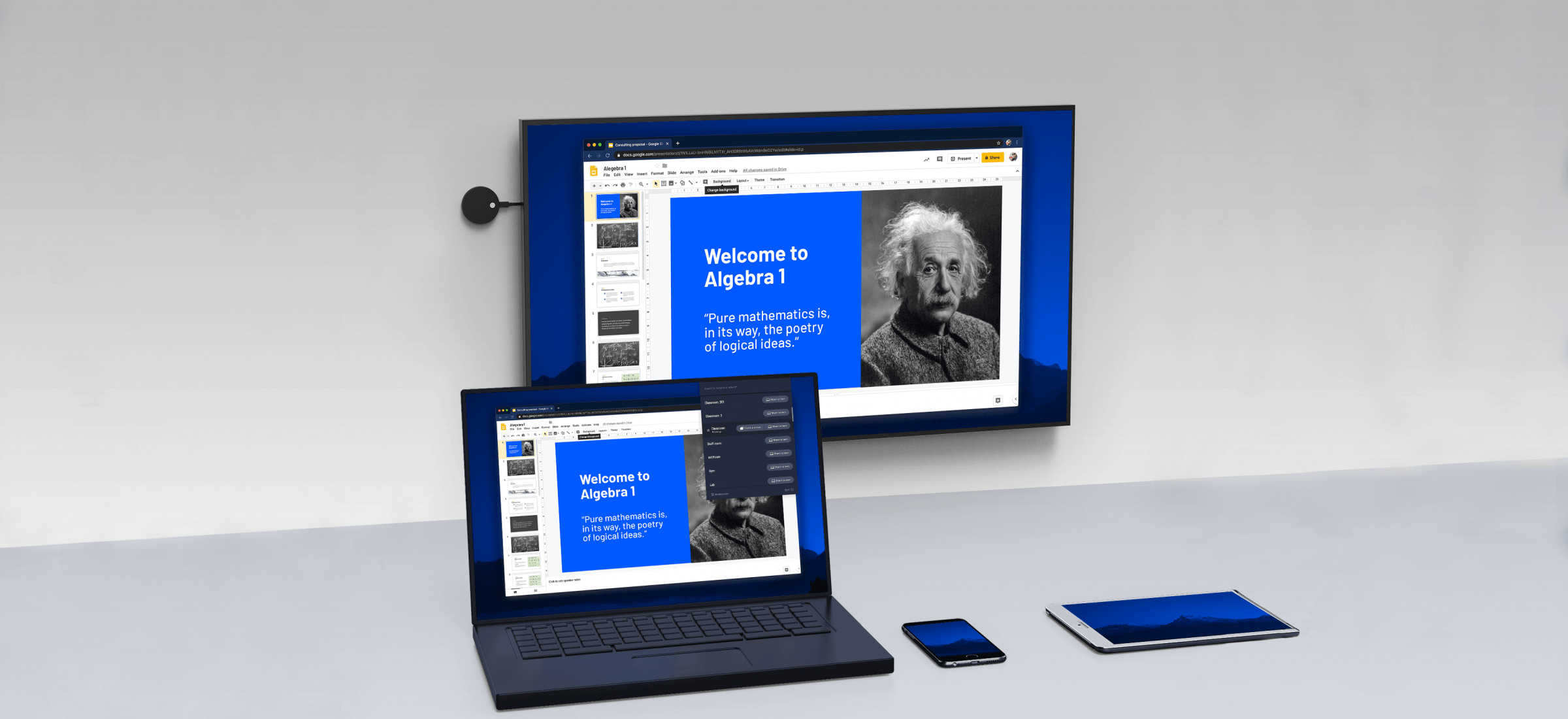Windows 7 system computer, how to use WiFi wireless transmission, the computer screen wireless projection to the TV? Through the wireless projection, there is no need to buy a data cable or projector, which makes more and more office people use the projection to hold meetings, watch videos and so on.
But the worst point of win7 compared with windows 10 is that there are not many extensions. Many designs are outdated compared with win10, and the same is true for projection. Because win7 does not support calling Miracast (wireless display), but there is no way.
In order to avoid detours, this paper summarizes the implementation method with the help of wireless projection software.
Step 1:
Install the “Bijie wireless display” projection software on the computer and search for it.
Then check whether the computer and TV (projector) are connected to the same WiFi, or wired connection under the same router.
Step 2:
open the computer version of the wireless projection software that has just been installed. Pay attention to the upper left corner. It has started to search for TVs that can be projected on the same network. After a few seconds, your smart TV or smart projector will appear.

Step 3:
start to use, choose the name of the TV, check the device, and put it on the screen with one button. No need for complex wiring, easy to operate.
Conclusion: using the above methods to support Windows 7 or above system. There is no need for complicated equipment, fool type operation screen function. If the smart TV does not support projection, try to install biggie projection TV version on the TV, or replace the smart TV that supports projection.