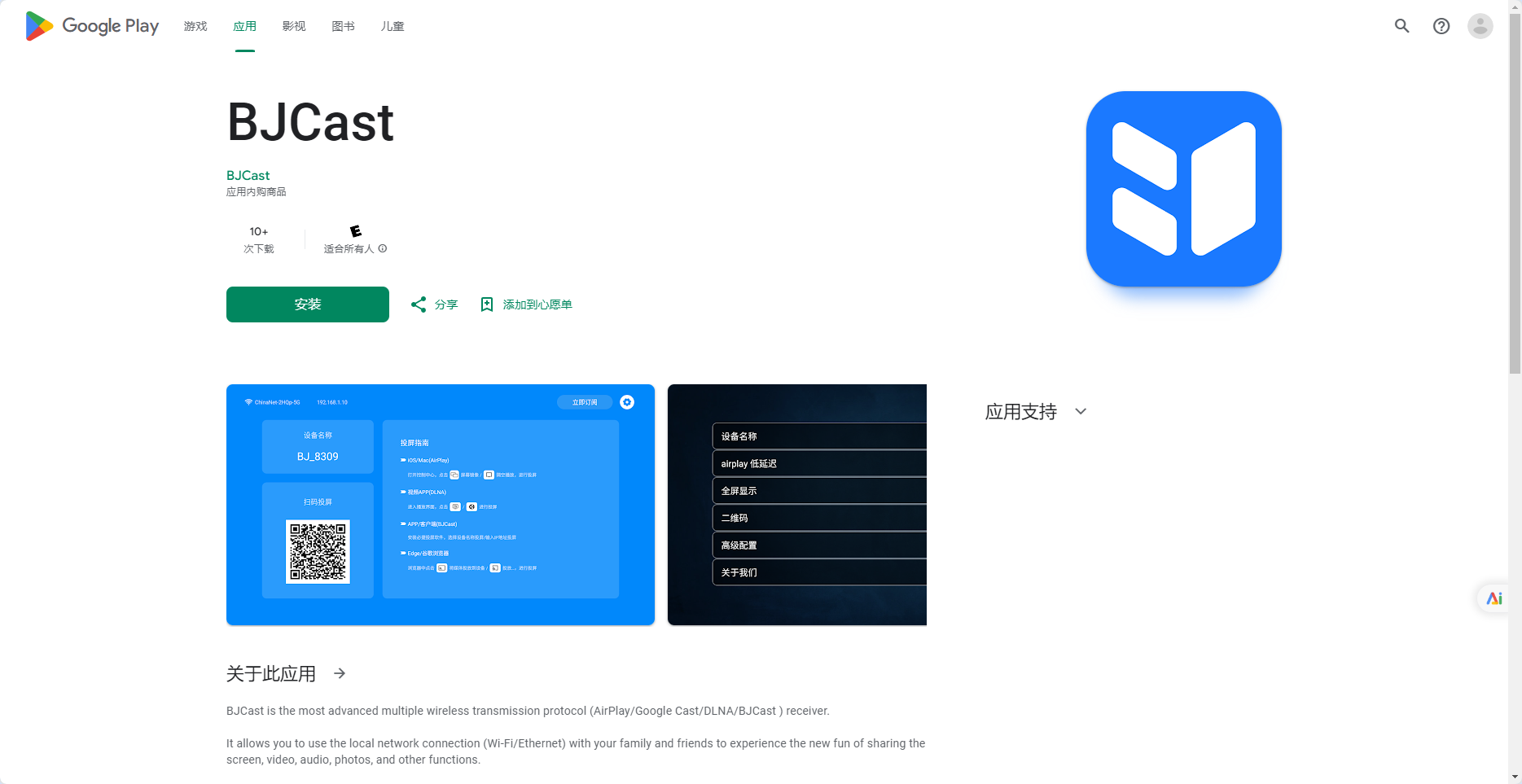How to Cast to a TV from Microsoft Edge or Chrome|BJCast
*Note: Make sure the TV is set to a Home Screen by pressing the key with a house shape on the tv remote, this will enable the built-in casting from the TV. Cast only when NOT docked.
- Open a Microsoft Edge or Chrome browser window and navigate to the options menu (3 dot menu – top right).
- In Microsoft Edge: click More Tools > Cast media to device.
In Chrome (previous version): click Cast.
In Chrome (newer version): click Save and Share -> Cast.
- Right click on the Cast Icon
at the top of the window and mark it as Always Show Icon
- Click the Sources menu and choose Cast tab (if only displaying one window) or Cast desktop (if switching between multiple windows).
- Select the target device (TV name in the room) from the list of available devices to begin casting. Look for the room number in the second grouping of digits (e.g., 05-126IC-2F6198 for Room 126).