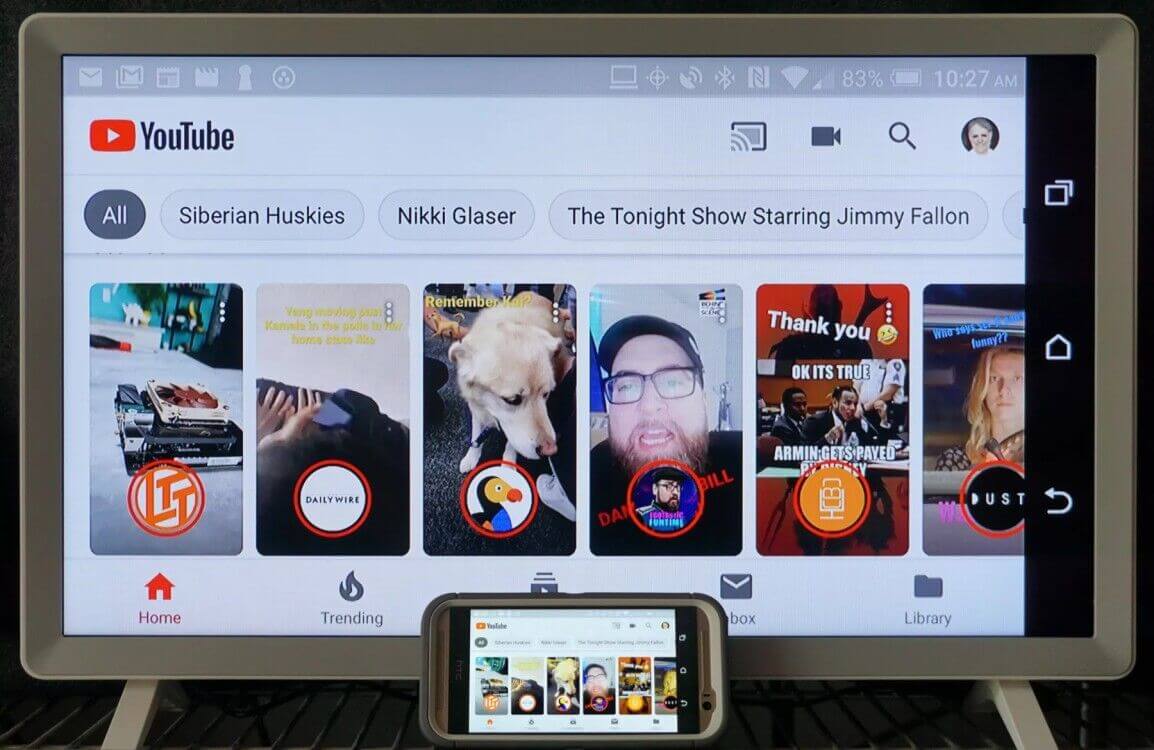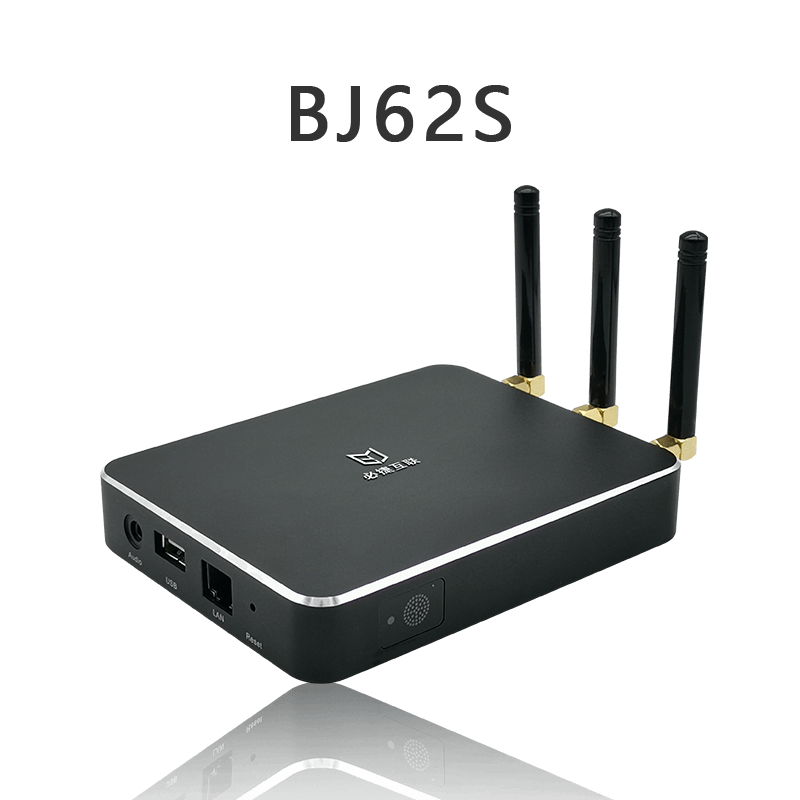If you’d rather see videos and images from your Android device on a larger screen, cast your Android screen to your TV or PC. While some of these methods require your Android device to be compatible with Miracast, these definitely aren’t the only options. Start casting and enjoy a much bigger screen when streaming YouTube, Netflix, and other videos.
1. Chromecast

Google would prefer you use Chromecast to cast your Android screen. It is a simple way to cast, even if your device isn’t Miracast compatible. Your Chromecast works as a bridge between your Android device and your TV. You don’t even need a Wi-Fi connection for the devices to connect. Plug it into your TV’s HDMI port. Tap the Chromecast button and choose your device.
2. Roku
If you don’t want to use Chromecast, Roku works similarly. Connect your Roku device to your TV’s HDMI port. Setup screen mirroring on the Roku by going to “Home -> Settings -> System -> Screen Mirroring.” Choose how you want to connect.

Then, connect your Android device. You can connect using the same methods as connecting to a smart TV.
3. Connect via HDMI
If you’d prefer a more old-school method, cast your Android screen to your TV or computer by connecting it directly with an HDMI cable. This works best if your Android device has a USB-C port. You’ll then need an HDMI-to-USB-C cable. Otherwise, you’ll have to find an HDMI cable that supports your particular device’s port, which is tricky.
Once connected, select the HDMI input on your TV to see your Android screen. You may also have to choose the connection type on your Android device from the prompt that appears.
4. Amazon Firestick

While Chromecast does work slightly better than both Roku and Amazon Firestick, Amazon Firestick still remains an option. Once plugged in to your TV, you’ll be able to select the Firestick device from your Android device. You’ll then be able to cast much like you would when casting directly to a smart TV.
5.BiJie Meeting Box
BiJie Meeting Box is a wireless display device that can wireless presentation your intelligent device such as phone, pad, laptop or pc on your big screen device. and with BiJie Meeting Box you do not need to install any software, you can easily cast your phone to TV or whatever. In addition, BiJie Meeting Box support all protocol Windows, Mac, Android or Googlecast.