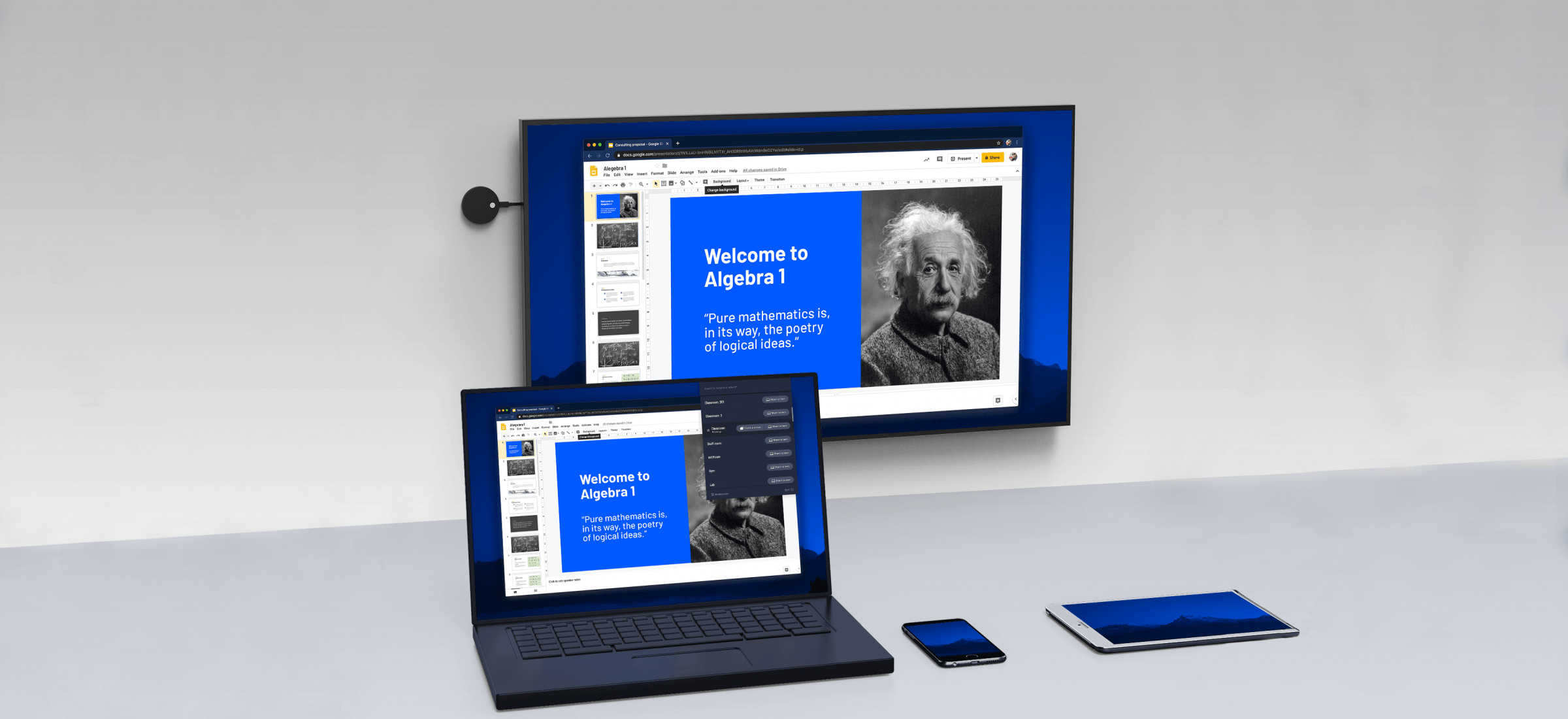Introduction
Miracast is a WiFi Standard
A simple way to understand Miracast is “HDMI over WiFi”. What that means is, rather than connecting a physical HDMI cable from your computer to another device, you use WiFi to do so.
Also, rather than going through your router or home network, the signal travels directly. For example, if you use Miracast to show your Windows 10 laptop on your television, your laptop connects directly to your television, with no network, or other devices, between.
Windows 10 Miracast Options
Windows 10 supports Miracast from a software perspective. Meaning, it has all the abilities for Miracast built-in, and it does not require further software.
However, the specific hardware inside your computer must also support the Miracast standard. This includes a WiFi adapter and driver that offers the ability, and a video card and driver that also supports using Miracast.