How to mirror my iphone to tv
Here are the common methods to mirror your iPhone to your TV:
1. Using AirPlay
For Apple TV:
- Connect to the Same Wi-Fi Network: Ensure your iPhone and Apple TV are connected to the same Wi-Fi network.
- Open Control Center: Swipe down from the top-right corner of your iPhone’s screen.
- Tap Screen Mirroring: Select your Apple TV from the list.
For AirPlay-Compatible Smart TVs:
- Enable AirPlay on Your TV: Check your TV’s settings to enable AirPlay.
- Follow the Steps Above: Use the Screen Mirroring feature on your iPhone to select your TV.
2. Using BJCast
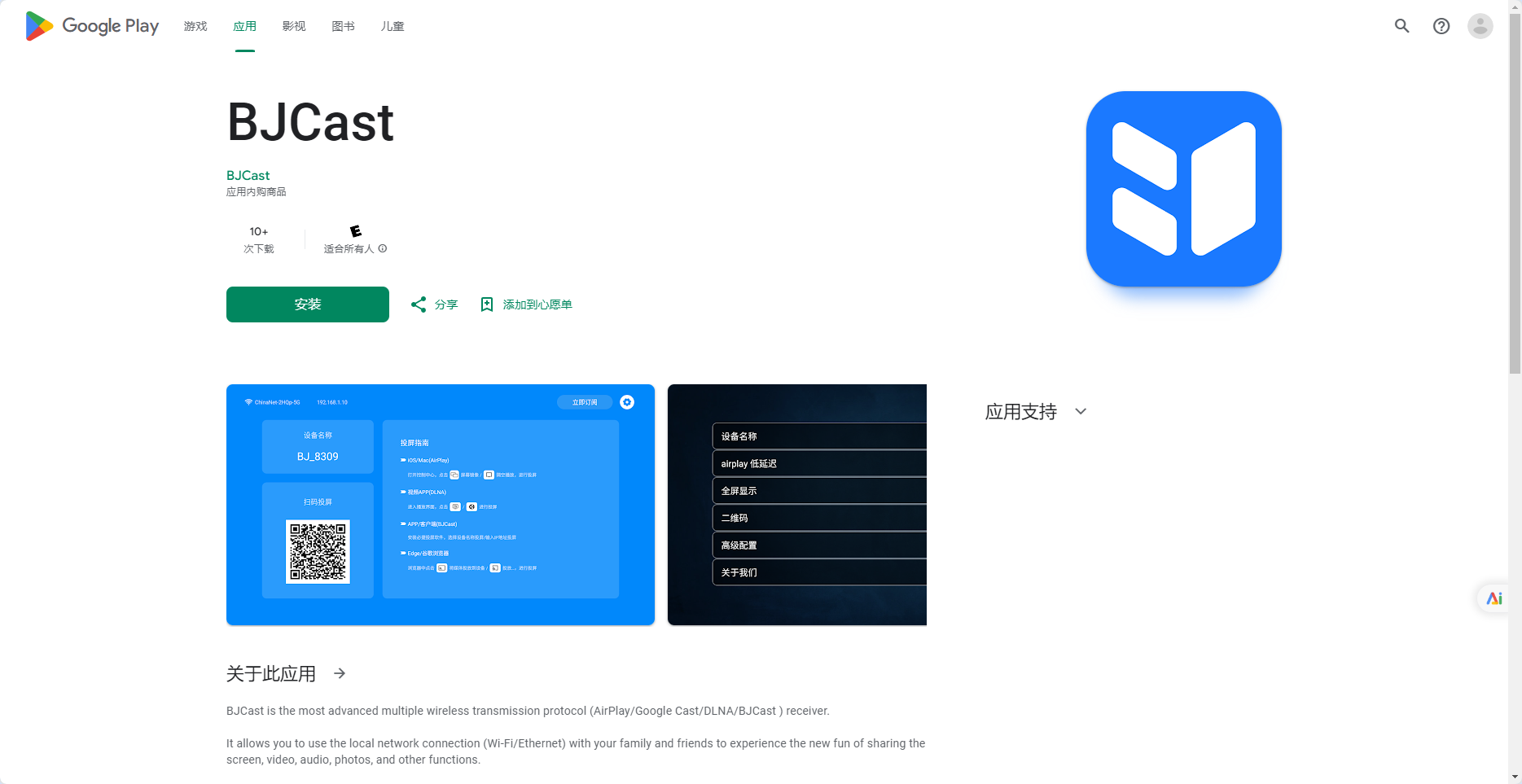
- Download a Casting App: Install a casting app like BJCast for your TV.
- Connect to the Same Wi-Fi Network: Ensure your iPhone and streaming device are connected to the same Wi-Fi network.
- Cast Your Screen: Open the casting app and select your streaming device. Then, cast your iPhone’s screen to the device.