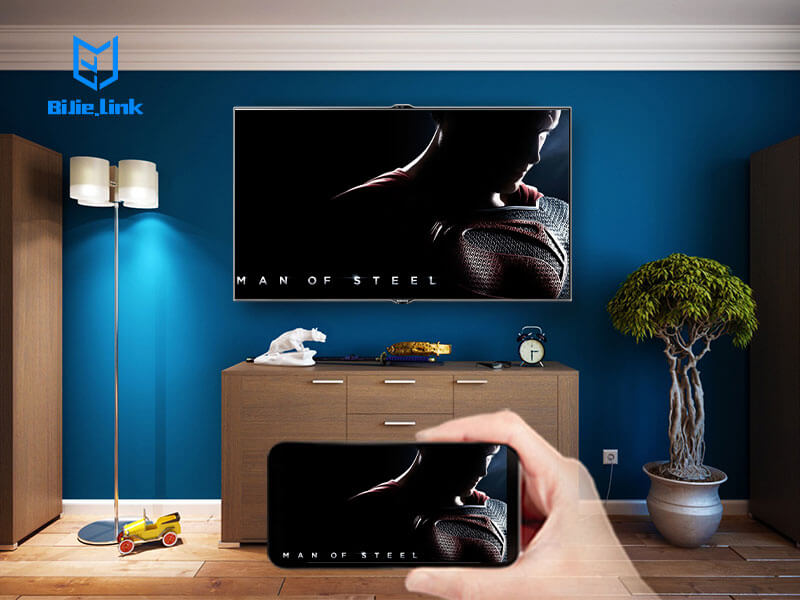How to put the mobile phone on the TV, first confirm that the TV is a smart TV. There are two modes for screen projection: one is image projection, and the other is video push. The two are different from each other. The combination of the two is the complete projection function.
Method 1
For example, in mobile phones, wireless projection and multi screen interaction are all mirror images on the same screen. The function of this is that all interfaces of the mobile phone are displayed on the TV. Generally, the Miracast protocol is used. To use this method, the TV must also turn on the Miracast switch and search for each other. In mirror mode, the mobile phone can’t lock the screen or background.
Method 2. Third party software image projection
It is the image function provided by the third-party software.
How to use it: connect your mobile phone and TV to the same WiFi. The mobile phone downloads one of the projection software.
After the projection software searches the TV, select to turn on the image function
At this time, the mobile phone screen TV is displayed in real time. In this way, the TV does not need to turn on miracast, and the delay is smaller. Mobile phone direct search is OK.
The image of Apple mobile phone
Use the screen image to start searching for TV.
If not found, it means:
1. The TV has no projection function, so you need to install Bijie projection TV version.
2. It’s the network.