want to know how to put the content on the mobile phone / computer on the TV? Recently, Xiaomi TV official has given a [Xiaomi TV screen projection tutorial], which can be quickly realized by Xiaomi, apple and other mobile phones, PC notebooks and film and television apps.
Bijie Internet learned that if you use Xiaomi mobile phone for screen projection, you only need two steps:
① on the home page, click the menu key of the remote control to find the quick screen projection.
② turn on the “camera” or “scan” of Xiaomi mobile phone and scan the QR code in the TV page to connect to the TV.

computer image projection if you use Xiaomi notebook projection:
① click the menu key of the remote control on the home page to find the quick projection.
② press F6 on Xiaomi notebook and select “connect to wireless display”.
③ select the TV you want to cast.
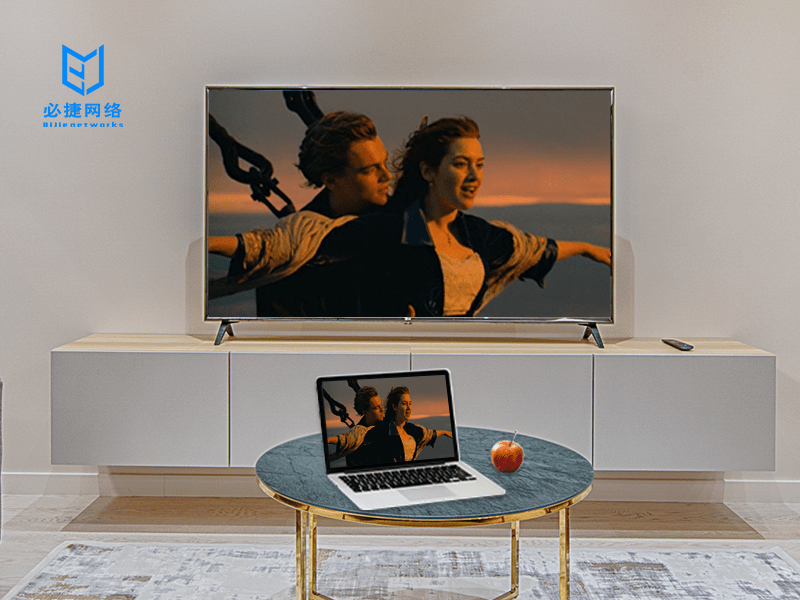
if you use other Android mobile phones for wireless projection:
① install “TV Superman” on your mobile phone and connect your mobile phone and TV to the same WiFi.
② select the TV you want to project in [discovery device].
③ click the tool and the mobile phone screen will be displayed.

if you use other windows computers for screen projection:
① on the home page, click the menu key of the remote control to find the quick screen projection.
② open the operation center at the lower right of the computer and select projection.
③ choose to connect to the wireless monitor and select the TV you want to cast the screen.

according to Bijie, if you use Apple mobile screen projection, the method is as follows:
① connect your mobile phone and TV to the same WiFi.
② drag down from the mobile phone screen, pull out the control center, and click “screen image”.
③ select the TV you want to cast.

app directly projects the
mobile video app, which supports the projection of video source to TV:
① connect the mobile phone and TV to the same WiFi.
② open and play the content you want to cast on the screen, and click the button at the top right.
③ click the TV projection icon and select the TV you want to projection.
if you are using an apple projector:
① connect your computer and TV to the same WiFi.
② open “System Preferences” and enter “display”.
③ select the TV to be mirrored in the drop-down box of “play across space”.