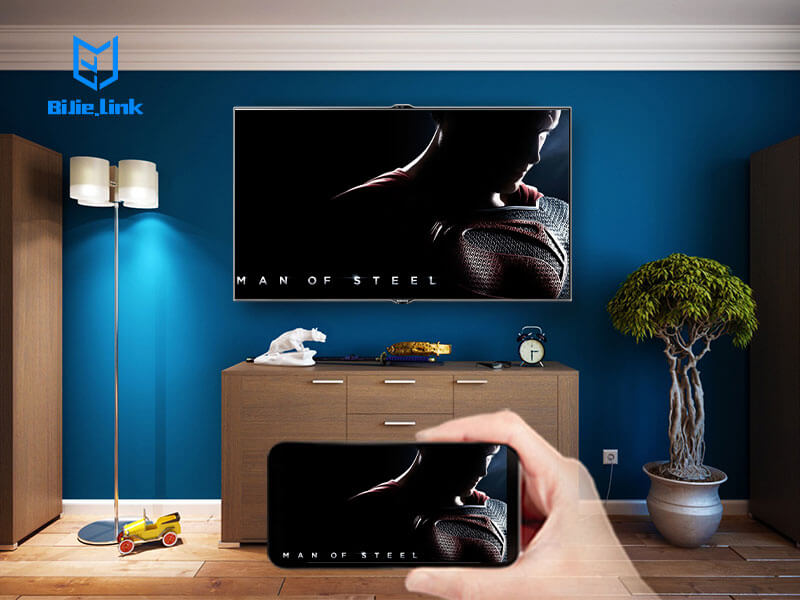Or for some other usages, such as conference, business, local, mobile phone, computer, TV, one-to-one, one to many projection, etc How to realize the screen casting? Here, I recommend a user’s general screen casting software — Bijie screen casting, a software that can cast screens among smart devices such as mobile phone, tablet, computer, TV, projector, etc.
Use steps:
1. Install the software. Install the Bijie projection screen on the device that needs to be projected. (for example, for mobile phone projection TV, you need to install the software on the mobile phone and TV at the same time). The mobile phone and TV can be downloaded from the corresponding application market of the device;
2. Connect the network to connect the devices participating in the screen casting to the same network, which is the premise that the devices can cast screens to each other;
3. Start the Bijie projection software, check the projected device, and click “projection” at the bottom of the interface to realize the real projection, so that the screen contents between devices can be synchronized.
Scenarios such as:
1. If you want to watch a certain program, your mobile phone has resources, but you can’t find resources on TV. If you want to watch TV, you can play the resources on your mobile phone to TV synchronously with the help of the screen casting function of Bijie;
2. Music resources in mobile phones should not be wasted. Turn on the Bijie projection screen and put the music app on your mobile phone on the TV, so that your hall will become a large KTV private room in an instant, and you will become the focus of the private room.
3. The company’s projectors need wiring. At this time, you can also use the projection function of Bijie wireless projection . Direct wireless connection is not only a simple one-to-one connection, but also the wireless projection of multiple mobile phones or computers and projectors, and the conference is more convenient;