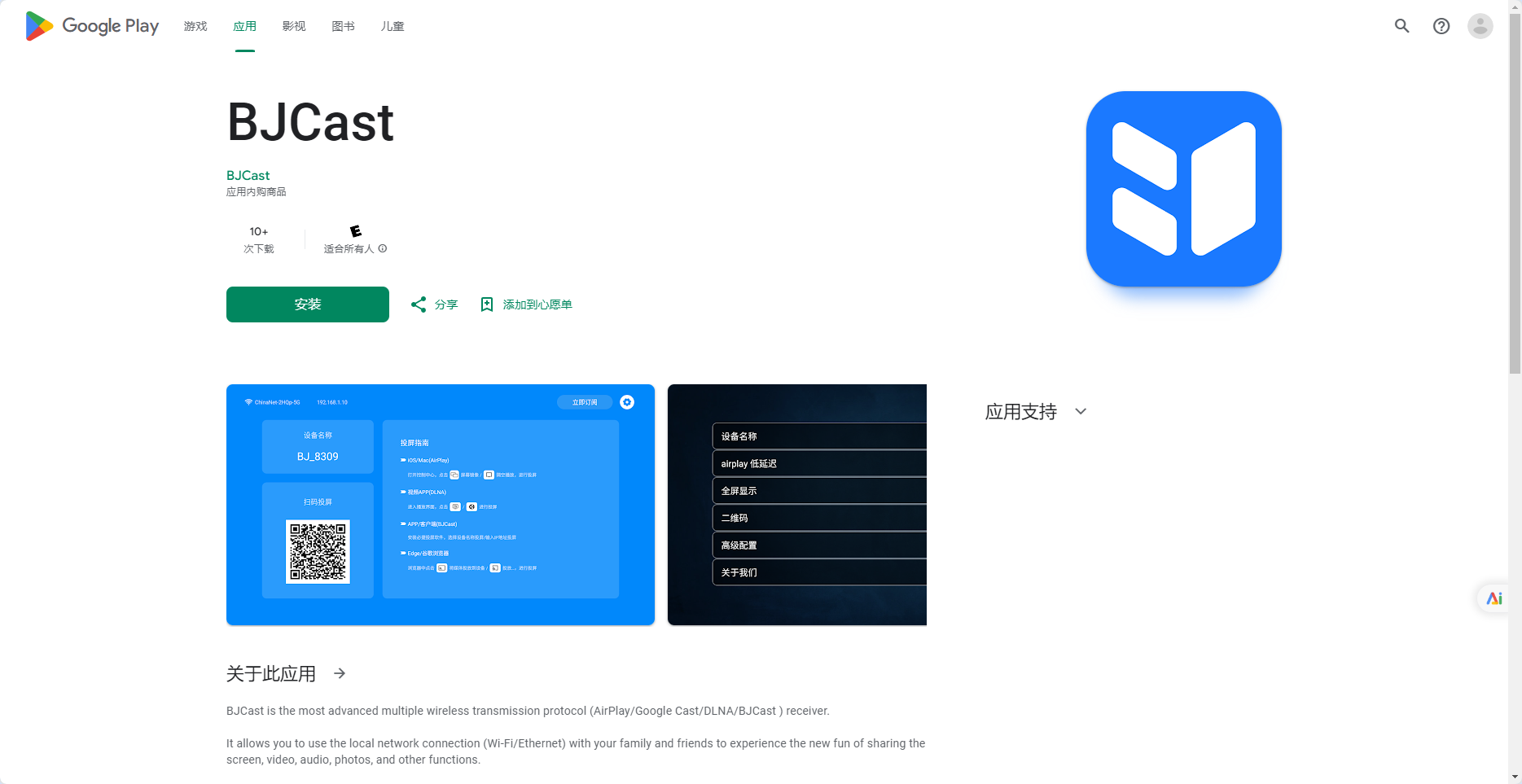How to samsung tv screen mirroring
Here’s how you can mirror your screen to your Samsung TV:
Method 1: Using Smart View
- Turn on Your TV and Device: Ensure both your Samsung TV and the device you want to mirror (e.g., smartphone, tablet, or laptop) are turned on and connected to the same Wi-Fi network.
- Access Smart View:
- On Your Device:
- Android: Swipe down from the top of your screen to access the Quick Settings panel. Look for the “Smart View” or “Screen Mirroring” icon and tap it.
- iPhone: Swipe down from the top-right corner of your screen to open Control Center. Tap the “Screen Mirroring” button.
- Android: Swipe down from the top of your screen to access the Quick Settings panel. Look for the “Smart View” or “Screen Mirroring” icon and tap it.
- On Your Samsung TV:
- Press the Source button on your TV remote and select Screen Mirroring.
- On Your Device:
- Select Your TV: Your Samsung TV should appear in the list of available devices. Select it to start mirroring.
Method 2: Using a Third-Party App
If Smart View isn’t working or isn’t available, you can try using a third-party app like:
BJCast: Download BJCast from Google Play and install it on Samsung TV