How to set up Miracast in Windows 10

What is Miracast?
Miracast is a standard wireless connection technology. It enables you mirror the device screen like laptops, tablets, smartphones to the displays like monitors, TVs and projectors without a USB cable. So you can simply regard Miracast as “HDMI over Wi-Fi“.
Miracast now comes built into some devices, Windows 10 is one of them. If your display device doesn’t have the Miracast support, a Miracast adapter such as a Microsoft Wireless Display adapter can help you solve this problem.
Read on to see how to use Miracast…
How do I set up and use Miracast on Windows 10?
- Check to see if the Windows 10 system on your PC is ready to go:
- Type connect in the search box from your Start menu.
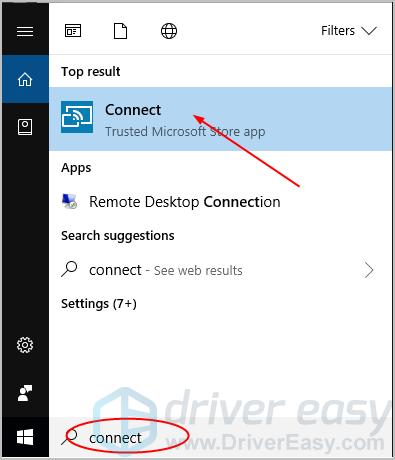
- You’ll then see if the Windows 10 on your computer supports Miracast.a) If you see the left below window, then you can set up Miracast on your Windows 10 computer.
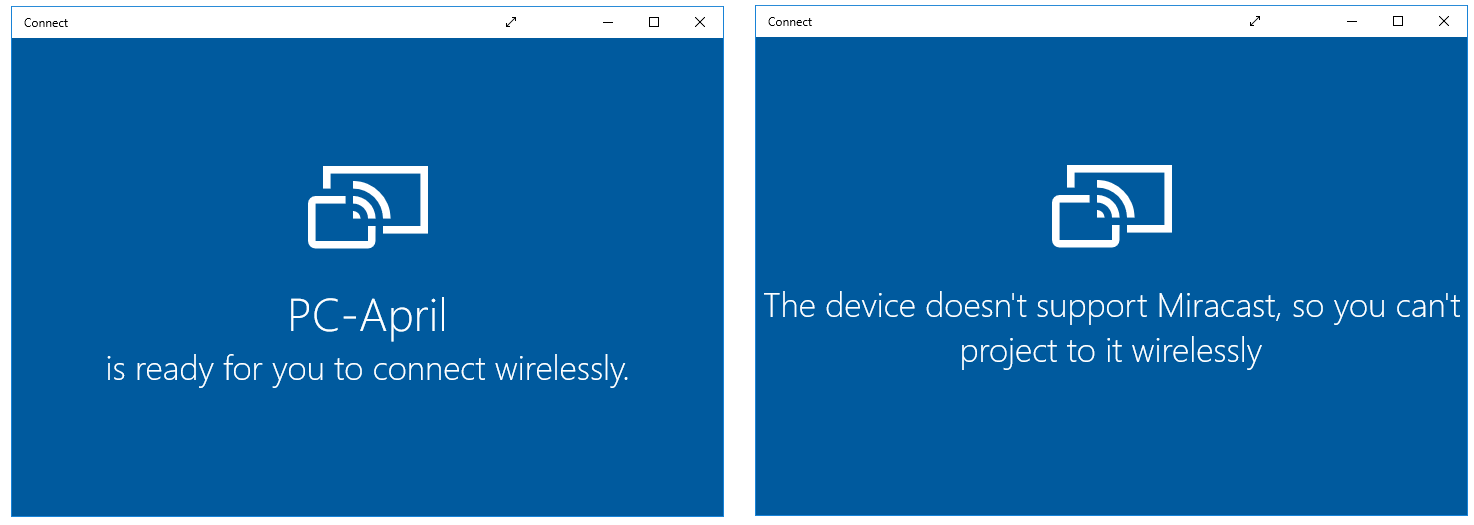
b) If unfortunately, you see the right below window, don’t panic, follow How to solve Miracast not working on my Windows 10 computer to troubleshoot the problem first.
- Type connect in the search box from your Start menu.