When the Bijie Multimedia Collaboration System uses WiDi screen mirroring, it may encounter issues such as inability to connect or inability to find the device. Don’t panic at this time, we can solve it through the following methods:
1. Check whether the device is turned on: First, confirm whether the device is turned on, such as whether the power is connected and whether the device is running normally. If the device is not turned on, it cannot be connected.
2. Check device connection: If the device is already turned on, you can check if the device is connected. You can check the connection status through the device settings or control panel.
3. Check network connection: The monitor needs to use a wireless network connection, so it is necessary to check if the network is turned on and if the wireless network is connected. If it is a corporate or institutional network, it is necessary to check if the wireless network has been disabled.
4. Update driver: The monitor needs to use a driver to function properly. If there is a problem with the device, it may be necessary to upgrade the driver or reinstall the driver.
5. Restart the device: Restarting the device can clear possible temporary errors, which is one of the quick solutions for connecting the monitor. After restarting the device, you can try connecting the monitor again.
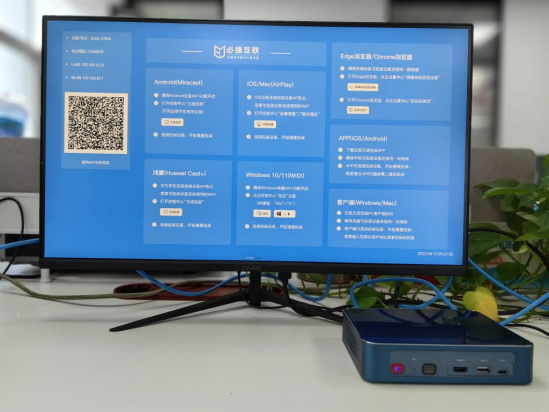
In short, there is no need to worry too much about not finding the device. We can solve the problem according to the above method. If the above methods cannot solve the problem, you can call Bijie customer service hotline to get more support.