How to turn on Airplay on TCL TV
To turn on AirPlay on your TCL Roku TV, follow these steps:
-
Go to Settings:
- On your Roku TV remote, navigate to Settings.
-
Navigate to System:
- Scroll down and select System.
-
Find Apple AirPlay and HomeKit:
- Locate and select Apple AirPlay and HomeKit.
-
Toggle AirPlay On:
- Toggle the AirPlay switch to the On position.
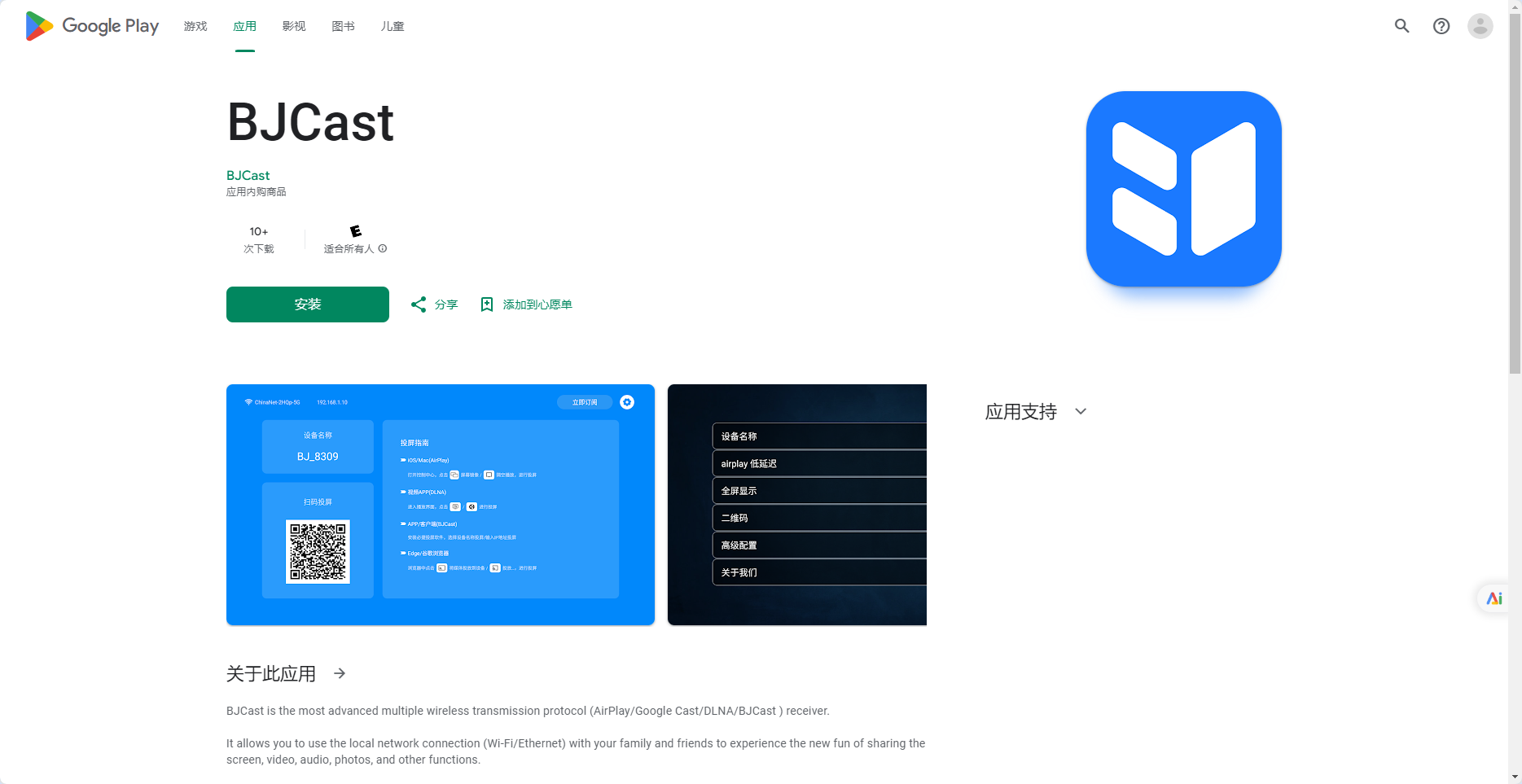
Once AirPlay is enabled, you can start mirroring your Apple device’s screen to your Roku TV.