How to use AirPlay – Apple AirPlay? AirPlay usage steps
How to connect Airplay function to TV?
First, select the device, establish a connection, and choose the image.
1、 The iPad and TV must be on the same wireless network for preparation work.
2、 The specific operation steps are as follows: Pull up with your finger at the bottom of the iPad screen, and you will see the shortcut key column “Airplay”; After clicking, you can see the AirPlay device, which will have two options: one is the iPad itself and the other is the TV; Select the device, open the “Mirror” option, and then click “Finish” in the top corner.
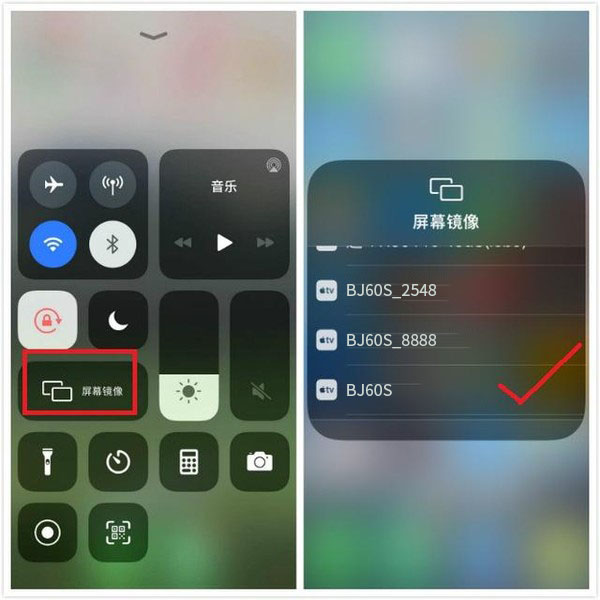
How to open AirPlay on an iPhone?
Preparation: Set up your iPhone and smart TV on the same LAN.
Operation steps:
Step 1: Turn on your iPhone, pull down the “Control Interface” from the screen, and select the “AirPlay” option in the interface.
Step 2: In the “AirPlay” option interface, search for the TV device you want to connect to, click on the smart TV ID name to automatically connect.
Step 3: After successfully connecting the Apple phone to the smart TV, the screen mirroring can be completed.