With the continuous development of technology, wireless screen projection technology has become an essential tool for daily office work. As a leading brand in the industry, Bijie Projection has always been committed to providing stable and efficient projection experiences for business users. Recently, Bijie’s new solution for screen projection – Enterprise WeChat Screen Projection Edition Wireless Screen Projector – has been officially launched. Through close integration with the WeChat public platform, it brings users a more convenient office experience. Below, we will provide a detailed introduction to Bijie’s new screen projection solution – the characteristics, usage scenarios, and operation methods of Enterprise WeChat screen projection, to help you quickly get started.
Features of Enterprise WeChat Screen Projection:
- Support the internal screen mirroring function of enterprise WeChat, without the need to install additional software;
- After the installation of the binding operation for enterprise and micro administrators, all employees of the enterprise and micro can use it;
- WebRTC screen casting technology based on local area network for more stable screen casting;
- Adopting a screen projection code scheme for more convenient use;
- Provide rich scalability;


03 Comprehensive visitor screen projection plan
① Provide a button transmitter with USB/HDMI/Type-C interface, allowing visitors to plug and play one click screen projection.
② Use standard protocols such as Airplay, Miracast, and GooGlecast to directly project the screen.

The camera, microphone, and audio equipment that supports BYOM function and can be wirelessly connected to USB interface can further achieve wireless conference, break away from wire system, and be more convenient, improving the overall aesthetics of the conference room.

② Local View Sharing – Anti Mirroring
Through the conference application, the content of the conference room display screen can be shared with remote attendees.

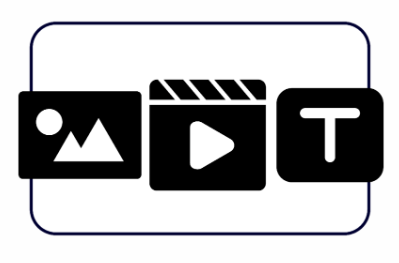


① Multidimensional data visualization:
Equipment status monitoring, real-time data processing and display, presented in the most intuitive and understandable way for customers to analyze and mine data anytime, anywhere.
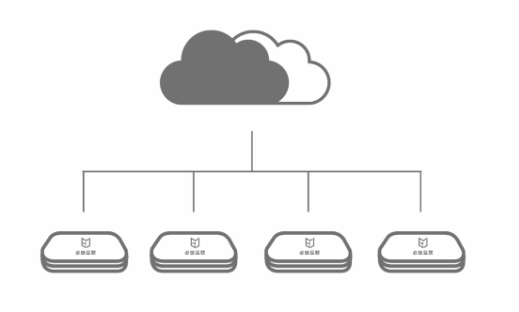
- Provide one-on-one enterprise micro integration service customization;
- Can customize a precise user data management platform for Bijie Enterprise’s micro projection screen;
- Customizable enterprise micro conference reservation and Bijie screen linkage display;
- Customizable enterprise information publishing and display services;
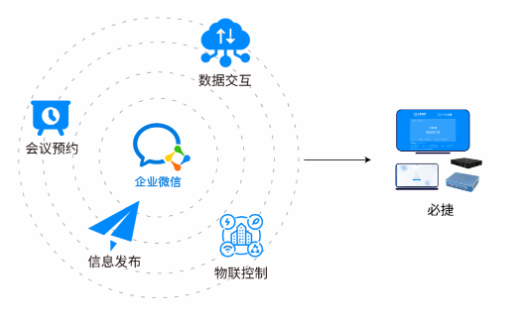
Usage scenario:
1. Meeting Office: In the conference room, through the enterprise WeChat screen projection function, the content of mobile phones and computer screens can be quickly projected onto the TV screen, making it convenient for team members to browse and discuss together, and improving meeting efficiency.

2. Training and education: In training rooms or educational settings, using the enterprise WeChat screen projection function can display teaching materials and demonstration content in real time to students, enhance audio-visual effects, and improve teaching quality.

3. Home entertainment: In the home environment, through the enterprise WeChat screen projection function, movies, music, games and other content from mobile phones and computers can be projected onto the TV screen, enjoying a more immersive entertainment experience.

Operation method:
① Connect the Bijie Conference Box (Enterprise Micro Edition) to the enterprise LAN;
② Enterprise micro administrators install the “Bijie screen casting” mini program on the workbench;
③ Enterprise and micro users open the “Bijie Investment Screen” on the workbench;
④ Enter the “screen casting code” on the mini program interface, and the screen casting code can be found on the display interface of the Bijie Conference Box;
⑤ Select the screen projection content according to the prompts in the pop-up browser and start the screen projection.
Note: Currently, only Enterprise WeChat PC version screen mirroring is supported, and other methods are used for mobile screen mirroring.
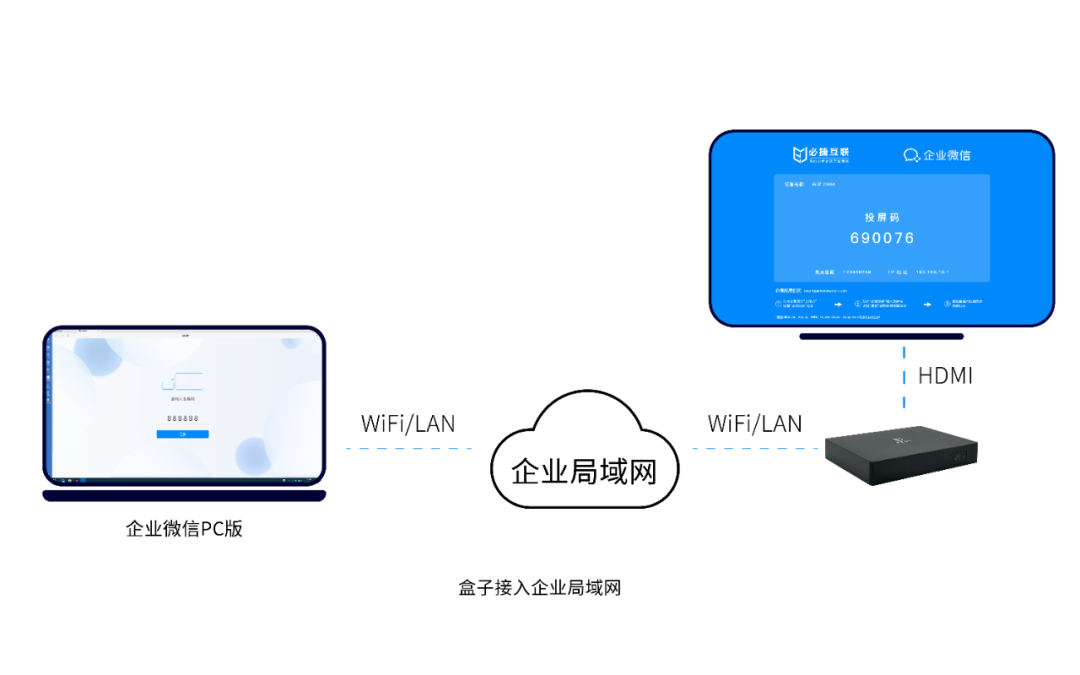
The launch of Bijie’s new screen mirroring solution – Enterprise WeChat screen mirroring – will bring users a more convenient and efficient office experience. By combining with the WeChat public platform, users can quickly project screen content from mobile phones, computers, and other devices onto TV screens without the need for additional app downloads or complex settings. In the future, Bijie Screen Projection will continue to focus on developing more innovative features and providing more high-quality screen projection solutions for business users. Let’s look forward to more excitement together!