There are two ways to display on the TV.
Smart TV
1. The mobile phone and TV are connected in the same WiFi.
2. When you play video on your mobile phone, most of them will have a display function, and then choose your TV.
3. If you can’t find the display settings, and your mobile phone and TV are XiaoMi, you can put all the pictures of your mobile phone on the screen.
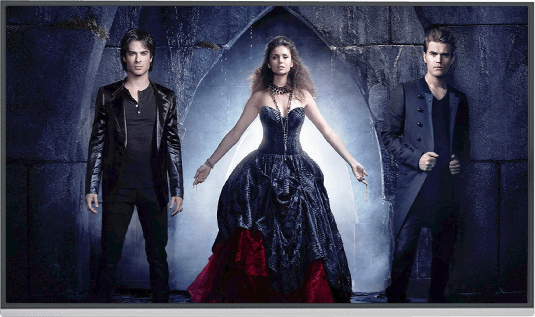
Non smart TV
The TV sets of many urban and rural families are the old-fashioned ones, which are not intelligent. Is it impossible for such a non intelligent TV to display? Of course, the answer is no, not smart TV, mobile phones can also display wirelessly.
You can wirelessly display your mobile phone screen onto a non smart TV just by using a BiJie interactive box
Connection method:
1. First, connect the BiJie interactive box with the TV. The box has its own connecting cable, and the box is connected with the TV.
2. Then turn on the wireless function of the mobile phone, find the interactive box of BiJie to the ID, click on the connection, and the small screen will become larger, and the pictures on the mobile phone will be transmitted to the TV in real time.
The above is the specific method of the mobile phone on the TV screen, I hope to help you.