Image projection – Apple image projection screen does not respond how to solve?

In recent years, with the popularity of smart phones, people will inevitably encounter some problems when using mobile phones.Among them, the Apple screen image does not respond is a more common one.This article will show you the specific ways to solve this problem, so that you can easily cope with such situations.
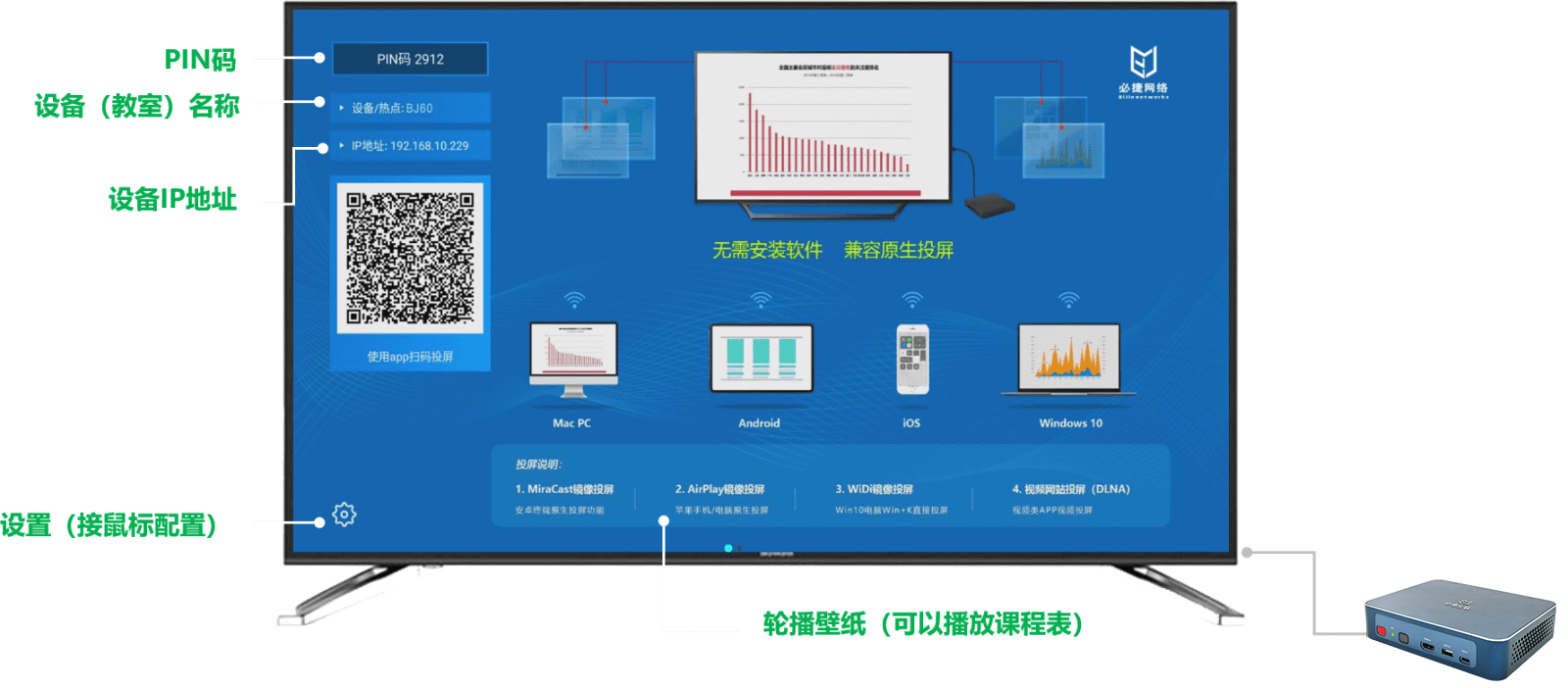
1. Check your network connection
- Make sure the phone and the projection device are connected to the same Wi-Fi network, as they may be affected by network conditions if using a mobile data network.
2.Update the system software
- In the Settings of your phone or screen projector, check for system updates and install them as soon as possible.
3. Turn off the power saving mode
- The power saving mode may limit some functions of the phone, you can try to turn off the power saving mode, and then try to mirror the connection.
4. Restart the device
- Restarting your device may resolve temporary hardware or software issues, so try restarting your phone and screen projector.
5. Check the application
- Make sure you have a screen mirroring app, such as AirServer, installed on your phone and projection device.
The above is to solve the Apple screen image does not respond to the 5 methods, if the above methods do not solve your problem, it is recommended that you contact the product manufacturer for maintenance or consultation.