In car screen projection – What are the methods for in car screen projection?
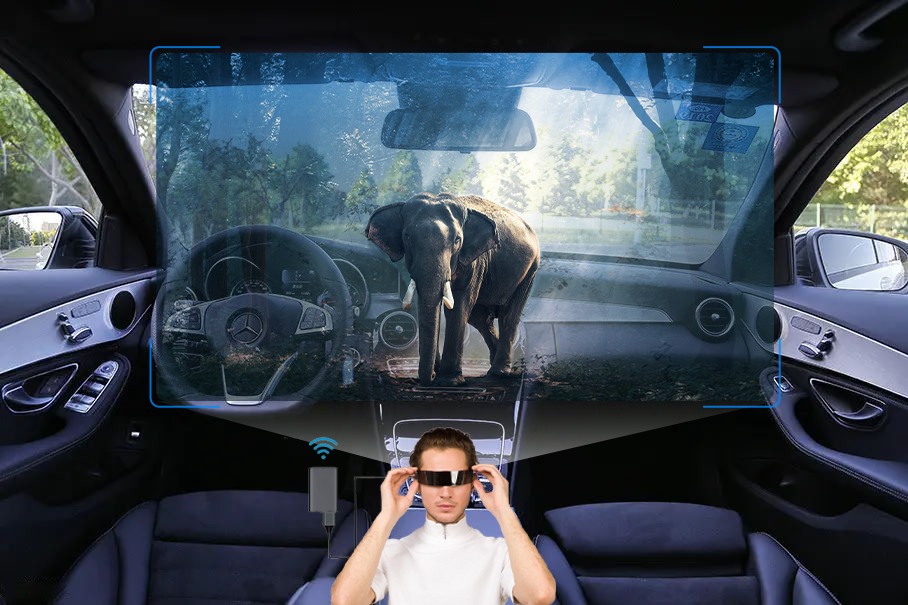
Solution 1: Connect the mobile screen and car screen through an MHL cable (mainly for Android phones)
1. Mobile phones need to support MHL functionality, which is currently available on most Android smartphones.
2. The car has an HDMI interface.
3. We need an MHL cable, which is a high-definition audio standard interface for mobile terminals. The MHL function can simultaneously transmit video and audio signals from the phone to external display devices.
Connection method
Connect the MHL cable to both the phone USB port and the vehicle HDMI interface to automatically map the screen. Wait a few seconds for the phone to project onto the car screen. If there is no response, restart the phone.
In addition, in addition to being able to play mobile phone videos and music on the car screen, the navigation on the phone can also be projected onto the screen. The navigation on the phone is much better and more useful than the built-in navigation in the car. If you directly project the screen, you don’t need a car phone holder. If the car does not have Bluetooth function, after connecting to the car with an MHL cable, you can also directly play music from your phone.

Solution 2: Connect your phone and car screen through the CarPlay system (can only be an Apple phone)
The CarPlay system is an Apple product, so it can only be used on iPhone phones.
The connection method is also very simple. Just plug the USB end of the Apple data cable into the vehicle interface, and then plug the Lighting interface into the phone. At this time, your iPhone will remind you to open the Siri voice assistant, and the vehicle will automatically start CarPlay.
Solution 3 and 4: Utilize third-party software and hardware (can be used on both Apple and Android phones)
Screen casting software: The new car screens now support Miracast. Download a screen casting software (such as Bijie Screen casting) in the car navigation system, and then you can treat the car screen as a TV. The screen casting effect is similar to ours. (Disadvantage: It can only be used for watching movies, and the network requirements are relatively high.)
Same screen device: Most of the same screen devices support both wired and wireless methods of same screen. Wired is similar to HDMI cable connection, but it supports Apple phones. If it is wireless, it is suitable for people other than the driver to cast the screen. You can cast the screen for navigation at the same time, and use your mobile phone to brush the Tiktok sound at the same time. As for the old drivers, it’s better to pay attention to driving safety. The connection method is also very simple. Just plug the USB end of the Apple data cable into the vehicle interface, and then plug the Lighting interface into the phone. At this time, your iPhone will remind you to open the Siri voice assistant, and the vehicle will automatically start CarPlay.