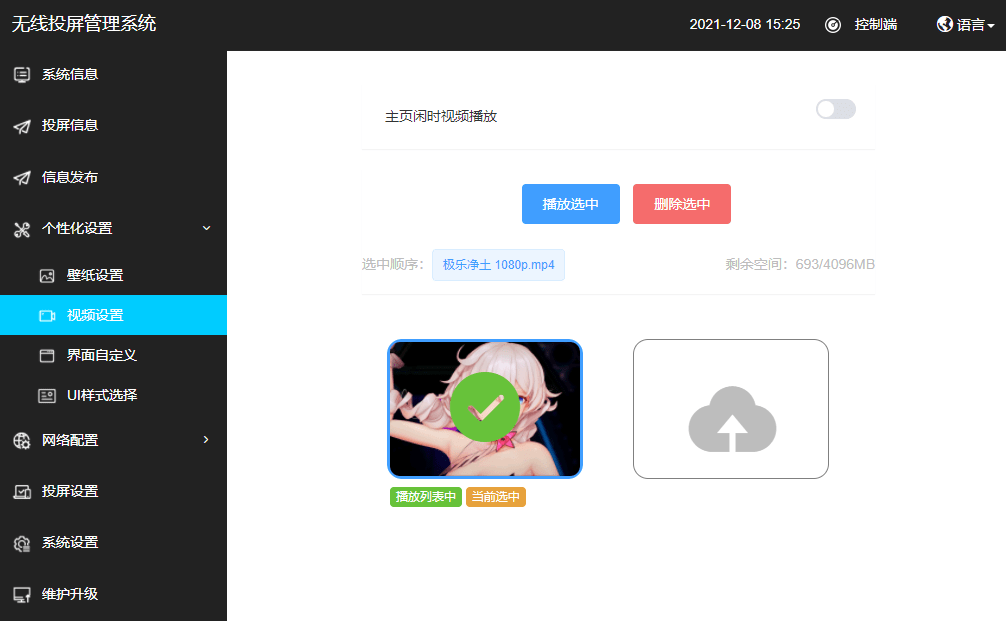The Bijie Multimedia Collaboration System supports wallpaper, subtitle push, and automatic video loop playback functions. Images and bullet comments can be customized for scrolling playback and video loop playback in various activities. Information dissemination is convenient, fast, and accurate, and can be pushed through text, images, or videos, including public announcements, exam information, schedules, promotional videos, and other materials.
Information release demonstration video
The advantages of information publishing function:
1. Directly push public information through text, images, or videos.
2. The information is released quickly and accurately, and the notification content is clear at a glance.
3. It has better information presentation effect and is convenient and flexible to publish information.
4. Reduced labor costs and some management costs.
The playback is very smooth, with stable and clear image quality, and a good visual experience.
Applicable scenarios for information publishing function
Propaganda
The conference box supports wallpaper rotation and video loop playback. Non conference projection time can be used as a promotional window or welcome speech for corporate culture, and corporate promotional videos can also be played in a loop. Create a good working atmosphere and have a good promotional effect.
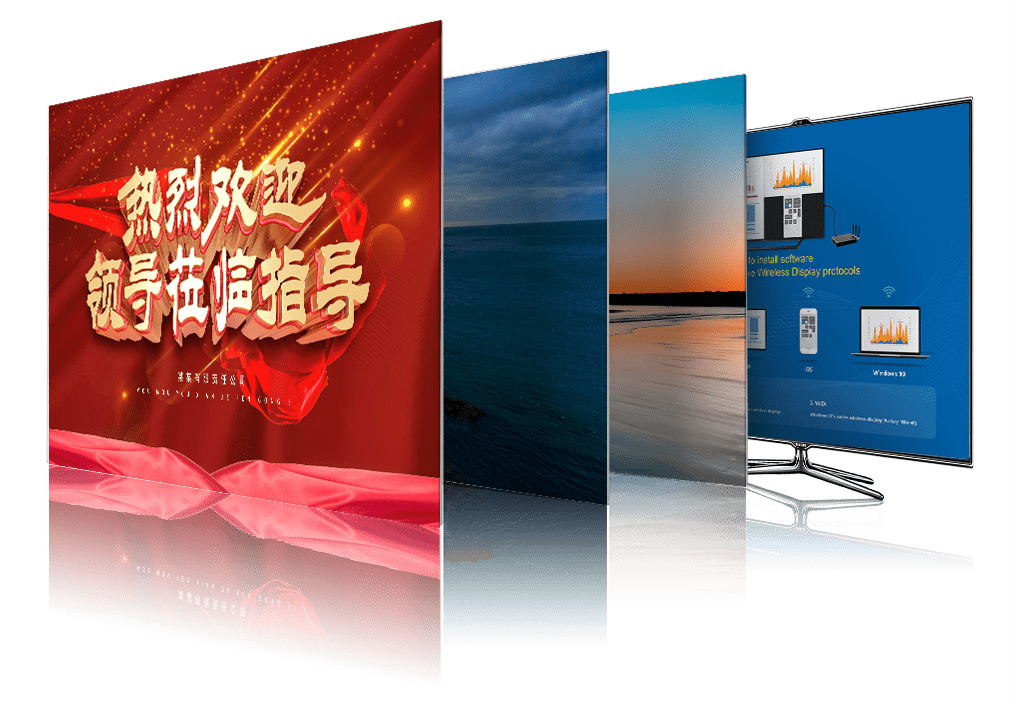
Bullet screen display for meeting notifications
Enterprises can set the meeting time and content as bullet comments to be displayed on the large screen, or they can set the welcome speech as bullet comments to welcome leaders.

Campus promotion
The Bijie Multimedia Collaboration System supports wallpaper carousel and video loop playback. It can roll and play course schedules, formula tables, and course requirements as wallpapers, and can also be used to loop campus safety education videos, which can better help students remember safety education.
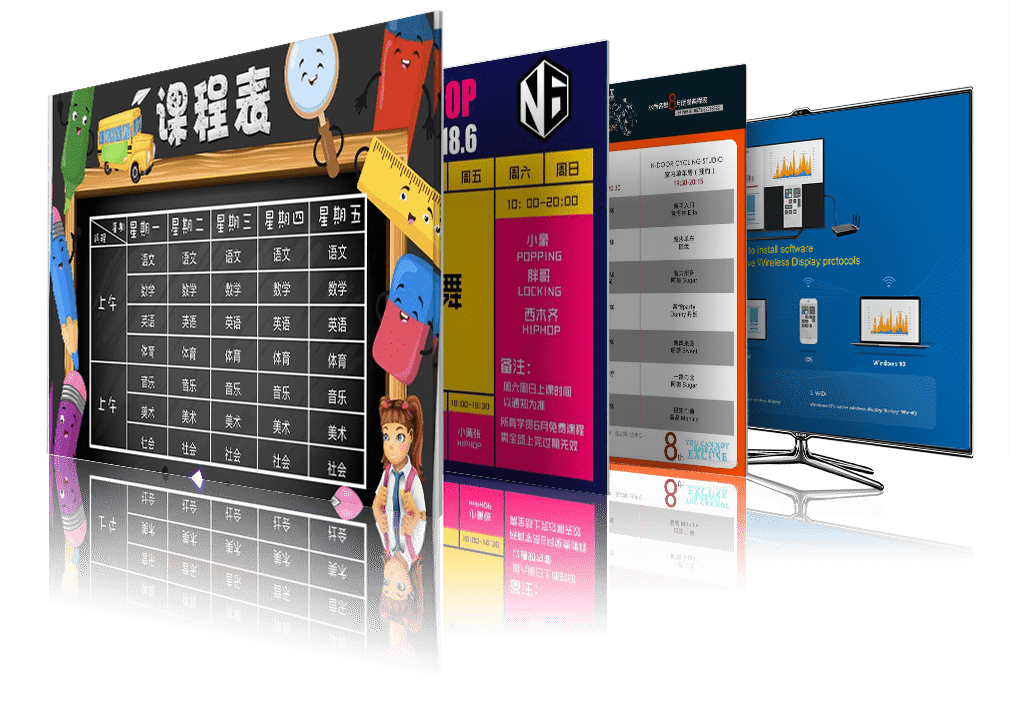
Welcome advertisement for staying at the hotel
Bijie Information Release supports wallpaper carousel and video loop playback. After docking with the hotel’s guest control system, it can play welcome pictures of guests and also loop hotel introduction videos.
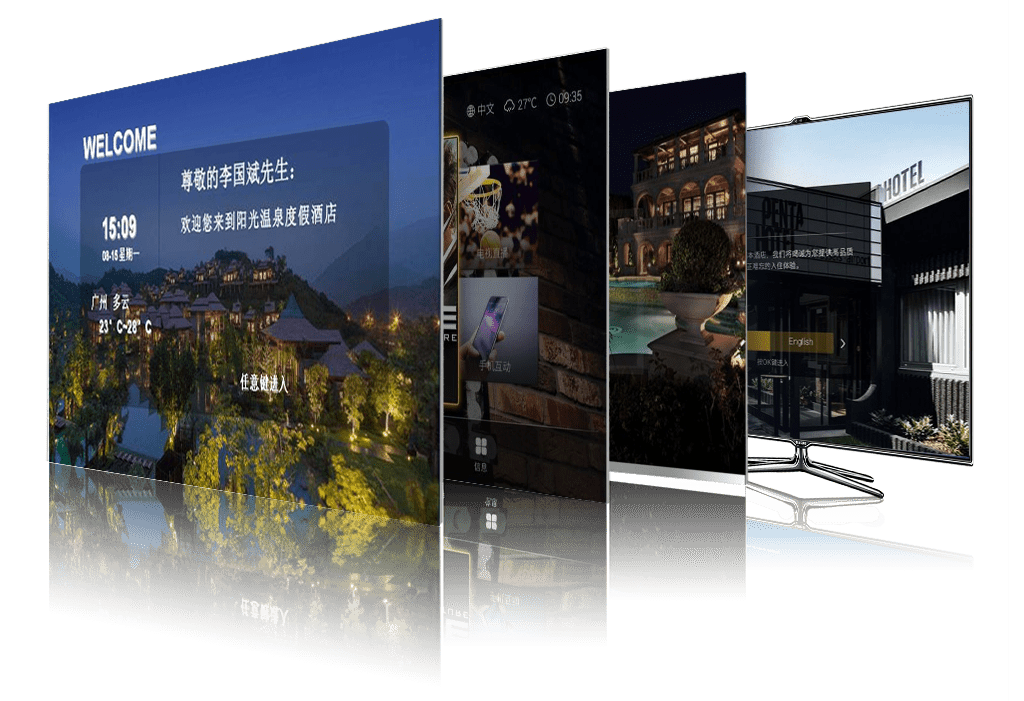
So how do we set up the information publishing function?
First, enter the browser, enter the IP address, and enter the login interface,
Enter username: admin, password: qwer12345, and log in to the multimedia management system.
Set barrage
Click on information publishing, then click on enable information publishing, click on add to customize the barrage content. After successful definition, click save, select enable now, and the custom barrage will appear on the large screen.
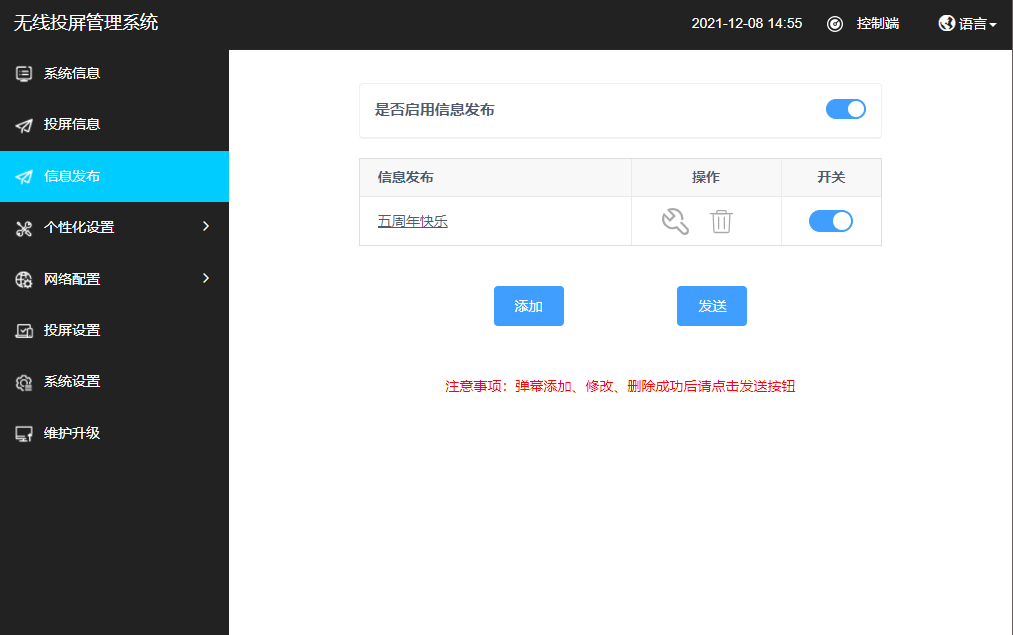
Set wallpaper
Click on personalized settings, click on wallpaper settings, customize the duration of wallpaper rotation, click save, click upload photos, and then open the homepage wallpaper scrolling display to start wallpaper rotation.
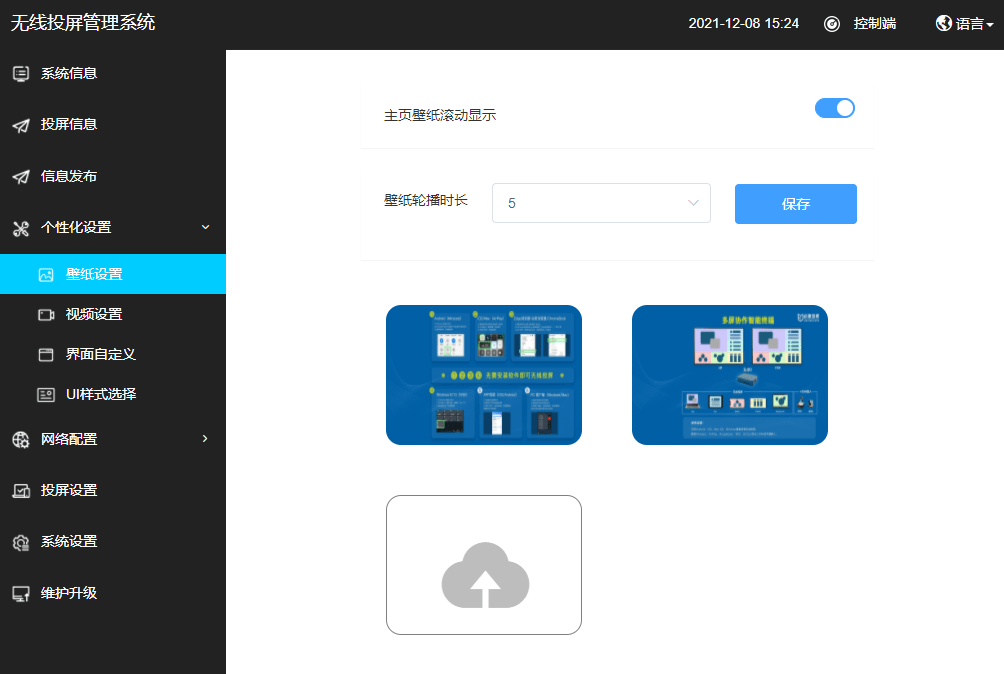
Play Video
Click on Personalization Settings, click on Video Settings, add a video, select a video, and then open the homepage to play the video during idle time. (Multiple videos can be added, but only the selected video can be played, and the video can be played in a loop.)